Ir illuminator, Maintenance procedures, Ir illuminator installation – Armasight NSBDISCOV823DH1 Discovery8x GEN 2+ HD Night vision binocular User Manual
Page 8: Ir illuminator operation
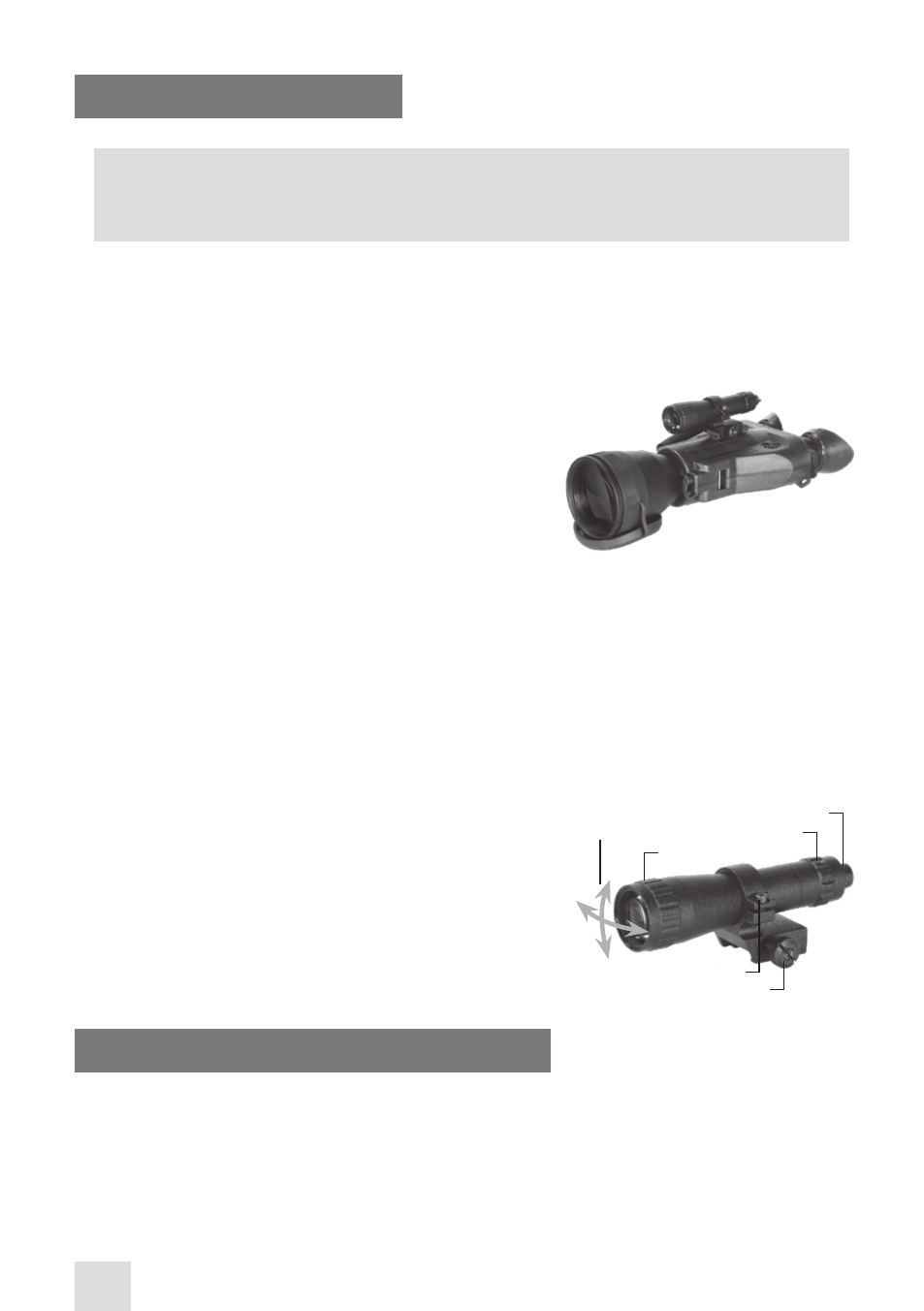
8
4. IR ILLUMINATOR
CAUTION:
Do not forget that light emitted from the IR illuminator light is invisible to the naked eye; how-
ever, it can be easily detected when using night vision devices.
Infrared illuminators are used in areas where the level of light level is not sufficient for surveillance. An
IR illuminator provides infrared light which, although invisible to the naked eye, can greatly enhance
the performance of night vision devices. Turn on the IR850 when working in total darkness. Please re-
member that the beam emitted by your IR illuminator will lose its brightness over long distances.
IR ILLUMINATOR INSTALLATION
The IR850 is a removable infrared illuminator that can be in-
stalled on the top rail of the Discovery bi-ocular. To install the
IR illuminator on your bi-ocular, perform the following steps:
1) Install the Dovetail to Weaver Transfer Piece on the Dis-
covery’s rail.
2) Loosen the screw on the IR850 mount.
3) Place the IR850 on the Picatinny rail and tighten the
screw.
IR ILLUMINATOR OPERATION
The Armasight IR850 runs on one CR123A battery. To install the battery, unscrew the battery compart-
ment cap and insert the battery in accordance with polarity markings. Screw the battery compartment
cap back into place.
To switch the IR850 ON, rotate the knob from the OFF position.
The power of the beam emitted by the IR850 can be changed. To change the brightness of the beam,
rotate the illuminator knob.
You can change the field of coverage by adjusting the IR beam. To focus the beam, rotate the IR illumi-
nator lens until the desired field of coverage is reached.
Adjust the IR spot position in the field of view of the NVD (night
vision device) as follows:
1) Loosen the screw of the clamp on the IR illuminator mount.
2) Turn on the sight and the IR illuminator.
3) Carefully move the lens of the IR850 up and down and side
to side. While looking through the eyepieces of your device, ob-
serve the IR spot position.
4) Once the IR spot is centered in the field of view, tighten the
fixing screw of the clamp.
5. MAINTENANCE PROCEDURES
The Discovery should always be stored in the supplied packaging, particularly in heated and venti-
lated rooms. To keep the device operational, please follow the instructions listed below regarding the
preparations for storage. The battery should be stored separately from the unit and be inserted into
the battery compartment only when the device is being prepared for use. The presence of both acids
and alkalis near the bi-ocular is not recommended.
When stored, your Discovery should be protected from exposure to direct sunlight or extreme tem-
peratures.
Focus adjustment
Fixing screw
Battery cap
operation switch
screw oF cLamp
Beam direction
adjustment
- NSBDISCOV8QGDI1 Discovery8x GEN 2+ QS Night vision binocular NSBDISCOV333DB1 Discovery3x Bravo GEN 3 Night vision binocular NSBDISCOV333DA1 Discovery3x Alpha GEN 3 Night vision binocular NSBDISCOV3P3DA1 Discovery3x GEN 3P Night vision binocular NSBDISCOV3GGDA1 Discovery3x GEN 3 Ghost Night vision binocular NSBDISCOV533DB1 Discovery5x Bravo GEN 3 Night vision binocular NSBDISCOV533DA1 Discovery5x Alpha GEN 3 Night vision binocular NSBDISCOV5P3DA1 Discovery5x GEN 3P Night vision binocular NSBDISCOV833DB1 Discovery8x Bravo GEN 3 Night vision binocular NSBDISCOV833DA1 Discovery8x Alpha GEN 3 Night vision binocular NSBDISCOV8P3DA1 Discovery8x GEN 3P Night vision binocular NSBDISCOV8GGDA1 Discovery8x GEN 3 Ghost Night vision binocular NSBDISCOV32GDS1 Discovery3x GEN 2+ SD Night Vision Binocular NSBDISCOV32GDI1 Discovery3x GEN 2+ ID Night vision binocular NSBDISCOV323DH1 Discovery3x GEN 2+ HD Night vision binocular NSBDISCOV82GDI1 Discovery8x GEN 2+ ID Night vision binocular NSBDISCOV82GDS1 Discovery8x GEN 2 SD Night vision binocular NSBDISCOV52QGDI1 Discovery5x GEN 2+ QS Night vision binocular NSBDISCOV523DH1 Discovery5x GEN 2+ HD Night vision binocular NSBDISCOV52GDI1 Discovery5x GEN 2+ ID Night vision binocular NSBDISCOV52GDS1 Discovery5x GEN 2 SD Night vision binocular NSBDISCOV32QGDI1 Discovery3x GEN 2+ QS Night vision binocular
