Preparations for operation – Armasight NSBDISCOV823DH1 Discovery8x GEN 2+ HD Night vision binocular User Manual
Page 5
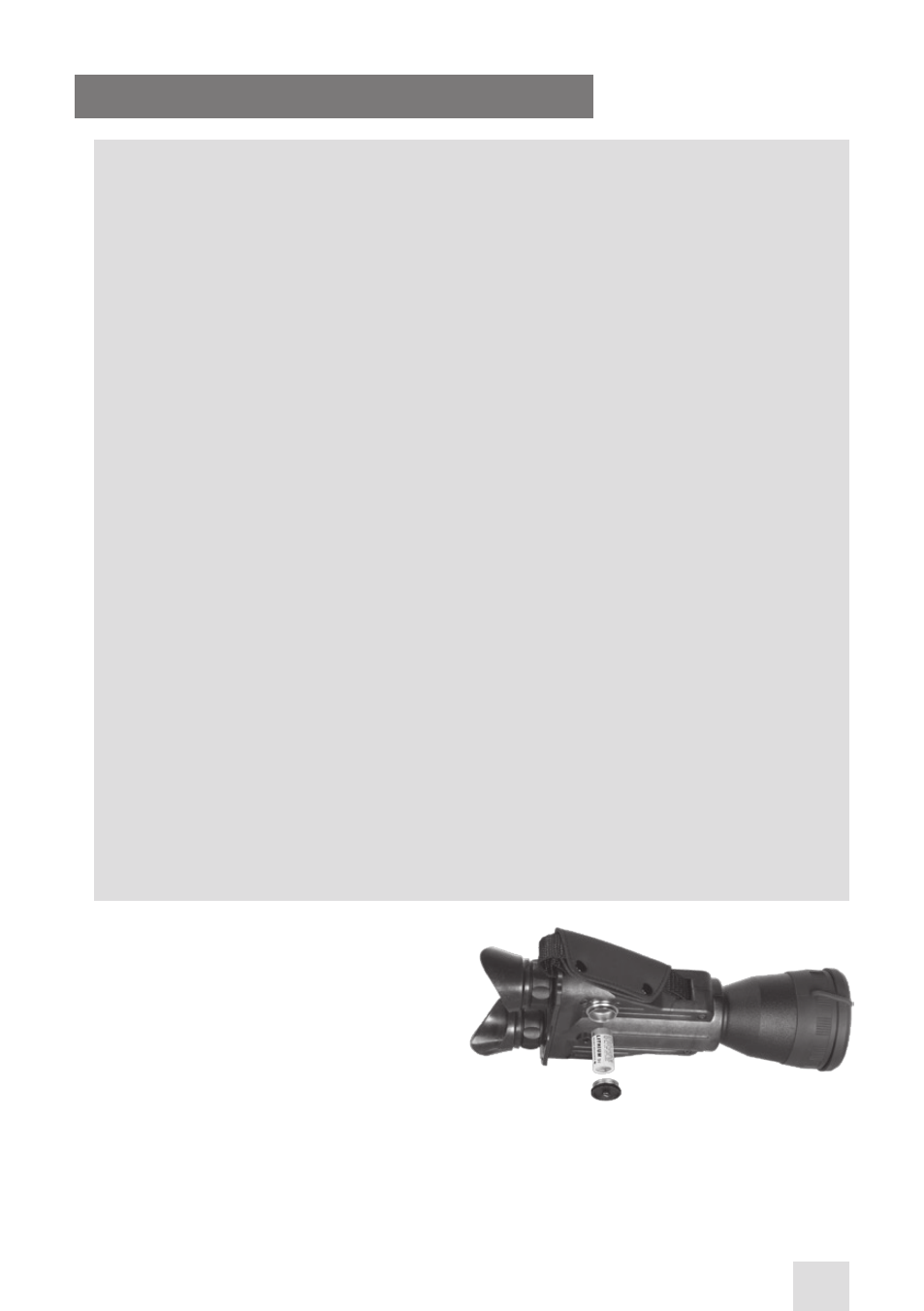
5
2. PREPARATIONS FOR OPERATION
WARNING:
the discovery night vision bi-ocular is designed for several years of reliable service. to en-
sure trouble-free performance please observe the following instructions:
• Do not activate the device in daylight unless the protective lens cover is fitted securely over
the objective lens. If the device is ON, do not direct the device at bright light sources, such as car
headlights, camp fires, street lights, etc., as this will cause damage to the device.
• Do not check the device’s operation in daylight unless the front lens caps are fitted securely
over the lens, and even then, the device should only be ON for the few seconds it takes to es-
tablish correct operation.
• Do not open the body of the device or otherwise disassemble it.
• Avoid dropping or otherwise impacting the device.
• Do not expose the device to moisture or extreme temperatures.
• Do not touch the lens. Clean optical parts with a clean, soft cloth, and only use professional
lens cleaners designed for use with optics.
• Do not forget to remove the battery from the battery compartment if the device is to be
stored for more than 3 days.
• Do not forget to turn the device OFF during periods of non-operation.
consider the following information and restrictions in order to avoid damaging the device
and to ensure a long service life and failure-free operation:
• Performance of the device in nighttime conditions depends on the level of ambient light in
the environment. Some light (moonlight, starlight, etc.) is required for the device to display an
image.
• The level of ambient light is reduced by the presence of clouds, shade, or objects that block
natural light (buildings, trees, etc.).
• The device loses its effectiveness when operated in shadowed areas.
• The effectiveness of the device is adversely affected by weather conditions such as rain,
snow, sleet, and fog, as well as environmental conditions such as smoke or dust.
• The device resolution level is reduced in environments with very low light sources. Visibility
will degrade significantly under starlight conditions, particularly in low contrast environments
such as deserts, large areas of uniform vegetation, etc.
• The device is equipped with a protection system that will automatically disable the image
intensifier tube when the illuminance level stays above 40 lux for more than 10 seconds.
BATTERy INSTALLATION
1) Unscrew the battery compartment cap on the
bottom side of the bi-ocular.
2) Insert the CR123A battery into the battery
compartment in accordance with polarity mark-
ings.
3) Screw the cap into place.
- NSBDISCOV8QGDI1 Discovery8x GEN 2+ QS Night vision binocular NSBDISCOV333DB1 Discovery3x Bravo GEN 3 Night vision binocular NSBDISCOV333DA1 Discovery3x Alpha GEN 3 Night vision binocular NSBDISCOV3P3DA1 Discovery3x GEN 3P Night vision binocular NSBDISCOV3GGDA1 Discovery3x GEN 3 Ghost Night vision binocular NSBDISCOV533DB1 Discovery5x Bravo GEN 3 Night vision binocular NSBDISCOV533DA1 Discovery5x Alpha GEN 3 Night vision binocular NSBDISCOV5P3DA1 Discovery5x GEN 3P Night vision binocular NSBDISCOV833DB1 Discovery8x Bravo GEN 3 Night vision binocular NSBDISCOV833DA1 Discovery8x Alpha GEN 3 Night vision binocular NSBDISCOV8P3DA1 Discovery8x GEN 3P Night vision binocular NSBDISCOV8GGDA1 Discovery8x GEN 3 Ghost Night vision binocular NSBDISCOV32GDS1 Discovery3x GEN 2+ SD Night Vision Binocular NSBDISCOV32GDI1 Discovery3x GEN 2+ ID Night vision binocular NSBDISCOV323DH1 Discovery3x GEN 2+ HD Night vision binocular NSBDISCOV82GDI1 Discovery8x GEN 2+ ID Night vision binocular NSBDISCOV82GDS1 Discovery8x GEN 2 SD Night vision binocular NSBDISCOV52QGDI1 Discovery5x GEN 2+ QS Night vision binocular NSBDISCOV523DH1 Discovery5x GEN 2+ HD Night vision binocular NSBDISCOV52GDI1 Discovery5x GEN 2+ ID Night vision binocular NSBDISCOV52GDS1 Discovery5x GEN 2 SD Night vision binocular NSBDISCOV32QGDI1 Discovery3x GEN 2+ QS Night vision binocular
