Testing procedures, Operation in nighttime conditions, Operation in changing light conditions – Armasight NSBDISCOV823DH1 Discovery8x GEN 2+ HD Night vision binocular User Manual
Page 7
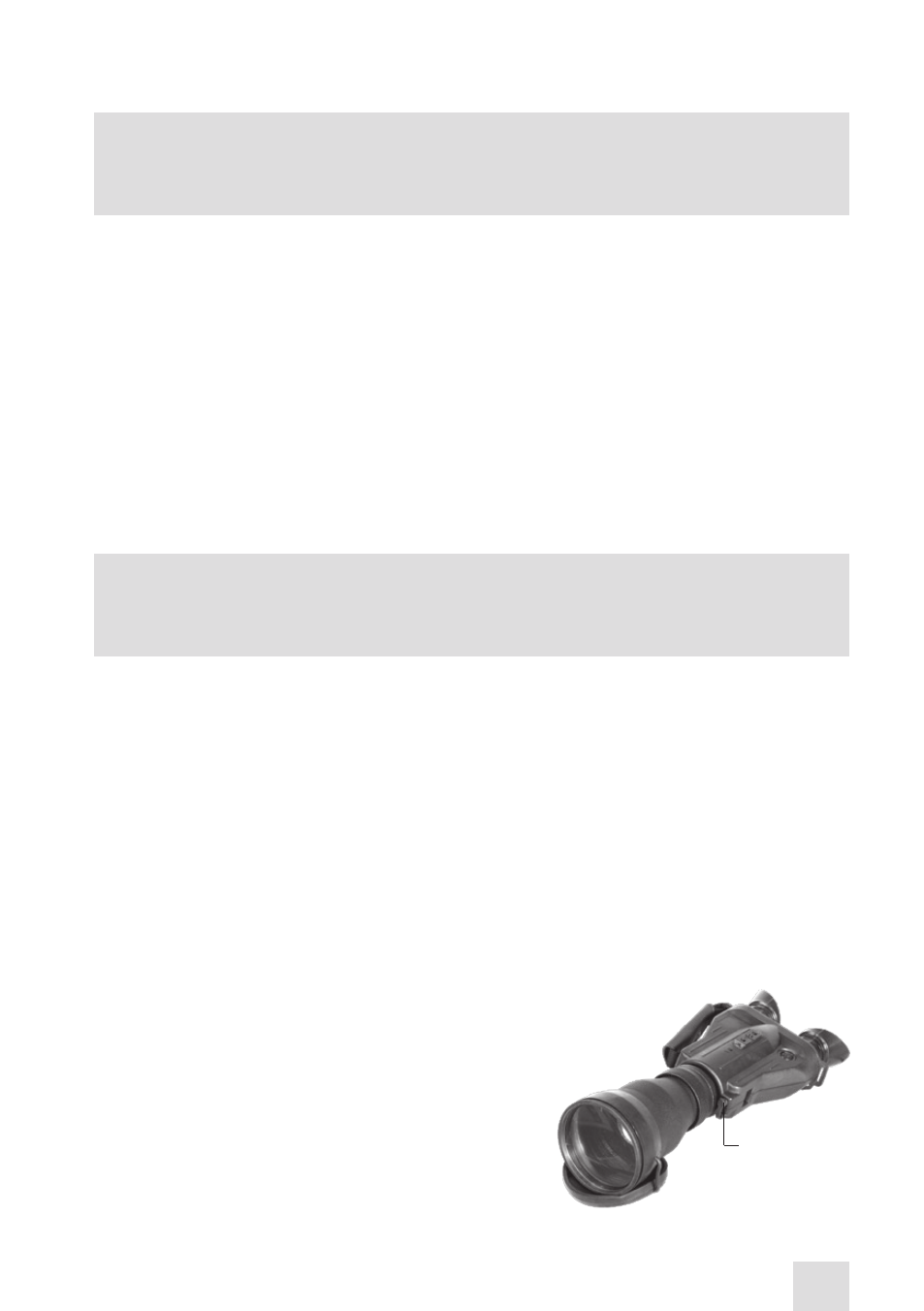
7
TESTING PROCEDURES
CAUTION:
Do not test the device in daylight conditions for more than 10 minutes, even with the protective
lens cap on.
To check device operation in daylight or in an illuminated room, follow these steps:
1) Verify that the battery is inserted into the battery compartment in accordance with polarity mark-
ings on the bi-ocular’s body.
2) Verify that the objective lens is securely closed.
3) Without removing the protective lens cap, activate the unit by pushing the Power button. While
looking through the eyepieces of your unit, observe the scene. Verify that the green light indicating
correct IIT operation is illuminated.
4) Adjust the eyepiece diopter rings until the image becomes clear and sharp.
5) Turn the unit off by pushing the ON/OFF button. The green glow will disappear from the eyepiec-
es.
6) Secure the objective lens cap over the objective lens.
OPERATION IN NIGHTTIME CONDITIONS
CAUTION:
Avoid exposing the bi-ocular to bright light sources. Bright light emitted by fires, automobile
headlights, lanterns, projectors, etc. will damage your Discovery.
1) Visually estimate the illuminance level in the viewing area. Operation of the device with the objec-
tive lens cap removed is safe when the illuminance level is less than 1 lux; at an illuminance level of
1 lux, you will barely be able to read a newspaper, even after your eyes have adapted to the low light
conditions.
2) Verify that the battery is inserted into the battery compartment in accordance with the polarity
markings on the monocular’s body.
3) Remove the light sensor cap.
4) Activate the unit by pushing the Power button. A green light indicating correct IIT operation will
appear after a momentary delay.
5) Observe the scene and focus your Discovery.
6) Turn the unit OFF when you are finished using it. The green glow will disappear from the eyepieces.
7) Secure the objective lens cap over the objective lens.
OPERATION IN CHANGING
LIGHT CONDITIONS
The unit is fitted with a bright light cut-off system. This pro-
tective system analyzes the illuminance level of the terrain
using a light sensor. In the event that the light level exceeds
40 lux for more than 10 seconds, the image intensifier will be
automatically shut off. If it becomes necessary to switch the
bi-ocular on under changing light conditions, you can deac-
tivate this cut-off system by placing the protective cap over
the light sensor.
Light sensor
- NSBDISCOV8QGDI1 Discovery8x GEN 2+ QS Night vision binocular NSBDISCOV333DB1 Discovery3x Bravo GEN 3 Night vision binocular NSBDISCOV333DA1 Discovery3x Alpha GEN 3 Night vision binocular NSBDISCOV3P3DA1 Discovery3x GEN 3P Night vision binocular NSBDISCOV3GGDA1 Discovery3x GEN 3 Ghost Night vision binocular NSBDISCOV533DB1 Discovery5x Bravo GEN 3 Night vision binocular NSBDISCOV533DA1 Discovery5x Alpha GEN 3 Night vision binocular NSBDISCOV5P3DA1 Discovery5x GEN 3P Night vision binocular NSBDISCOV833DB1 Discovery8x Bravo GEN 3 Night vision binocular NSBDISCOV833DA1 Discovery8x Alpha GEN 3 Night vision binocular NSBDISCOV8P3DA1 Discovery8x GEN 3P Night vision binocular NSBDISCOV8GGDA1 Discovery8x GEN 3 Ghost Night vision binocular NSBDISCOV32GDS1 Discovery3x GEN 2+ SD Night Vision Binocular NSBDISCOV32GDI1 Discovery3x GEN 2+ ID Night vision binocular NSBDISCOV323DH1 Discovery3x GEN 2+ HD Night vision binocular NSBDISCOV82GDI1 Discovery8x GEN 2+ ID Night vision binocular NSBDISCOV82GDS1 Discovery8x GEN 2 SD Night vision binocular NSBDISCOV52QGDI1 Discovery5x GEN 2+ QS Night vision binocular NSBDISCOV523DH1 Discovery5x GEN 2+ HD Night vision binocular NSBDISCOV52GDI1 Discovery5x GEN 2+ ID Night vision binocular NSBDISCOV52GDS1 Discovery5x GEN 2 SD Night vision binocular NSBDISCOV32QGDI1 Discovery3x GEN 2+ QS Night vision binocular
