Armasight NRWVULCAN439DB1 Vulcan 4.5X Gen3 Bravo MG - Compact Professional 4.5x Night Vision Rifle Scope User Manual
Page 27
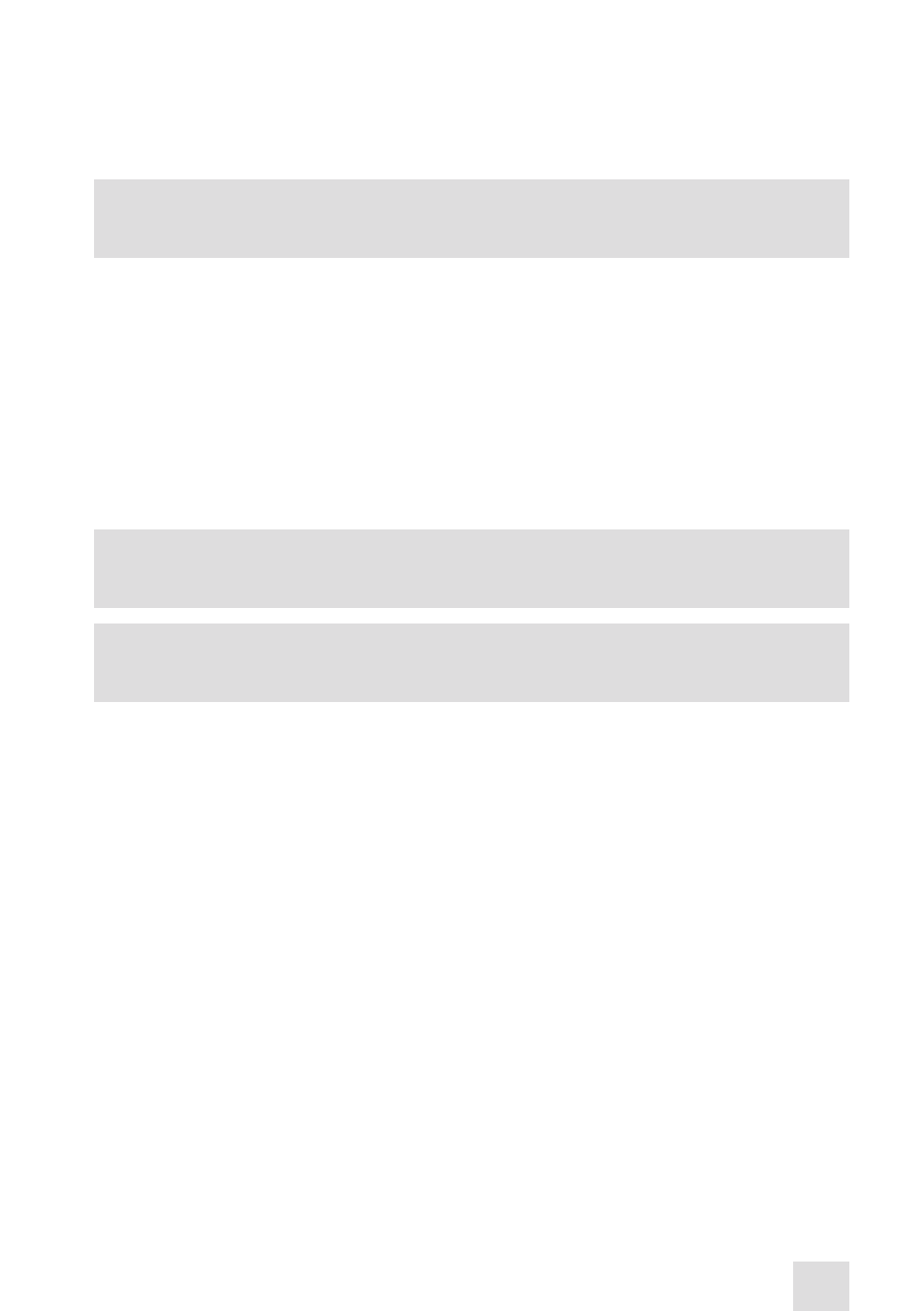
27
3.3.4 OPERATING IN CHANGING LIGHT CONDITIONS
If a mission must be carried out in changing light conditions, you can deactivate the bright light protec-
tion system of the Vulcan. To shut down the protection system, close the photoreceiver by flipping up
the pivoted shutter.
CAUTION:
After your mission is complete, open the photoreceiver by flipping the pivoted shutter down.
3.3.5 SHUT-DOWN
Shut-down the Vulcan as follows:
1. Turn the device OFF. The green glow will disappear.
2. Place the cap over the objective lens.
3. Remove the Vulcan from the weapon.
4. Remove the light suppressor from the output lens.
5. Replace the cap on the output lens.
6. Remove the IR850 from the Vulcan Weaver rail.
7. Remove the battery.
CAUTION:
Do not store the equipment with the battery still installed.
CAUTION:
To avoid deformation or damage, remove the light suppressor from the Vulcan.
8. Ensure that the Vulcan and any accessories are clean and dry before placing them into the storage
case.
9. Place the Vulcan and any accessories into the storage case.
10. Store the Vulcan and accessories in the appropriate locations in the case and close the cover.
- NRWVULCAN439DA1 Vulcan 4.5X Gen3 Alpha MG - Compact Professional 4.5x Night Vision Rifle Scope NRWVULCAN4G9DA1 Vulcan 4.5X Gen3 Ghost MG - Compact Professional 4.5x Night Vision Rifle Scope NRWVULCAN4P9DA1 Vulcan 4.5X Gen3P MG - Compact Professional 4.5x Night Vision Rifle Scope NRWVULCAN4F9DA1 Vulcan 4.5X FLAG MG - Compact Professional 4.5x Night Vision Rifle Scope NRWVULCAN429DS1 Vulcan 4.5X Gen2+ SD MG Compact Professional 4.5x Night Vision Rifle Scope NRWVULCAN429DI1 Vulcan 4.5X Gen2+ ID MG Compact Professional 4.5x Night Vision Rifle Scope NRWVULCAN429DH1 Vulcan 4.5X Gen2+ HD MG Compact Professional 4.5x Night Vision Rifle Scope NRWVULCAN4Q9DI1 Vulcan 4.5X Gen2+ QS MG - Compact Professional 4.5x Night Vision Rifle Scope
