4 clamping device adjustment – Armasight NRWVULCAN439DB1 Vulcan 4.5X Gen3 Bravo MG - Compact Professional 4.5x Night Vision Rifle Scope User Manual
Page 20
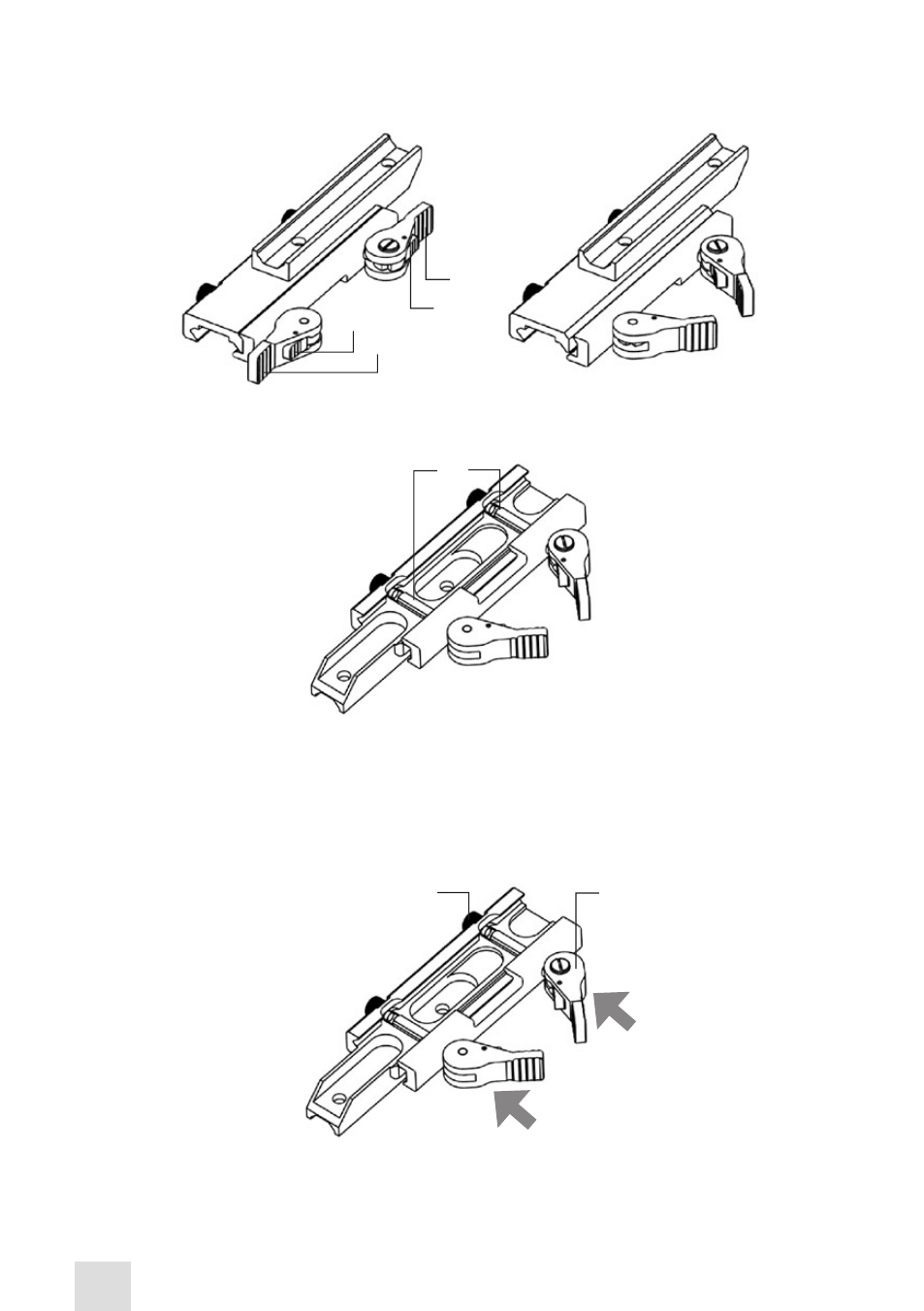
20
4. Verify that the clamping device is firmly holding the Vulcan. If necessary, adjust the clamping de-
vice’s lever-cam locks as detailed in Part 3.1.4 (Clamping Device Adjustment).
3.1.4 CLAMPING DEVICE ADjUSTMENT
To adjust the mount’s clamping device, do the following:
1. Remove the Vulcan from the weapon.
B
a
FIGURE 3-6. CLAMPING DEVICE ADjUSTMENT
2. With the clamping device unlocked (as shown in Figure 3-6), push the cam (B) towards the arrow,
which will cause the nut (A) to slide out of its hole.
B
a
lOcKED
POSItIOn
B
a
FIGURE 3-4. VULCAN MOUNT. TOP VIEW
unlOcK
POSItIOn
a
FIGURE 3-5. VULCAN MOUNT. UNDERSIDE VIEW
unlOcK
POSItIOn
This manual is related to the following products:
- NRWVULCAN439DA1 Vulcan 4.5X Gen3 Alpha MG - Compact Professional 4.5x Night Vision Rifle Scope NRWVULCAN4G9DA1 Vulcan 4.5X Gen3 Ghost MG - Compact Professional 4.5x Night Vision Rifle Scope NRWVULCAN4P9DA1 Vulcan 4.5X Gen3P MG - Compact Professional 4.5x Night Vision Rifle Scope NRWVULCAN4F9DA1 Vulcan 4.5X FLAG MG - Compact Professional 4.5x Night Vision Rifle Scope NRWVULCAN429DS1 Vulcan 4.5X Gen2+ SD MG Compact Professional 4.5x Night Vision Rifle Scope NRWVULCAN429DI1 Vulcan 4.5X Gen2+ ID MG Compact Professional 4.5x Night Vision Rifle Scope NRWVULCAN429DH1 Vulcan 4.5X Gen2+ HD MG Compact Professional 4.5x Night Vision Rifle Scope NRWVULCAN4Q9DI1 Vulcan 4.5X Gen2+ QS MG - Compact Professional 4.5x Night Vision Rifle Scope
