Analytical Industries AII-3000 M Series Portable Oxygen Analyzer User Manual
Page 9
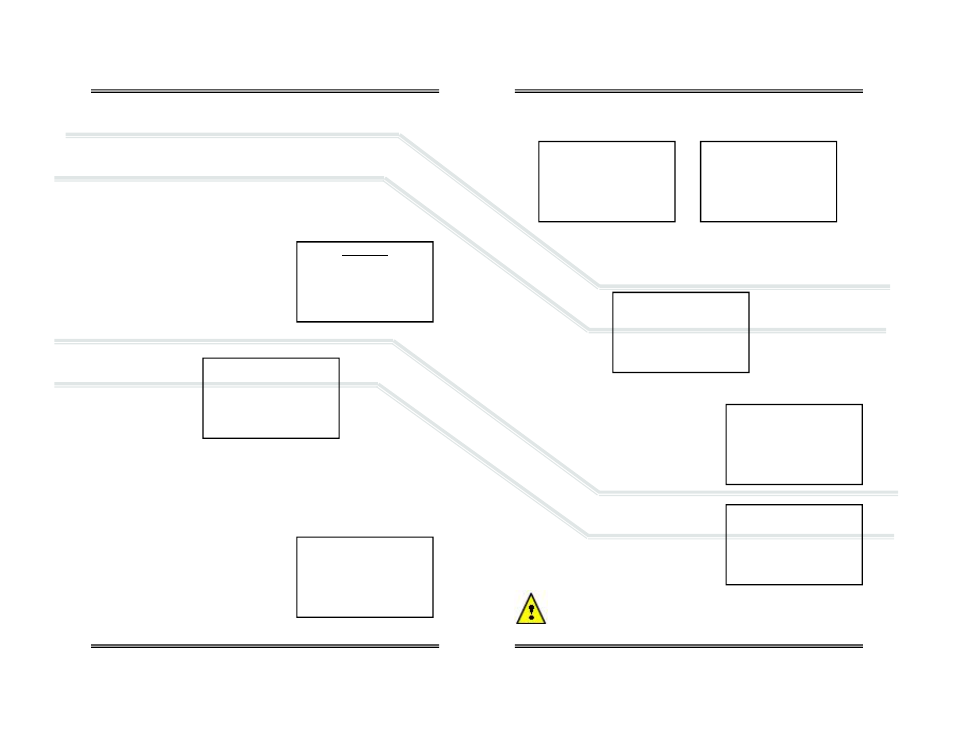
Procedure
AII-3000 Series Oxygen Analyzers employ the identical calibration routine and
displays but they differ slightly in the way they arrive at the display that initi-
ates calibration routine. Refer to Set-Up illustration and references above for
gas connections.
1. AII-3000 A/AHC - Press the 21% key under
the word CALIBRATION on the front panel.
1a. AII-3000 M/MHC - Requires navigating its menu to reach the
display that initiates the calibration routine.
a. From the SAMPLING menu, press
MENU to display the MAIN MENU
b. Press the UP/DOWN arrow keys to
highlight CALIBRATE
c. Press ENTER to select CALIBRATE (the
four (4) alarm indicators are disabled
during the calibration routine)
Both of the above produce the following display which initiates the
calibration routine.
3. The above prompt remains on the display until:
a. The operator presses ENTER to proceed or
b. The ESCAPE key on the AII-3000 A/A HC or the MENU key on the
AII-3000 M/MHC to abort and return to the SAMPLING mode.
4. Expose the sensor to a known source of fresh ambient air or certified 21%
(dry, non-humidified) oxygen nitrogen mix but not the oxygen enriched
room air commonly found in hospitals.
5. Once a suitable calibration gas is intro-
duced, press ENTER to initiate calibration
as displayed right and disable the key
pad (to prevent the calibration routine
from being interrupted).
6. This display appears for sixty (60) seconds
to allow the sensor to stabilize before
the microprocessor takes the final reading.
14
7. If the calibration is successful, the display below left appears for
three (3) seconds before defaulting to the display below right:
8. The display above right requires a decision by the user (refer to
warnings at the beginning of section 4.7) to press ENTER and
skip the 100% O2 calibration and return to the SAMPLING mode;
or, wait ten (10) seconds for the following display:
9. Repeat steps #3 through #6 using a certified source of 100% oxygen.
10. If the calibration is successful, the display
at right appears for five (5) seconds before
defaulting to the SAMPLING mode.
Calibration Fails
An unsuccessful calibration can be caused by
several problems as displayed at right:
If after three (3) unsuccessful attempts to
calibrate: review section 7 for possible causes
and corrective action or contact Advanced In-
struments Inc. at 909-392-6900.
To abort the RETRY press ESCAPE (analyzer) or MENU (monitor). Do
not proceed until the analyzer is calibration successfully.
15
MAIN MENU
CALIBRATE
SET ALARMS
ALARMS AUDIBLE
LO 15% HI 50%
20.9 %
INTRODUCE AIR/21% OXYGEN
OBSERVE TREND
PRESS ENTER TO CAL
20.9 %
AIR CALIBRATION
IN PROCESS
20.9 %
AIR CALIBRATION
SUCCESSFUL
TO SKIP 100% O2 CAL
PRESS ENTER
FOR 100% O2 CAL
WAIT FOR NEXT
DISPLAY
100 %
OXYGEN CALIBRATION
SUCCESSFUL
AIR / 100% O2 CALIBRATION
FAILED
- CHECK CAL GAS
- CHECK CABLE
- CHECK SENSOR
RETRY - PRESS ENTER
20.9 %
INTRODUCE 100% O2
OBSERVE TREND
PRESS ENTER TO CAL
