Analytical Industries AII-3000 M Series Portable Oxygen Analyzer User Manual
Page 6
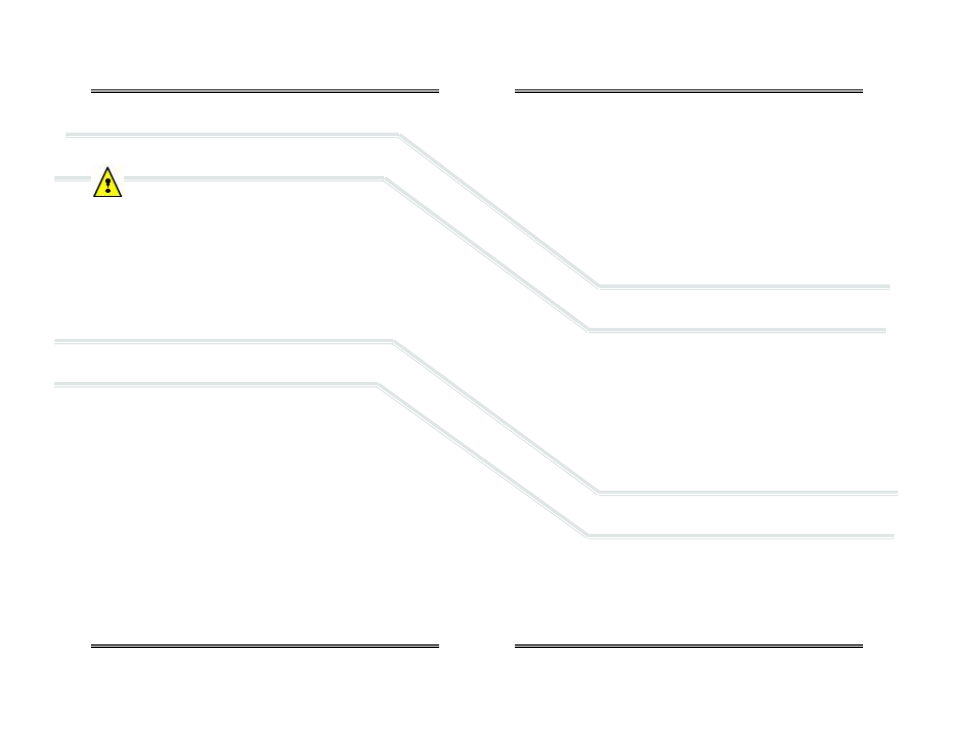
4.3 Install Oxygen Sensor
The device cannot function until the oxygen sensor is installed. Once installed,
allow the sensor to stabilize for 15-20 minutes in ambient air before attempt-
ing to calibrate the device.
NEVER - Attempt to open, repair or service the oxygen sensor.
Refer to Section 3 for hints and warnings concerning the handling and
environmental considerations of the oxygen sensor and the device.
4.3.1 AII-3000 A/M:
1. Remove the contents from the shipping container as shown in section 4.1
and check for damage.
2. The coiled cable uses a common RJ11 phone jack at both ends, making a
bad connection impossible.
3. Install the sensor away from any humidifying device to prevent moisture
from condensing on the sensing surface and assure accurate calibration
and oxygen readings.
4. Connect one end of the cable to the device in the same manner you
would connect a telephone. Simply find and register the male plug at the
end of the coiled cable and insert it into the mating female jack on the
side of the device.
5. Connect the other end of the cable to the sensor in the same manner.
6. For diffusion sampling of static, ambient or controlled atmospheres –
simply expose the oxygen sensor to the atmosphere to be sampled.
7. For sampling breathing circuits with flowing gas, position the sensor
vertically for optimum results. Avoid letting the gas stagnate and facili-
tates the flow of gas across the sensing area of the sensor to produce a
more accurate measurement of the gas stream to be measured.
8. Install the tee-adapter in the breathing circuit.
9. Screw the flow diverter to the sensor.
10. Ensure the o-ring is lightly lubricated for ease of entry and a tight seal
between the flow diverter and tee adapter.
11. Insert the assembled flow diverter/sensor into the tee allowing air or
100% oxygen (dry, non-humidified) to flow past the sensor at a rate less
than 10 liters per minute.
4.3.2 AII-3000 AHC/MHC:
When the HC (hose connection) version is ordered, the device is shipped with
the sensor installed.
8
4.4 Controls
4.4.1 AII-3000 A/AHC Oxygen Analyzers
These analyzers employ a micro-processor that is controlled by five (5)
pushbuttons located on the keypad attached to front cover.
1. ON/OFF provides power to the electronics
2. ESCAPE aborts a previous selected option
3. ENTER selects a menu option
4. 100% initiates the routine for CALIBRATION with 100% oxygen. The sen-
sor must be exposed to 100% oxygen.
5. 21% initiates the routine for CALIBRATION with air or 21% oxygen. The
sensor must be exposed to air or 21% oxygen.
4.4.2 AII 3000 M/MHC Oxygen Analyzers
The monitor employs a menu driven micro-processor that is controlled by five
(5) pushbuttons located on the keypad attached to front cover.
1. ON/OFF provides power to the electronics
2. MENU accesses the MAIN MENU
3. ENTER selects a menu option, and, enables the user to silence the audible
alarm quickly without having to navigate through the menu(s)
4. DOWN ARROW scrolls down the menu options
5. UP ARROW scrolls up the menu options
Note: The monitor is equipped with visual and audible HIGH and LOW
(minimum set point of 15%) alarms which are controlled through the MAIN
MENU and are activated when the oxygen value is 0.1% below the LO alarm
set point or 0.1% above the HI alarm set point, refer to section 4.6 below.
4.4.3 Instructions and Warnings displayed by LCD
START-UP TEST – diagnostic tests of the electronics, alarm circuit
(monitors only), battery voltage and the sensor’s signal output.
SERVICE DEVICE – non-sensor failures during the start-up test.
CHECK SAMPLE GAS, CHECK CABLE, CHECK SENSOR – sensor fails the
start-up test or becomes disconnected during operation, or if an alarms is
activated (monitor).
SAMPLING – oxygen concentration from 0-100% in the sample gas during
the normal operation.
BAT LOW – battery voltage is not adequate, replace batteries.
ALARM SET POINTS, CONDITION (set point reverses color and red LED
indicator turns on) for monitor only.
9
