Analytical Industries AII-3000 M Series Portable Oxygen Analyzer User Manual
Page 7
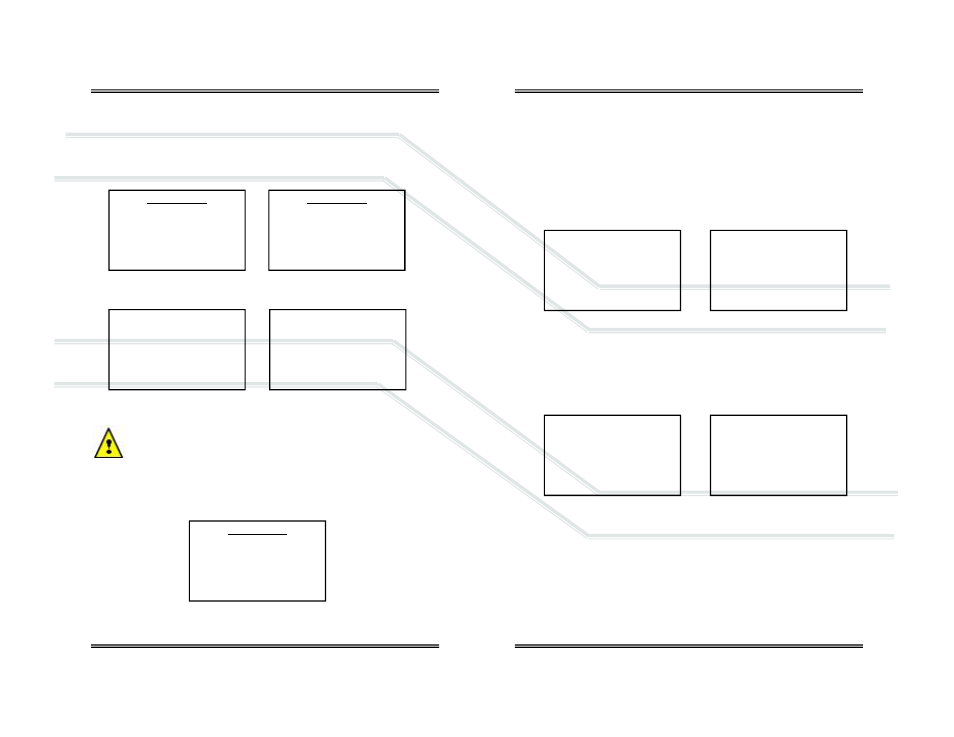
4.5 Start-Up Test
Press the ON/OFF key on the front panel to apply power to the device and
initiate a complete diagnostic test of all system functions: the electronics,
feeds voltage and tests the alarm circuit (monitor only below right) internally,
confirms the battery voltage is adequate to power the circuit, and, the sen-
sor’s signal output is within specifications.
Following successful Start-Up Test the devices default to the SAMPLING mode.
With the exception of the ALARMS for the AII-3000 M/MHC (above left) the
tests and resulting displays are the same.
Note: Any START-UP TEST failure requires the user to take corrective
action before continuing or attempting to use any device.
4.5.1 Electronics, Alarms (AII-3000 M/MHC) or Battery Failure
If any of these START-UP TESTs are unsuccessful, the following display in-
structs the user to SERVICE DEVICE. The following display is the same for all
models.
10
4.5.2 Sensor Failure
Sensor failure can result from multiple causes; the user’s failure to connect a
sensor or sensor cable, a defective sensor cable or a sensor with an output
outside specification.
SENSOR - FAILED LOW is one of the possible unsuccessful START-UP TESTs as
illustrated previously and displays additional warnings as follows.
4.5.2.1 AII-3000 A/AHC Oxygen Analyzers
The LCD alternately displays the following until the problem is corrected.
Corrective action:
1. Expose the sensor to air or a gas containing approximately 20.9% oxygen
2. Connect or replace the cable connecting the sensor to the analyzer
3. Connect or replace the oxygen sensor
4.5.2.2 AII-3000 M/MHC Oxygen Analyzers
Performs the same routine and requires the same corrective action as the ana-
lyzers above with additional indicators related to the monitor’s alarm feature.
In addition to the alternating LCD display, the LO ALARM becomes active and:
LO ALARM value and background alternately reverse colors on the LCD
RED LED below the LO ALARM value lights up and begins flashing
Audible alarm begins beeping
The audible alarm can be disabled for two (2) minutes (unlimited times) by:
1. Press the MENU key on the front panel
2. Press the UP/DOWN arrow to select ALARMS AUDIBLE
3. Press the ENTER key to toggle to ALARMS SILENT mode
11
START-UP TEST
ELECTRONICS - PASS
ALARMS - N/A
BATTERY - PASS
SENSOR - PASS
START-UP TEST
ELECTRONICS - PASS
ALARMS - PASS
BATTERY - PASS
SENSOR - PASS
20.9 %
SAMPLING
LO 15% HI 50%
20.9 %
SAMPLING
START-UP TEST
ELECTRONICS - FAILED
ALARMS - FAILED
BATTERY - FAILED
SENSOR - FAILED LOW
SERVICE DEVICE
0.0 %
ALARM
0.0 %
ALARM
LO 15% HI 50%
CHECK SAMPLE GAS
CHECK CABLE
CHECK SENSOR
ALARM
CHECK SAMPLE GAS
CHECK CABLE
CHECK SENSOR
ALARM
LO 15% HI 50%
