7 troubleshooting – Analytical Industries AII-3000 M Series Portable Oxygen Analyzer User Manual
Page 14
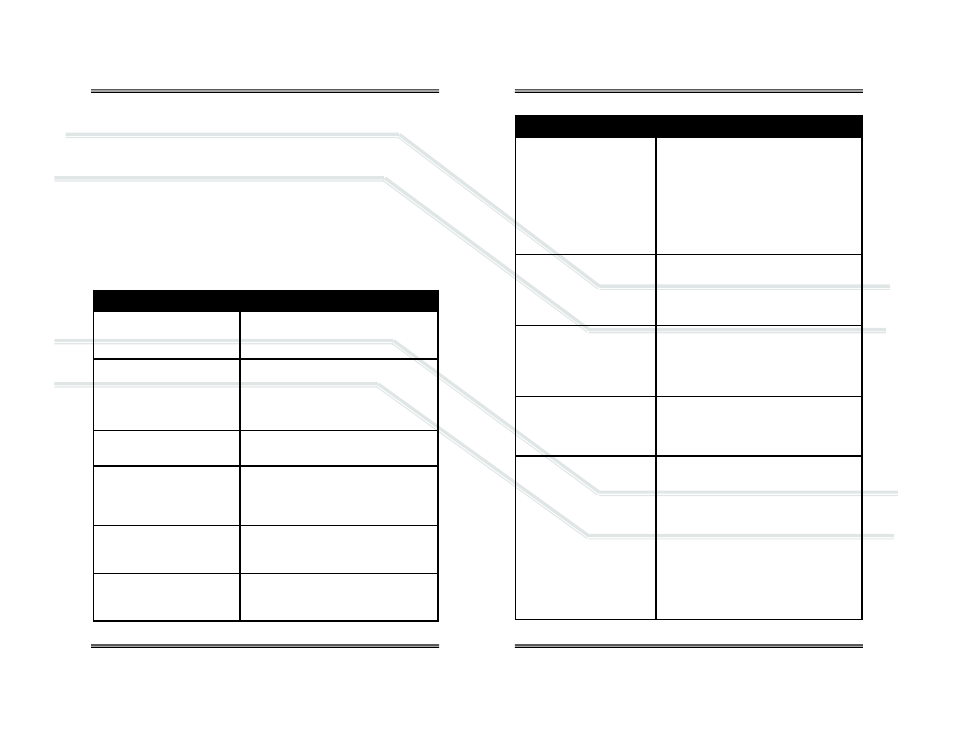
24
25
12. Once the adapter and old sensor have been removed from the case, hold
the label of the sensor, again grasp the square edges of the adaptor and
pull – to separate the old sensor from the adaptor.
13. Remove the new oxygen sensor from the plastic shipping container.
14. Install the new oxygen sensor by reversing steps 12 through 3.
15. Calibrate the device after replacing the oxygen sensor.
7 Troubleshooting
If the recommended corrective action does not resolve the problem return the
device to the factory for service.
Symptom
Corrective Action
Device appears to be physi-
cally damaged
Turn device ON – if it successful passes
START-UP TEST and calibrates – proceed.
No digital display when ana-
lyzer is turned ON
Install battery
Replace battery
Check battery polarity
Check and/or clean battery contacts
Battery symbol on LCD display
Replace battery and calibrate device
LCD display reads 00.0
Install sensor
Check electrical connections
Assure electrical connections are dry
No response to keypad com-
mand
Replace battery
Cannot turn device OFF
Calibration routine in process – escape or
wait until completed
Symptom
Corrective Action
Reading displayed by LCD
drifts during calibration
Wait 5 minutes and repeat calibration with
sensor placed on flat surface (not in your
hand)
Check integrity of gas delivery system
Check sensor’s front o-ring seal
Verify calibration gas in not humidified
Remove moisture covering sensor
Replace sensor, repeat calibration
Analyzer reading climbs after
calibration in 100% dry oxy-
gen when exposed to air
20.9%
Allow the sensor to stabilize for 5 minutes in
100% dry oxygen and recalibrate
After calibration in 100% dry
oxygen, analyzer reading
drifts more than 2% over 8
hours
Check primary oxygen delivery device
Replace sensor that is nearing the end of its
useful life
Reading displayed by LCD
does not change when oxy-
gen level changes
Replace sensor
Reading does not stabilize or
fluctuates erratically
Relocate analyzer away source of radio fre-
quency or electromagnetic radiation emis-
sions. Tested over a 26 MHz to 1000 MHz
electromagnetic field, the analyzer is suscep-
tible at all frequencies tested except those
between 930 and 990 MHz.
Check sensor connection
Check cable connection
Wait 5 minutes and repeat calibration
Replace sensor, repeat calibration
Do not attempt to use the analyzer and
return the analyzer for service.
