Advanced instruments inc – Analytical Industries GPR-1535 GB Trace PPM Oxygen Transmitter User Manual
Page 16
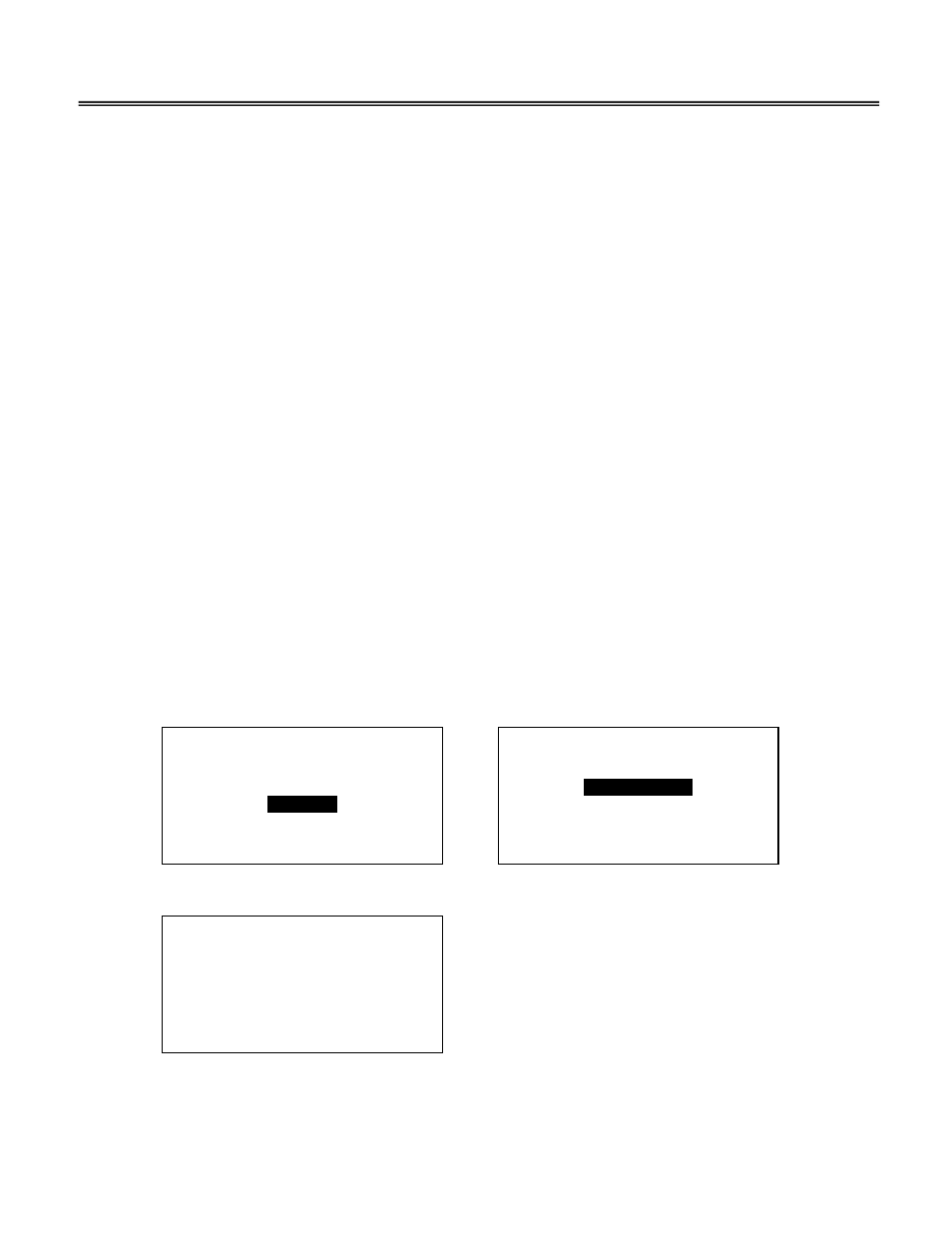
Advanced Instruments Inc.
16
taped and securely tightened into the mating male quick disconnect fittings which mate with the female fittings on the
transmitter
4. Assure there are no restrictions in the gas line.
5. Regulate pressure and control flow as described above.
6. Assure the sample is adequately vented for optimum response and recovery – and safety.
Air Calibration:
1. Install the sensor in the Sample Mode of the Glove Box Housing Assembly (right).
2. Expose or introduce a know source of ambient or instrument air (20.9%).
Calibration Routine:
Zero calibration should precede the span calibration and once performed should not have to be repeated with subsequent span
calibrations. Normally, zero calibrations are performed when a new sensor is installed or changes are made in the sample
system connections.
Refer to Span Calibration below for the detailed procedure. Differences include the displays illustrated below, substituting a
suitable zero gas for the span gas and allowing the transmitter 24 hours with flowing zero gas to determine the true zero offset
(a stable reading evidenced by a horizontal trend on an external recording device) of the system before conducting the zero
calibration. Note: 24 hours is required for the sensor to consume the oxygen that has dissolved into the electrolyte inside the
sensor (while exposed to air or percentage levels of oxygen).
Thus, for the reasons above, it is not practical to zero a transmitter. Finding the true zero offset is not always necessary
particularly in the case of applications requiring higher level oxygen measurements because of the low offset value, normally <
0.1 ppm, is not material to the accuracy of higher level measurements.
Note: Prematurely zeroing the transmitter can cause a negative reading in both the ZERO and SAMPLE modes.
1. Access the MAIN MENU by pressing the MENU key.
2. Advance the reverse shade cursor using the ARROW keys to highlight CALIBRATE.
3. Press the ENTER key to select the highlighted menu option.
4. Repeat to select ZERO CALIBRATE.
5. The following displays appear:
MAIN MENU
AUTO SAMPLE
MANUAL SAMPLE
CALIBRATE
24.5 C 100 KPA
>>>
CALIBRATION
SPAN CALIBRATE
ZERO CALIBRATE
DEFAULT SPAN
DEFAULT ZERO
24.5 C 100 KPA
Press the ENTER key to calibrate or MENU key to abort and return to SAMPLING mode.
0.000 PPM
ZERO
CALIBRTION
ENTER TO CALIBRATE
MENU TO ABORT
Allow approximately 60 seconds for the calibration process while the processor determines whether the signal output or reading
has stabilized within 60% of the full scale low range.
Both the Zero Calibrate and Span Calibrate functions result in the following displays:
