Chapter 4 – Asus X79-DELUXE User Manual
Page 164
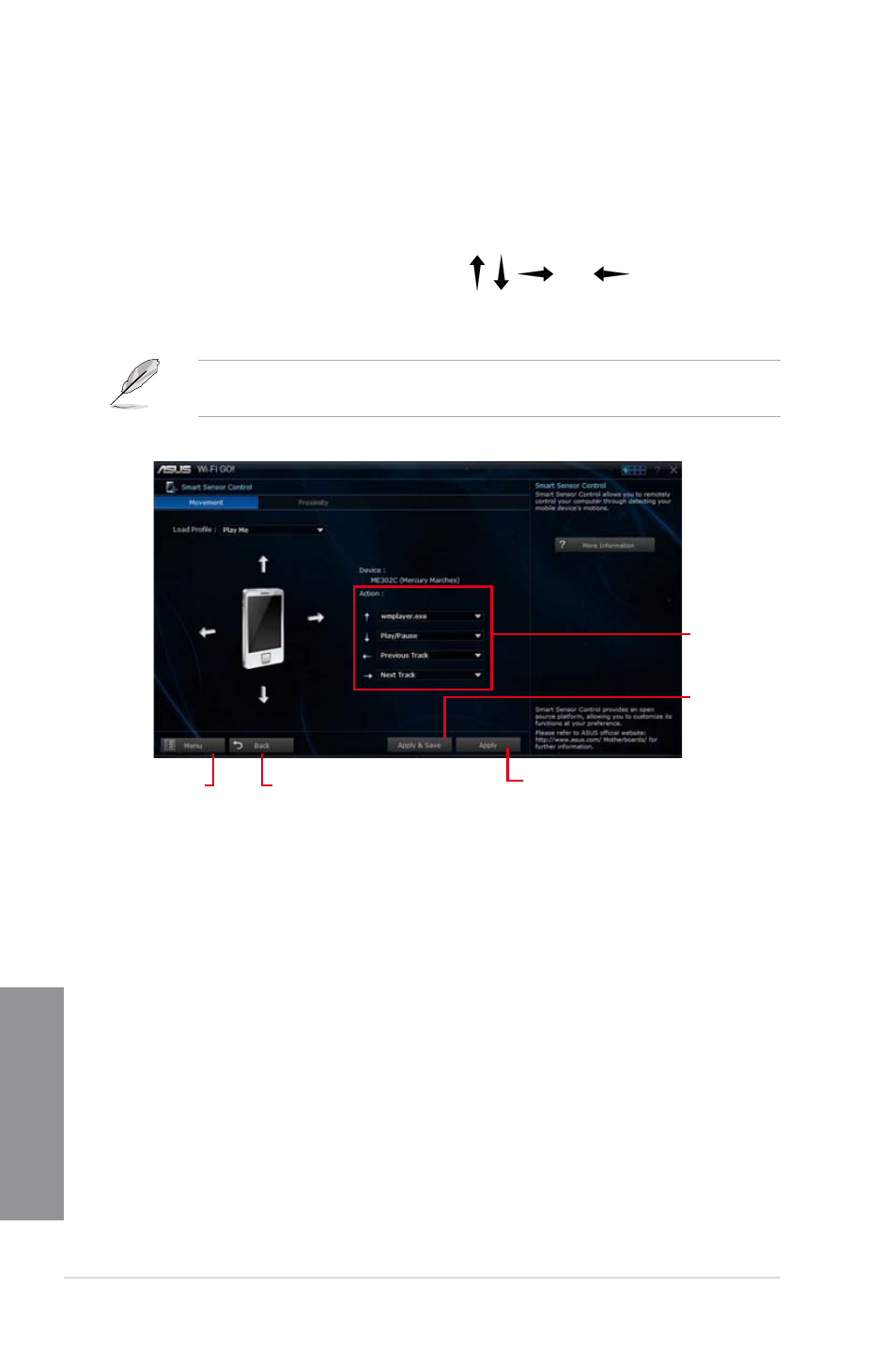
4-36
Chapter 4: Software support
Chapter 4
Using Smart Sensor Control in Windows
®
7
To use Smart Sensor Control:
1.
Click or tap Smart Sensor Control > Setting.
2.
In the Movement tab, select an action from , ,
, and
dropdown fields.
3.
To save the actions as a profile, click or tap Apply & Save. To apply the actions without
saving as a profile, click or tap Apply.
You can also set the smart device’s motion sensor sensitivity for a quicker response in your
computer. To do this, tap Smart Sensor Control > Setting and set a sensitivity option.
Click or tap to go back to
the previous screen
Click or tap to go back
to Wi-Fi GO! screen
Select actions
for each
movement
gesture
Click or tap to
apply and save
the settings as
a profile
Click or tap to apply the
settings
- P5B Premium Vista Edition (188 pages)
- P5B (140 pages)
- P5B (56 pages)
- P5KPL-VM/1394/SI (94 pages)
- M2N68-CM (28 pages)
- P5GD1-VM (92 pages)
- P5AD2-E Premium (2 pages)
- P5GD1-VM (88 pages)
- P5AD2 Premium (8 pages)
- DELUXE A7N8X-E (114 pages)
- P5KPL-AM SE (40 pages)
- P5KPL-AM SE (38 pages)
- P5KPL-AM SE (62 pages)
- P4S8X-X (64 pages)
- P5K-VM (98 pages)
- K8V-X SE (82 pages)
- M2N68-AM SE2 (40 pages)
- P4P800 SE (125 pages)
- P4P800 SE (16 pages)
- DELUXE SERIES M3A32-MVP (176 pages)
- P5AD2 Deluxe (148 pages)
- M4A79 Deluxe (122 pages)
- A7V266-E (108 pages)
- Application Manual (5 pages)
- Application Manual (11 pages)
- Application Manual (10 pages)
- Application Manual (4 pages)
- Application Manual (8 pages)
- Application Manual (2 pages)
- Application Manual (6 pages)
- Application Manual (9 pages)
- Application Manual (3 pages)
- Application Manual (1 page)
- M4A88T-I DELUXE (70 pages)
- M4A88T-I DELUXE (44 pages)
- P9X79 DELUXE (2 pages)
- RAMPAGE IV GENE (1 page)
- P9X79 (156 pages)
- P8H61-M PLUS V3 (64 pages)
- A85XM-A (78 pages)
- M4A78L-M LE (64 pages)
- M2N68-AM (96 pages)
- M2N68-AM (62 pages)
- M2N68-AM (38 pages)
- Blitz Formula (3 pages)
