Irq assignments for this motherboard – Asus P5N-EM HDMI User Manual
Page 34
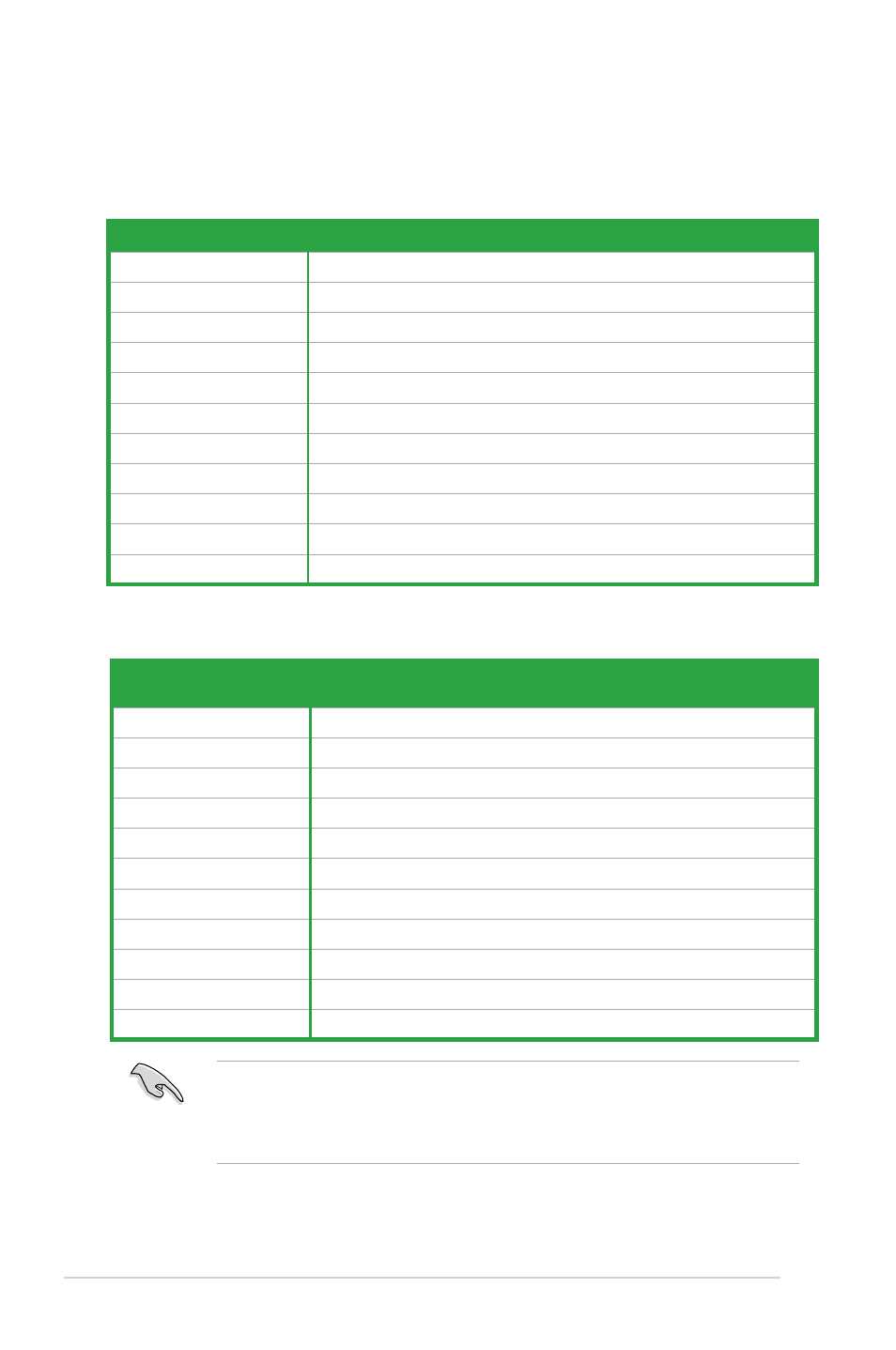
1-22
Chapter 1: Product introduction
PIRQ1 PIRQ2 PIRQ3 PIRQ4 PIRQ5 PIRQ6
PIRQ7 PIRQ8
PCI slot 1
shared
—
—
—
—
—
—
—
PCI slot 2
—
shared
—
—
—
—
—
—
Onboard USB controller
—
—
—
—
—
—
—
—
Onboard USB 2.0 controller
—
—
—
—
—
—
—
—
Onboard IDE controller
—
—
—
—
—
—
—
—
Onboard HD Audio
—
—
—
—
—
—
—
—
PCI Express x16 slot
—
—
—
—
—
shared
—
—
PCI Express x1 slot
—
—
—
—
shared
—
—
—
Onboard SATA controller
—
—
—
—
—
—
—
—
Onboard LAN
—
—
—
—
—
—
—
—
Onboard VGA
—
—
—
—
—
—
—
—
IRQ assignments for this motherboard
MCP
_USB
MCP
_MAC
MCP
_AZA
MCP
_IGPU
MCP
_IDE
MCP
_USB2
MCP
_AHCI
PCI slot 1
—
—
—
—
—
—
—
PCI slot 2
—
—
—
—
—
—
—
Onboard USB controller
shared
—
—
—
—
—
—
Onboard USB 2.0 controller
—
—
—
—
—
shared
—
Onboard IDE controller
—
—
—
—
shared
—
—
Onboard HD Audio
—
—
shared
—
—
—
—
PCI Express x16 slot
—
—
—
—
—
—
—
PCI Express x1 slot
—
—
—
—
—
—
—
Onboard SATA controller
—
—
—
—
—
—
shared
Onboard LAN
—
shared
—
—
—
—
—
Onboard VGA
—
—
—
shared
—
—
—
When using PCI cards on shared slots, ensure that the drivers support “Share
IRQ” or that the cards do not need IRQ assignments. Otherwise, conflicts will
arise between the two PCI groups, making the system unstable and the card
inoperable.
Internal devices interrupt
External devices interrupt
