South bridge configuration, Primary graphics adapter [pcie vga card first, Igpu ext-vga selection [both exist and igpu – Asus T4-M3N8200 User Manual
Page 75: Igpu frame buffer detect [disabled, Igpu frame buffer size [64mb, Pcie training [only gen1, Southbridge acpi hpei table [enabled
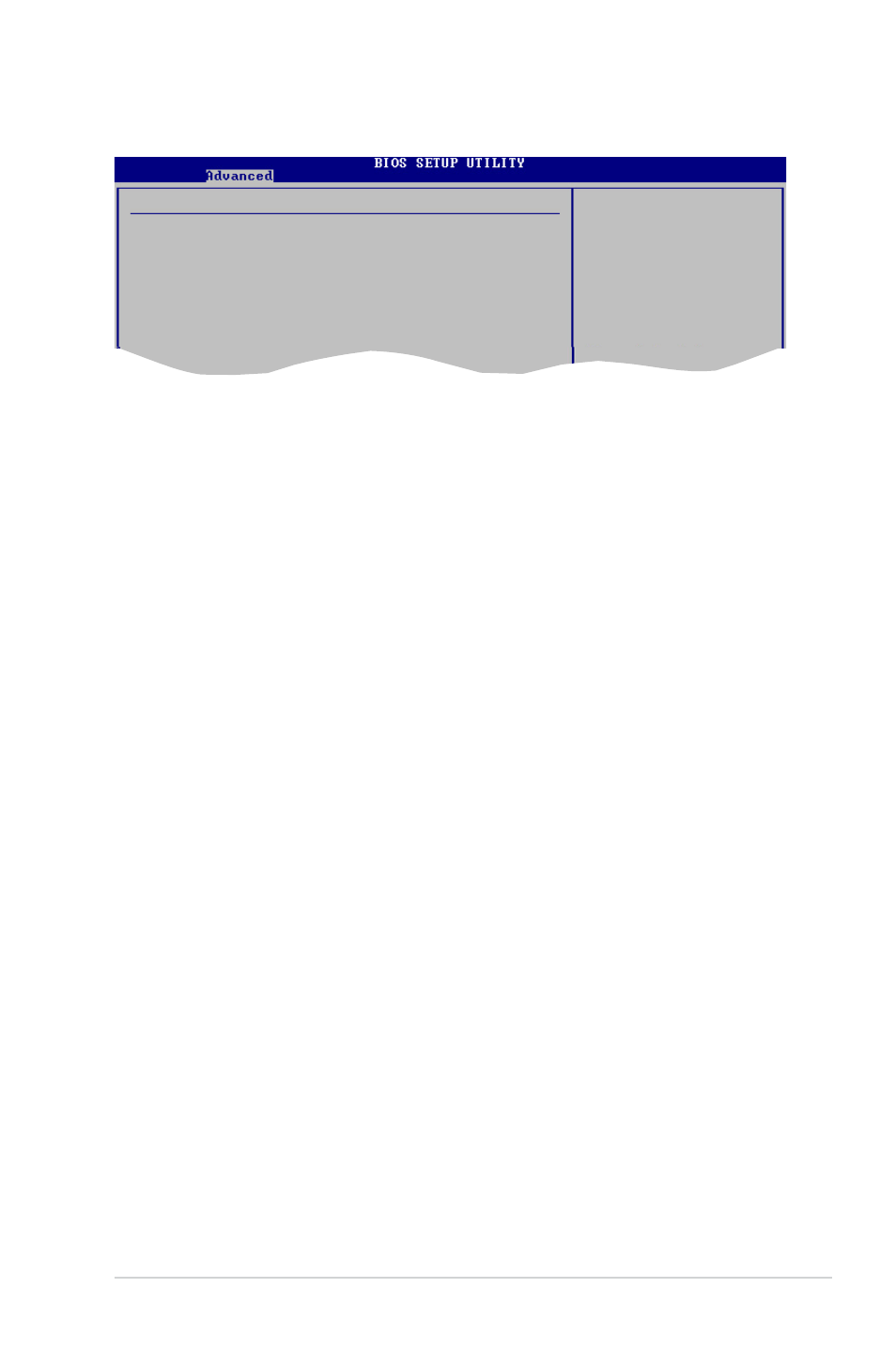
5-23
ASUS T-Series M3N8200
South Bridge Configuration
SouthBridge Chipset Configuration
Primary Graphics Adapter
[PCIE VGA Card Firs]
iGPU Ext-VGA Selection
[Both Exist and iGPU]
iGPU Frame Buffer Detect
[Disabled]
iGPU Frame Buffer Size
[64MB]
PCIE training
[Only Gen1]
SouthBridge ACPI HPEI TABLE
[Enabled]
Configure System
Frequency and Voltage
Primary Graphics Adapter [PCIE VGA Card First]
Allows you to select the graphics controller to use as primary boot device.
Configuration options: [PCI VGA Card First] [Internal VGA Card First] [PCIE VGA
Card First]
iGPU Ext-VGA Selection [Both Exist and iGPU]
Allows you to select the internal VGA or external VGA to display
Configuration options: [Disable iGPU if External VGA Card Exist] [Both Exist and
iGPU]
iGPU Frame Buffer Detect [Disabled]
Enables or disables the iGPU Frame Buffer Size Auto detect feature.
Configuration options: [Disabled] [Enabled]
iGPU Frame Buffer Size [64MB]
Displays the MCP78 share memory size.
Configuration options: [32MB] [64MB] [128MB]
PCIE training [Only Gen1]
Configuration options: [Only Gen1] [Gen2 if supported]
SouthBridge ACPI HPEI TABLE [Enabled]
Configuration options: [Disabled] [Enabled]
