1 jumperfree configuration, Ai overclocking [auto, Amd overclocking configuration – Asus T4-M3N8200 User Manual
Page 70: Ai overclocking
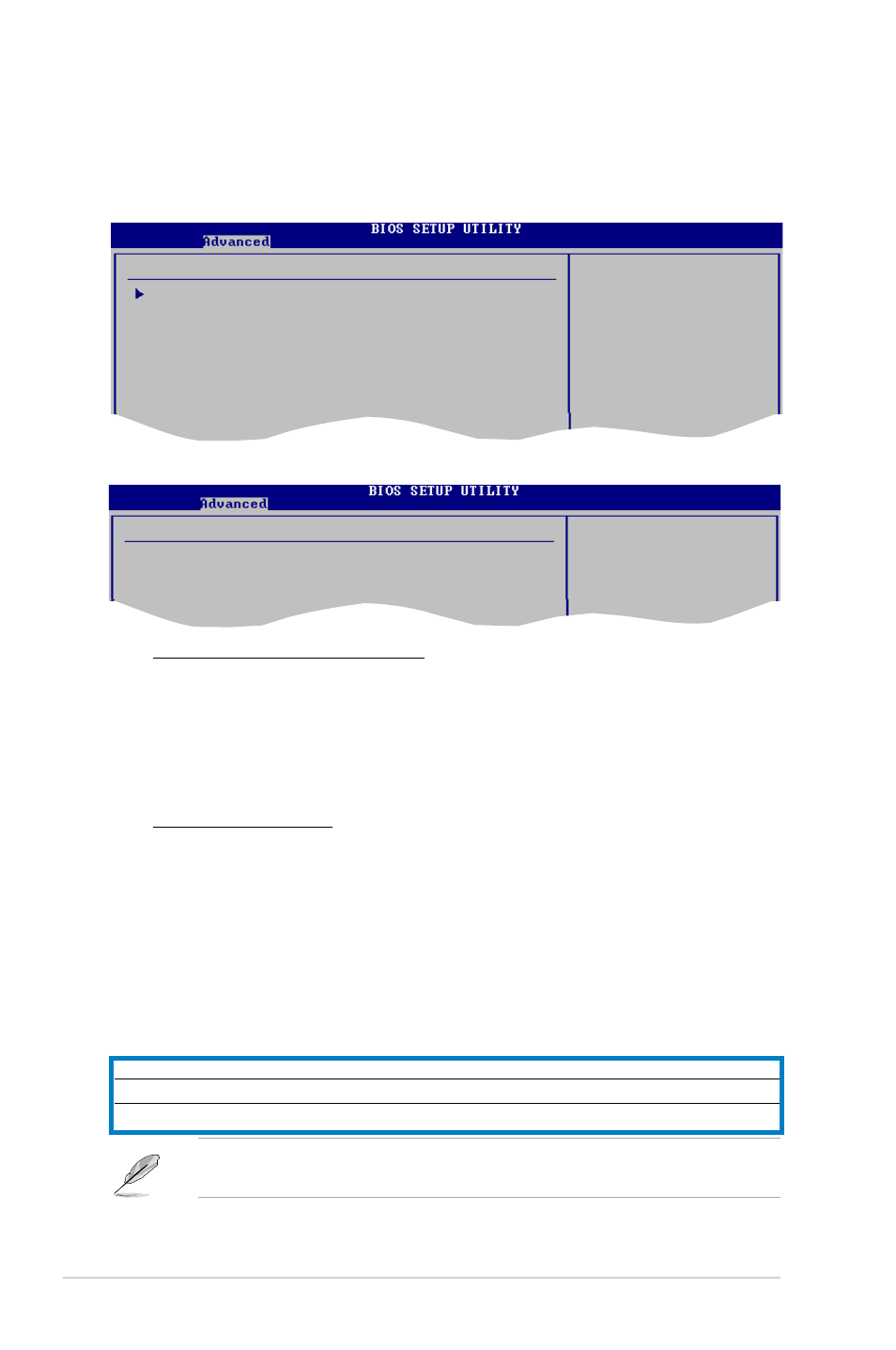
5-18
Chapter 5: BIOS setup
5.4.1
Jumperfree Configuration
The items in this menu allow you to change the USB-related features. Select an
item then press
Configure System Frequency/Voltage
AMD Overclocking Configuration
AI Overclocking
[Auto]
CPU/LDT Spread Spectrum
[Disabled]
PCIE Spread Spectrum
[Disabled]
SATA Spread Spectrum
[Disabled]
iGPU Spread Spectrum
[Disabled]
Processor Frequency Multiplier [Auto]
Allows you to set the operating CPU frequency multiplier. The configuration
options may vary depending on the type of the CPU installed.
Configuration options: [Auto] [x5.0 1000MHz] [x5.5 1100MHz] [Reserved]
[x6.5 1300MHz] [Reserved] [x7.5 1500MHz] [x8.0 1600MHz] [x8.5 1700MHz]
[x9.0 1800MHz]
Processor Voltage [Auto]
Allows you to set the operating CPU voltage.
Configuration options: [Auto] [1.125V] [1.150V] [1.175V] [1.200V] [1.225V]
[1.250V] [1.275V] [1.300V] [1.325V] [1.350V] [1.375V] [1.400V]
AI Overclocking [Auto]
Allows you to select the overclocking options to achieve the desired CPU internal
frequency. Select either one of the preset overclocking configiuration options.
Configure System
Frequency and Voltage
Auto
Loads the optimal settings for the system.
Manual
Allows you to individually set overclocking parameters.
Standard
Loads the standard settings for the system
AMD Overclocking Configuration
AMD Overclocking Configuration
Processor Frequency Multiplier [Auto]
Processor Voltage
[Auto]
Configure System
Frequency and Voltage
The following items appear only when the
AI Overclocking
item is set to
[Manual].
