4 primary and sata ide master/slave, Onboard ide controller [enabled, Onchip s-ata controller [enabled – Asus T4-M3N8200 User Manual
Page 67: Onchip sata controller
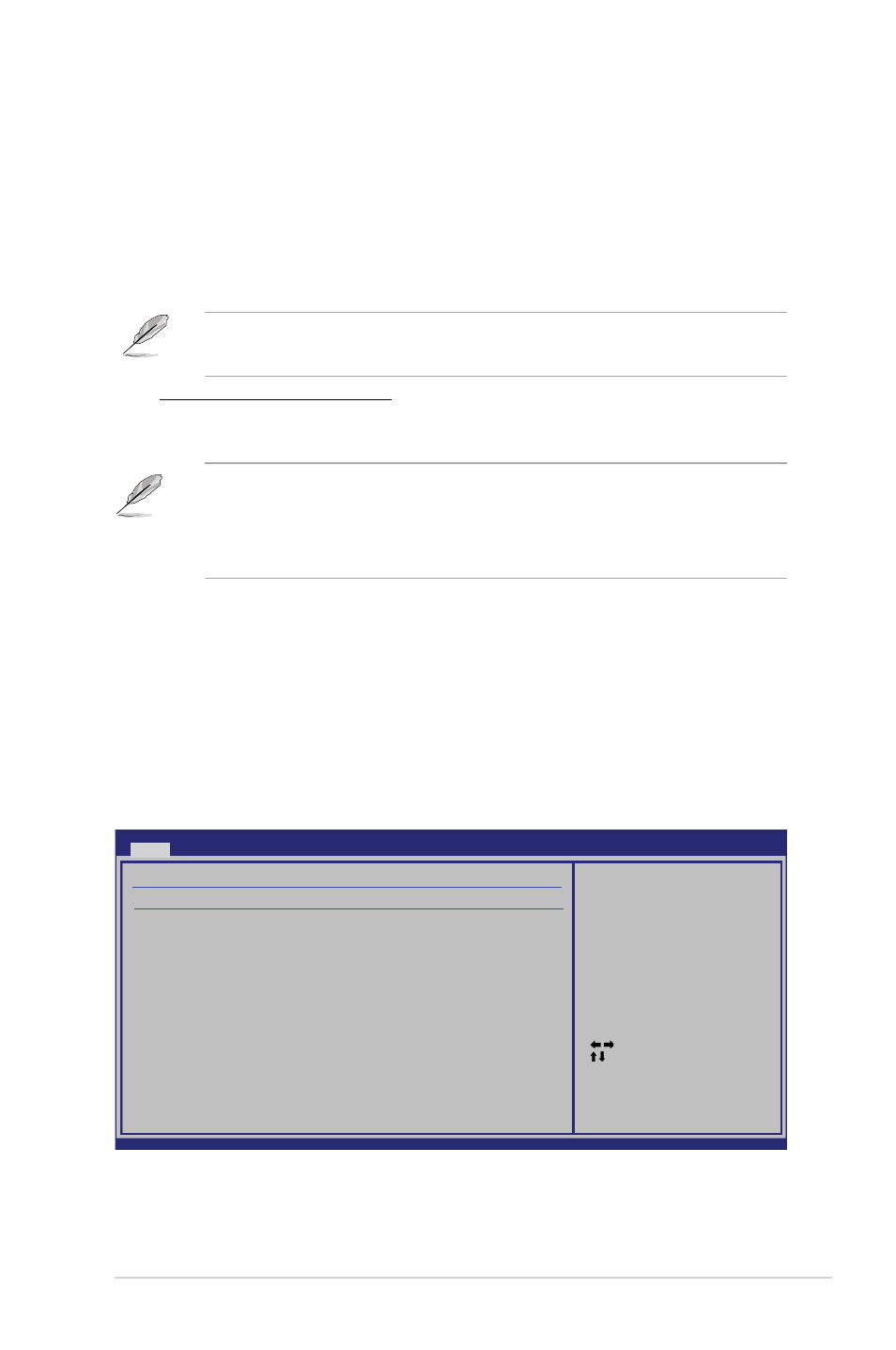
5-15
ASUS T-Series M3N8200
5.3.4
Primary and SATA IDE Master/Slave
While entering Setup, the BIOS automatically detects the presence of IDE devices.
There is a separate sub-menu for each IDE device. Select a device item then
press
Onboard IDE Controller [Enabled]
Allows you to disable or enable the onboard IDE controller.
Configuration options: [Disabled] [Enabled]
OnChip S-ATA Controller [Enabled]
Allows you to disable or enable the onChip SATA controller.
Configuration options: [Disabled] [Enabled]
The following items appear only when the
onChip SATA controller
item is set
to [Enabled].
SATA Mode Select [SATA Mode]
Allows you to disable or set the onchip Serial ATA controller mode.
Configuration options: [SATA Mode] [RAID Mode] [AHCI Mode]
• If you install SATA 3Gbps harddisk with NCQ feature, we recommend that
you set this feature to [AHCI] for better performance.
• If you want to install 2 SATA harddisk for RAID system, please set this
feature to [Raid] before you install the OS.
Select Screen
Select Item
+- Change Option
F1 General Help
F10 Save and Exit
ESC Exit
BIOS SETUP UTILITY
Main
v02.61 (C)Copyright 1985-2007, American Megatrends, Inc.
Primary IDE Master
Device : Not Detected
Type
[Auto]
LBA/Large Mode
[Auto]
Block(Multi-sector Transfer)M [Auto]
PIO Mode
[Auto]
DMA Mode
[Auto]
SMART Monitoring
[Auto]
32Bit Data Transfer
[Enabled]
Select the type of
device connected to
the system.
