Sharing files under ubuntu linux os, Sharing files under ubuntu linux os -17 – Asus O!Play Mini Plus User Manual
Page 37
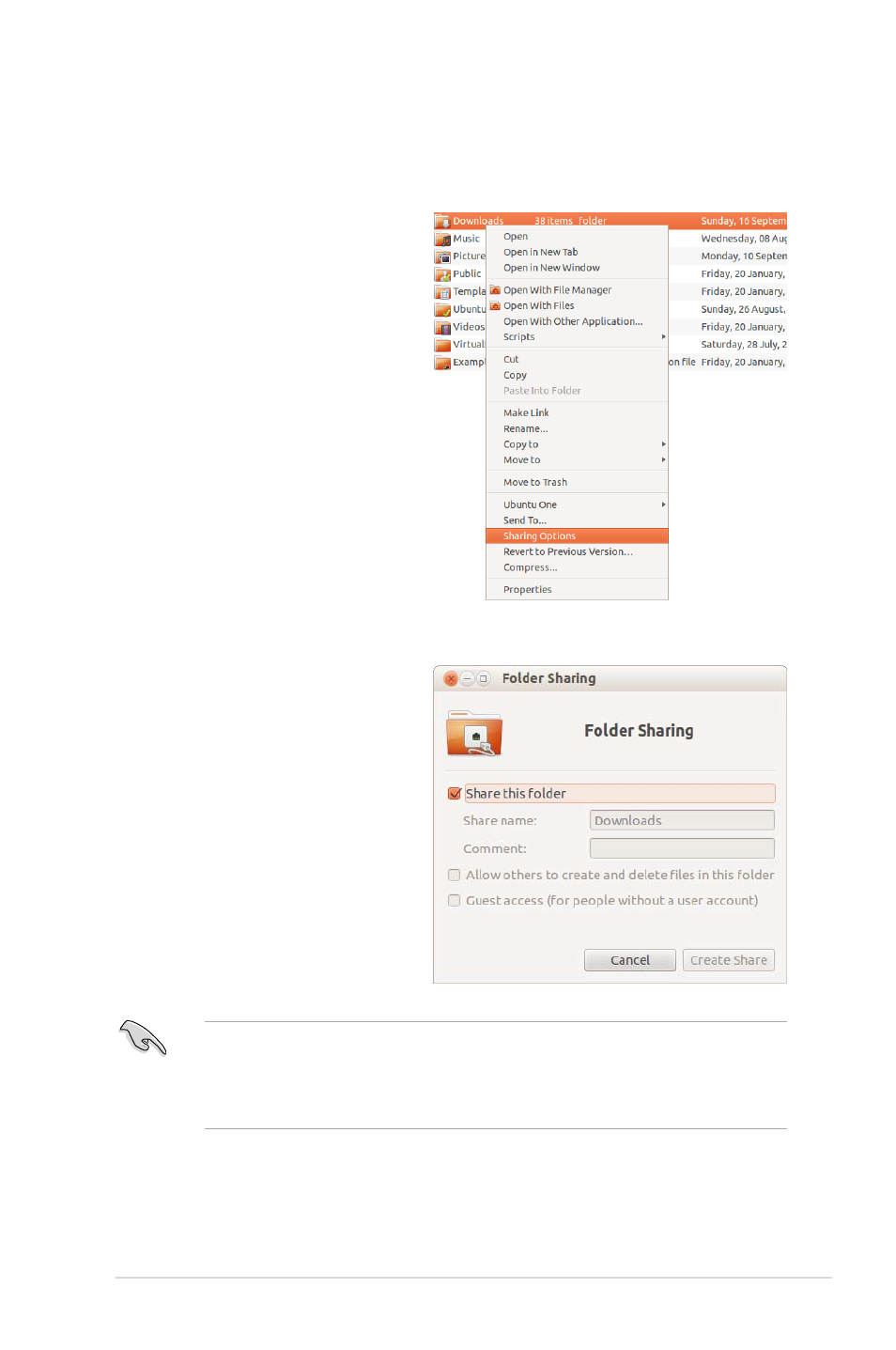
ASUS O!PLAY MINI PLUS HD Media Player
2-17
Sharing files under Ubuntu Linux OS
To share files under Ubuntu Linux OS:
• Install the Sharing service package using your Software Package Manager
before sharing folders on the network.
• Ensure that the Linux machine is set up correctly on the network and allows
file sharing and user access.
1. Using your file manager, right-
click on the folder you would like
to share on the network.
2. Click Sharing Options.
3. Tick Share this folder.
