Sharing files under mac os x 10.8, Sharing files under mac os x 10.8 -16 – Asus O!Play Mini Plus User Manual
Page 36
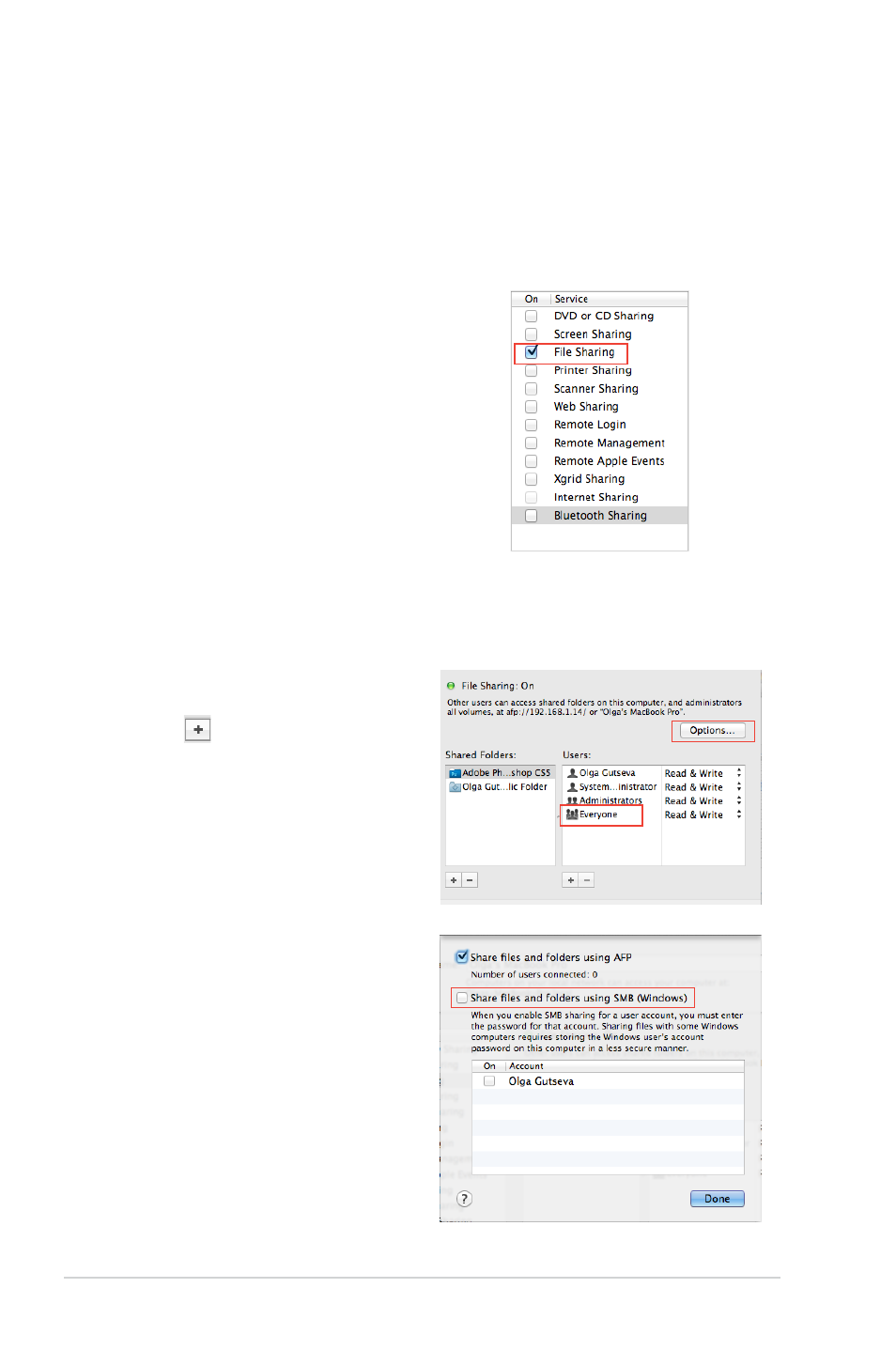
Chapter 2: Connecting to a network
2-16
Sharing files under Mac OS X 10.8
7. Tick Share files and
folders using SMB, and
click Done.
To share a folder under Mac OSX:
1. Click Apple menu >
System Preferences.
Click Sharing.
2. On the Service column,
tick File Sharing.
3. On the Shared Folders
panel, add folders by clicking
the and selecting folders.
4. Select the user account
Everyone.
5. Repeat steps 2–3 to share
other folders.
6. When done, click Options....
