5 fan xpert, Fan xpert+ -16, Launching fan xpert – Asus ESC1000 G2 User Manual
Page 170: Using fan xpert
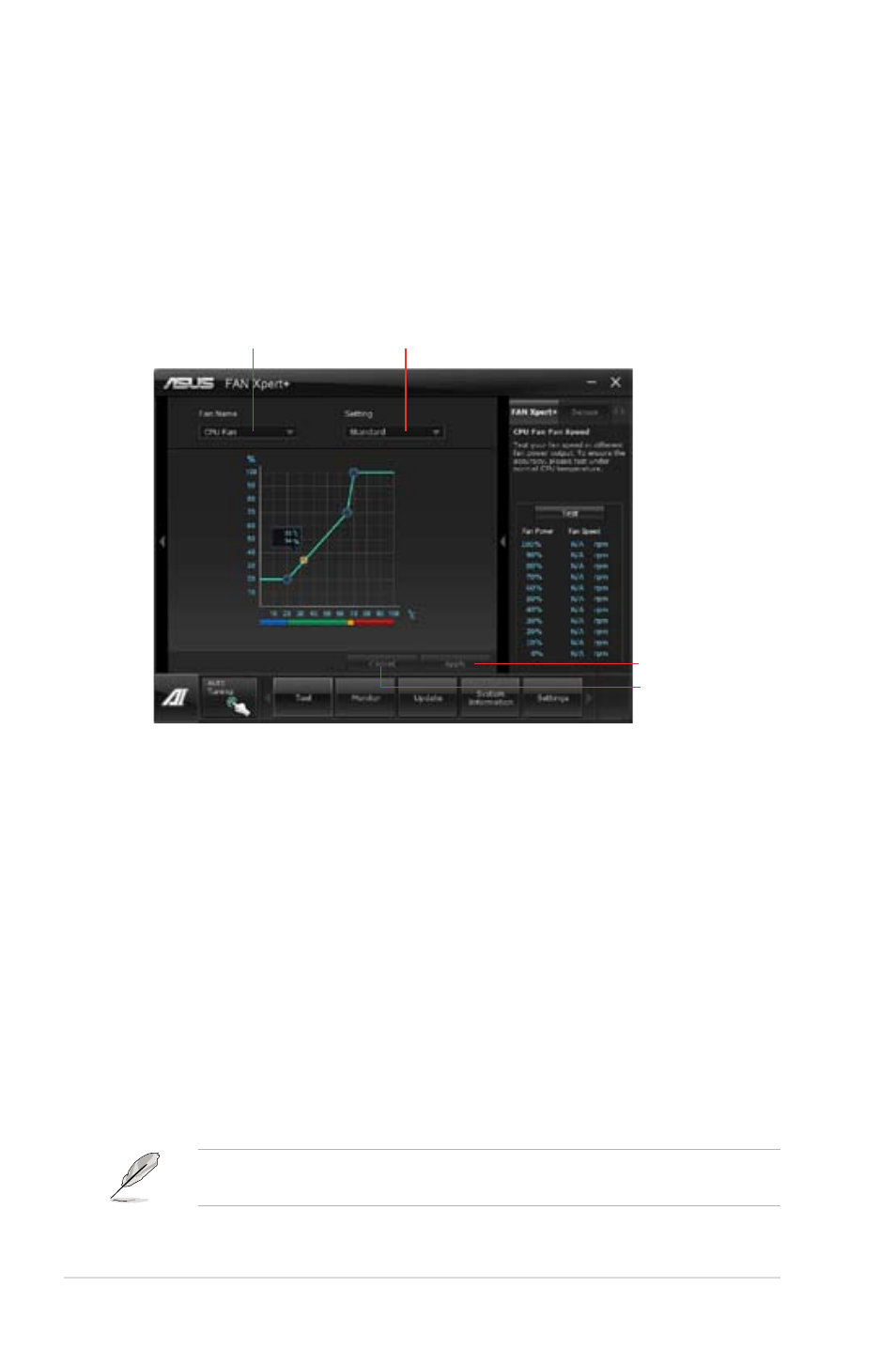
6-16
Chapter 6: Driver installation
Refer to the software manual in the support DVD or visit the ASUS website at
www.asus.com for detailed software configuration.
6.3.5
FAN Xpert+
FAN Xpert+ intelligently allows you to adjust both the CPU and chassis fan speeds based on
the ambient temperatures and the system loading.
•
Disable: Disables the FAN Xpert+ function.
•
Standard: Adjusts the fan speed based on the normal setting.
•
Silent: Minimizes the fan speed for a quiet fan operation.
•
Turbo: Maximizes the fan speed for the best cooling effect.
•
Intelligent: Automatically adjusts the CPU fan speed according to the ambient
temperature.
•
Stable: Stabilizes the CPU fan speed to avoid noise that resulted from an uneasy
fan rotation.
Under this mode, the fan will speed up when the temperature exceeds
70°C.
•
User: Allows you to configure the CPU fan profile under certain limitations.
Launching FAN Xpert+
To launch FAN Xpert+, click Tool > FAN Xpert+ on the AI Suite II main menu bar.
Using FAN Xpert+
To use Fan Xpert+:
1.
From the Fan Name dropdown list, select the fan whose speed you want to adjust.
2
From the Setting dropdown list, select any of these modes for your selected fan:
Click to select a fan type Click to select a fan profile
Click to apply the
settings made
Click to discard the
settings made
