Using extreme tuning – Asus ESC1000 G2 User Manual
Page 166
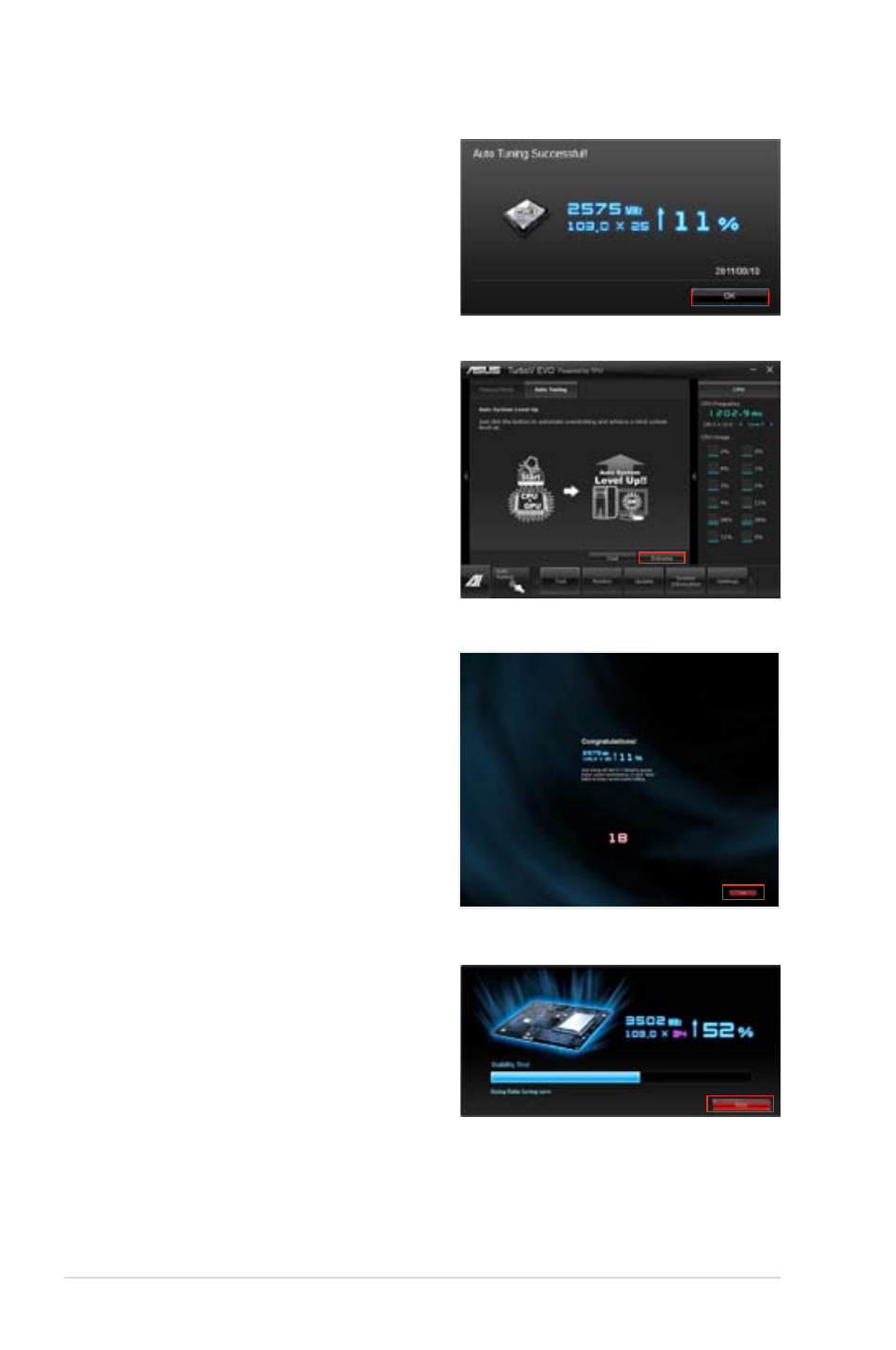
6-12
Chapter 6: Driver installation
3. After the system restarts, a
message appears indicating that
auto-tuning is successful. Click OK
to exit.
Using Extreme Tuning
1. Click Auto Tuning tab > Extreme.
2. Read the warning messages
and click OK to start the auto-
overclocking process.
TurboV automatically overclocks
the CPU and memory, and restarts
the system.
3. After the system has restarted, a
message appears indicating the
current overclocking result. To keep
the result, click Stop.
4. If you did not click Stop in
the previous step, TurboV
automatically starts further system
overclocking and stability test.
Click Stop if you want to cancel the
overclocking process.
TurboV automatically adjusts
and saves the BIOS settings and
restarts the system.
- AP2500 (40 pages)
- AP1700-S5 (58 pages)
- RS700-E6/ERS4 (138 pages)
- AP1600R-E2(AA2) (150 pages)
- P7F-E (162 pages)
- RS161-E4/PA2 (126 pages)
- RS163-E4/RX4 (11 pages)
- M2N-LR (113 pages)
- P5BV/SAS (184 pages)
- K8N-DRE (142 pages)
- RS161-E5/PA2 (124 pages)
- LSI SAS3442X-R (68 pages)
- ESC4000/FDR G2 (200 pages)
- PIKE 2208 (16 pages)
- ESC4000 (22 pages)
- ESC4000 (162 pages)
- PSCH-SR/IDE (102 pages)
- P9D-M (156 pages)
- RS740-E7-RS24-EG (212 pages)
- P5M2-E/4L (12 pages)
- ESC2000 G2 (226 pages)
- TS700-E6/RS8 (166 pages)
- RS160-E3/PS4 (140 pages)
- PU-DLS (134 pages)
- TR-DLSR (100 pages)
- P5BV-C/2L (161 pages)
- TS100-E5/PI4 (166 pages)
- ESC1000 Personal SuperComputer (184 pages)
- NRL-LS (120 pages)
- PCI-DA2200 (369 pages)
- P8C WS (140 pages)
- RS120-E4/PA4 (174 pages)
- P5MT-M (150 pages)
- TS Mini (114 pages)
- TS Mini (2 pages)
- TS Mini (112 pages)
- P5MT-MX/C (156 pages)
- AP140R-E1 (132 pages)
- AP140R-E1 (52 pages)
- ASMB6-iKVM (114 pages)
- DSBF-D16/SAS (200 pages)
- DSBF-D16 (202 pages)
- RS160-E5 (164 pages)
- Z8PE-D12X (168 pages)
- Z8PE-D12X (170 pages)
