4 installing a dimm – Asus P5N73-AM User Manual
Page 32
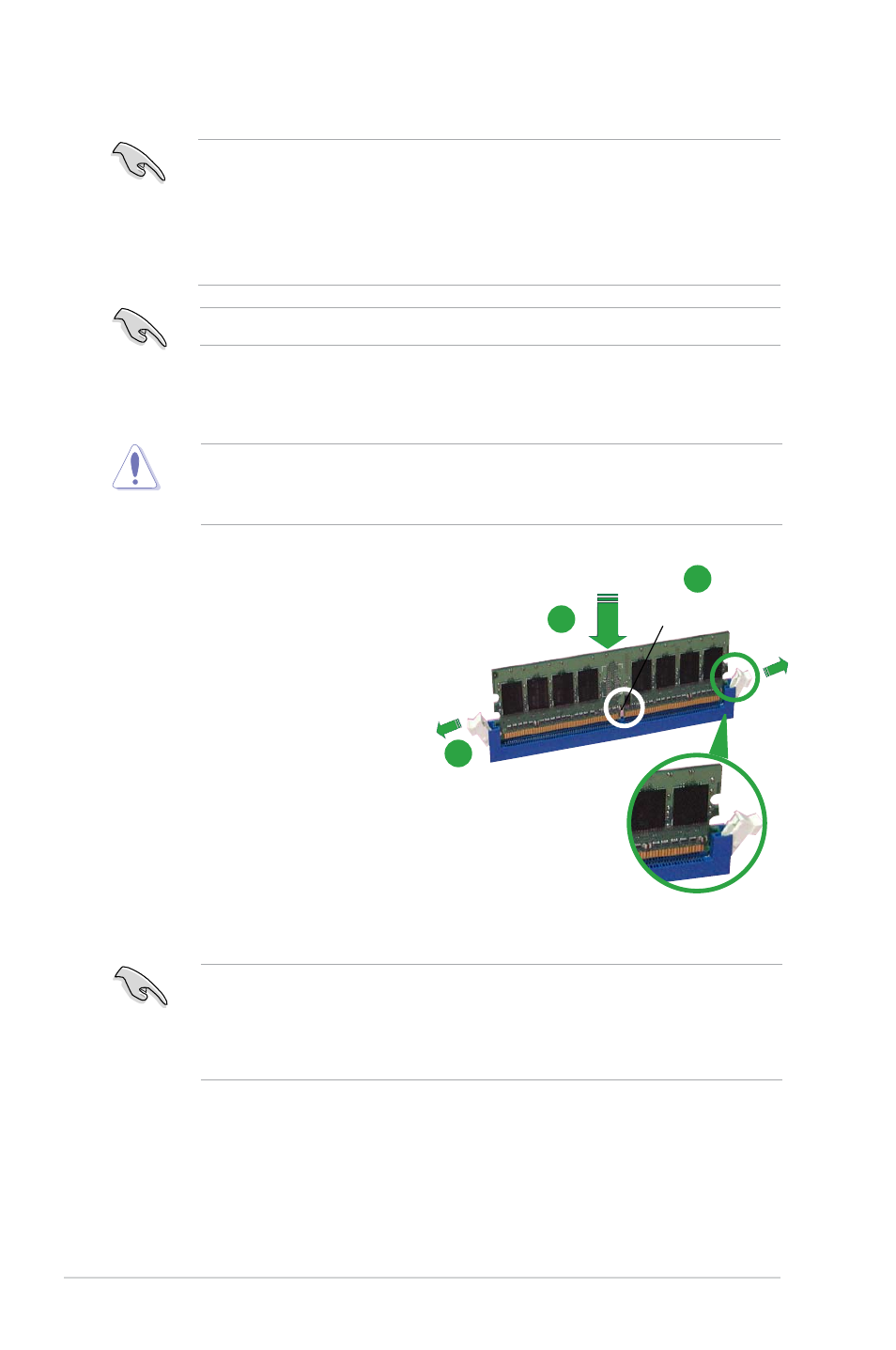
1-20
Chapter 1: Product introduction
1.7.4
Installing a DIMM
To install a DIMM:
1. Unlock a DIMM socket by
pressing the retaining clips
outward.
2. Align a DIMM on the socket
such that the notch on the DIMM
matches the break on the socket.
3. Firmly insert the DIMM into the
socket until the retaining clips
snap back in place and the DIMM
is properly seated.
• A DDR2 DIMM is keyed with a notch so that it fits in only one direction. Do
not force a DIMM into a socket to avoid damaging the DIMM.
• The DDR2 DIMM sockets do not support DDR DIMMs. DO not install DDR
DIMMs to the DDR2 DIMM sockets.
Unplug the power supply before adding or removing DIMMs or other
system components. Failure to do so can cause severe damage to both the
motherboard and the components.
Unlocked retaining clip
DDR2 DIMM notch
1
2
3
SS - Single-sided / DS - Double - sided
DIMM support:
• A*: Supports one module inserted into any slot as Single-channel memory
configuration.
• B*: Supports two modules inserted into both slots as Single-channel
memory configuration.
Visit the ASUS website for the latest DDR2-533/667/800 MHz QVL.
