2000/xp. • install the windows, Xp service pack1 when using serial ata, A8v-e se sata connectors sata1 – Asus A8V-E SE User Manual
Page 37: Sata2, A8v-e se com port connector
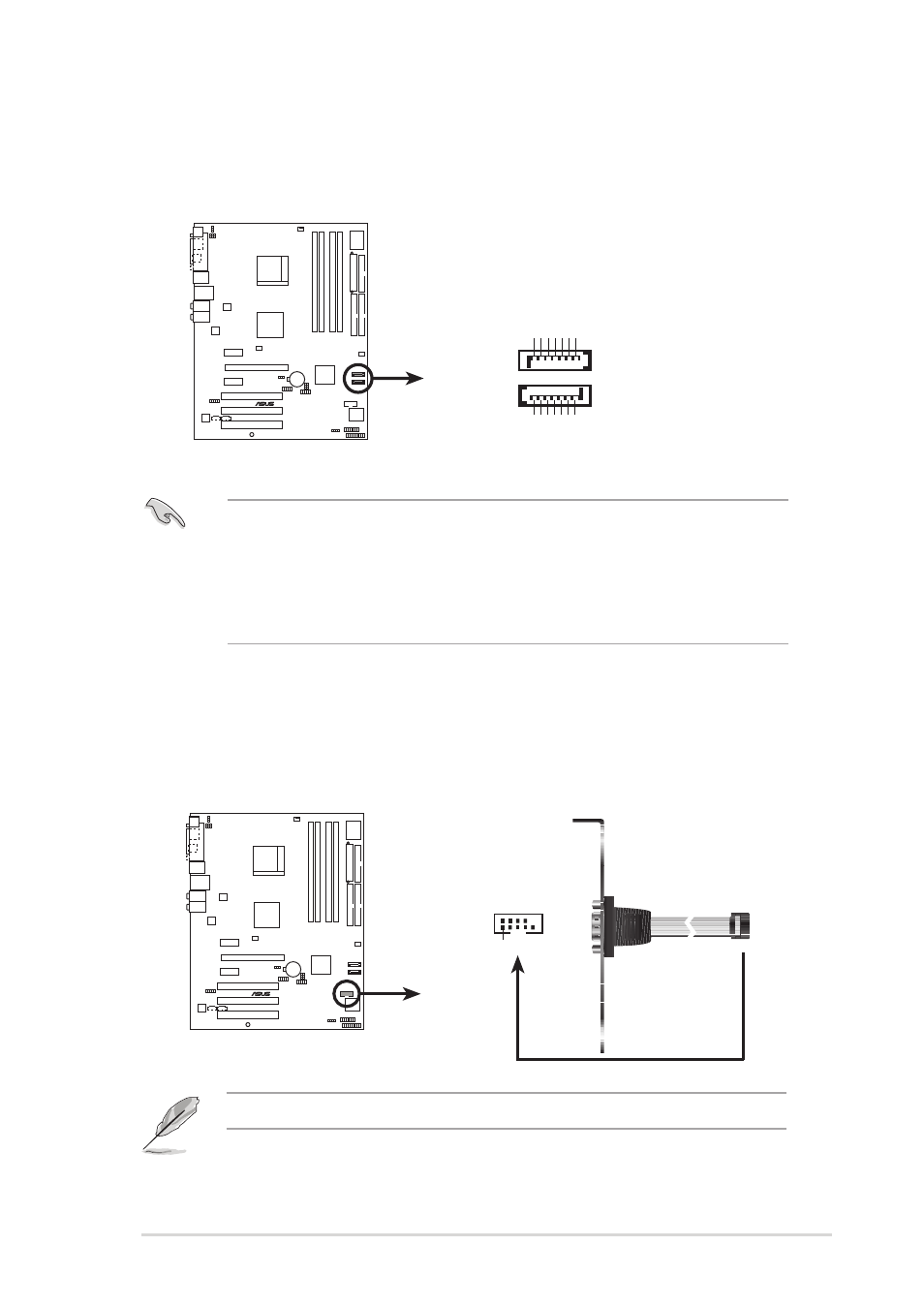
A S U S A 8 V - E S E
A S U S A 8 V - E S E
A S U S A 8 V - E S E
A S U S A 8 V - E S E
A S U S A 8 V - E S E
1 - 2 5
1 - 2 5
1 - 2 5
1 - 2 5
1 - 2 5
3 .
3 .
3 .
3 .
3 .
S e r i a l A T A c o n n e c t o r s ( 7 - p i n S A T A 1 , S A T A 2 )
S e r i a l A T A c o n n e c t o r s ( 7 - p i n S A T A 1 , S A T A 2 )
S e r i a l A T A c o n n e c t o r s ( 7 - p i n S A T A 1 , S A T A 2 )
S e r i a l A T A c o n n e c t o r s ( 7 - p i n S A T A 1 , S A T A 2 )
S e r i a l A T A c o n n e c t o r s ( 7 - p i n S A T A 1 , S A T A 2 )
These connectors are for the Serial ATA signal cables for Serial ATA
hard disk drives.
I m p o r t a n t n o t e s o n S e r i a l A T A
I m p o r t a n t n o t e s o n S e r i a l A T A
I m p o r t a n t n o t e s o n S e r i a l A T A
I m p o r t a n t n o t e s o n S e r i a l A T A
I m p o r t a n t n o t e s o n S e r i a l A T A
•
The Serial ATA RAID feature (RAID 0, RAID 1 and JBOD) is available
only if you are using Windows
®
2000/XP.
•
Install the Windows
®
2000 Service Pack 4 or the Windows
®
XP
Service Pack1 when using Serial ATA.
A8V-E SE
®
A8V-E SE SATA connectors
SATA1
GND
RSA
T
A_TXP1
RSA
T
A_TXN1
GND
RSA
T
A_RXP1
RSA
T
A_RXN1
GND
SATA2
GND
RSA
T
A_TXP2
RSA
T
A_TXN2
GND
RSA
T
A_RXP2
RSA
T
A_RXN2
GND
4 .
4 .
4 .
4 .
4 .
S e r i a l p o r t c o n n e c t o r ( 1 0 - 1 p i n C O M 1 )
S e r i a l p o r t c o n n e c t o r ( 1 0 - 1 p i n C O M 1 )
S e r i a l p o r t c o n n e c t o r ( 1 0 - 1 p i n C O M 1 )
S e r i a l p o r t c o n n e c t o r ( 1 0 - 1 p i n C O M 1 )
S e r i a l p o r t c o n n e c t o r ( 1 0 - 1 p i n C O M 1 )
This connector is for a serial (COM) port. Connect the serial port
module cable to this connector, then install the module to a slot
opening at the back of the system chassis.
A8V-E SE
®
A8V-E SE COM port connector
PIN 1
COM1
The Serial port module is purchased separately.
