1 jumperfree configuration, Ai overclocking [auto – Asus M2N68-CM User Manual
Page 66
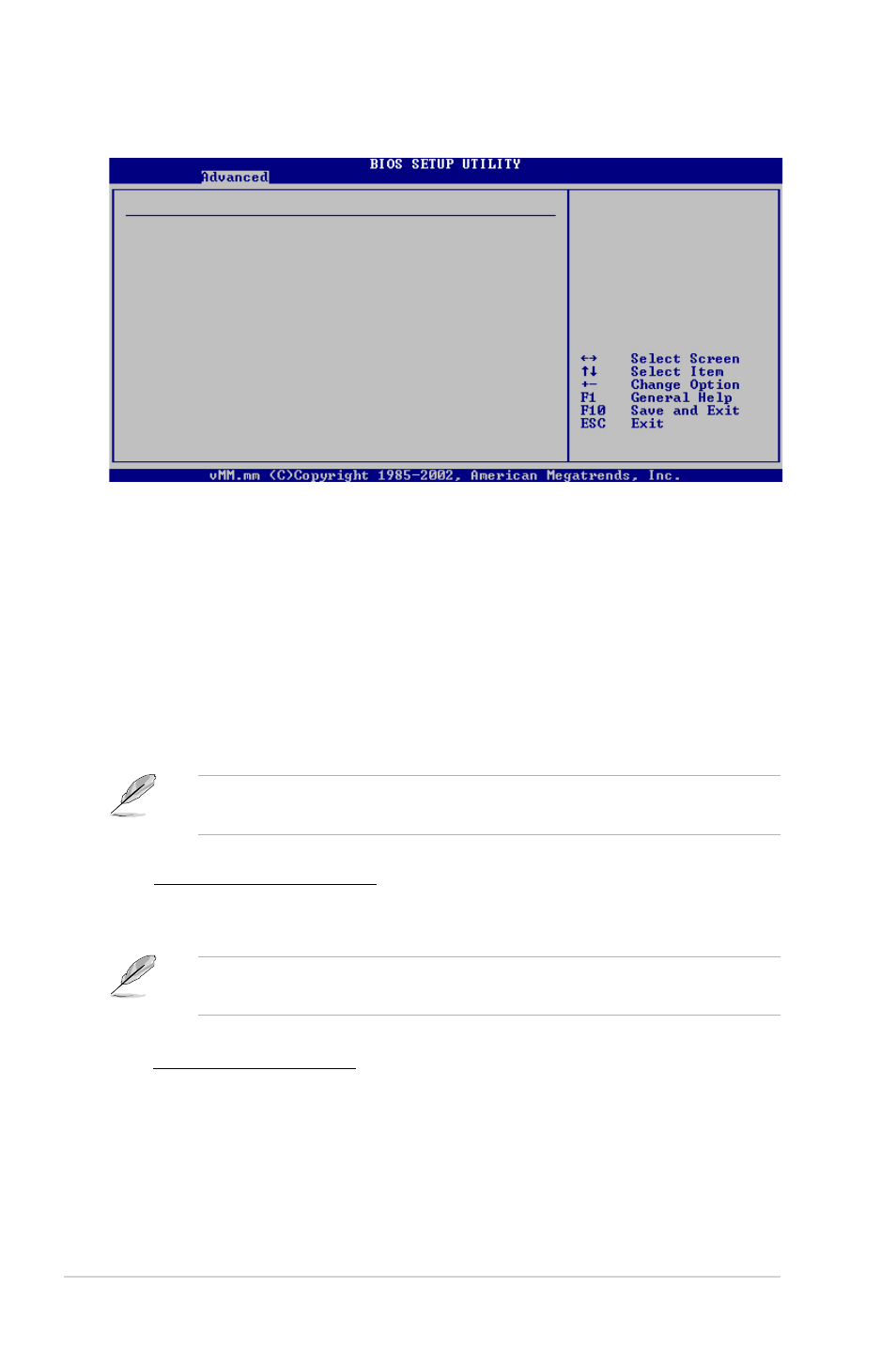
2-20
Chapter 2: BIOS setup
2.4.1
JumperFree Configuration
AI Overclocking [Auto]
Allows selection of CPU overclocking options to achieve desired CPU internal
frequency. Select either one of the preset overclocking configuration options:
[Auto] - allows you to set overclocking parameters automatically.
[Manual] - allows you to individually set overclocking parameters.
[Standard] - loads the standard settings for the system.
[Overclock Profile] - loads overclocking profiles with optimal parameters for stability
when overclocking.
Configure System Frequency/Voltage
AI Overclocking
[Auto]
PCIE Overclocking
[Auto]
CPU Ratio and Voltage
:
Processor Frequency Multiplier [Auto]
Processor Voltage
[Auto]
Processor-NB Voltage
[Auto]
Memory Timing and Voltage
:
Memory Clock Mode
[Auto]
DRAM Timing Mode
[Auto]
Memory Over voltage
[Auto]
Chipset Voltage
Chipset Voltage
[Auto]
Select the target CPU
frequency, and the
relevant parameters
will be auto-adjusted.
Frequencies higher
than CPU manufacturer
recommmends are not
guaranteed to be
stable. If the system
becomes unstable,
return to the default.
CPU Frequency, MHz [200]
Allows you to enter an integer value to over clock for CPU.
Configuration options: [Min.=200] [Max.=300]
The following item appear only when the AI Overclocking item is set to
[Manual].
The following item appears only when the AI Overclocking item is set to
[Overclock Profile].
Overclock Options [Auto]
Allows you to select the overclock options. Configuration options: [Auto]
[Overclock 3%] [Overclock 5%] [Overclock 7%] [Test mode]
