A.2.2 using the eist – Asus P5MT-C User Manual
Page 152
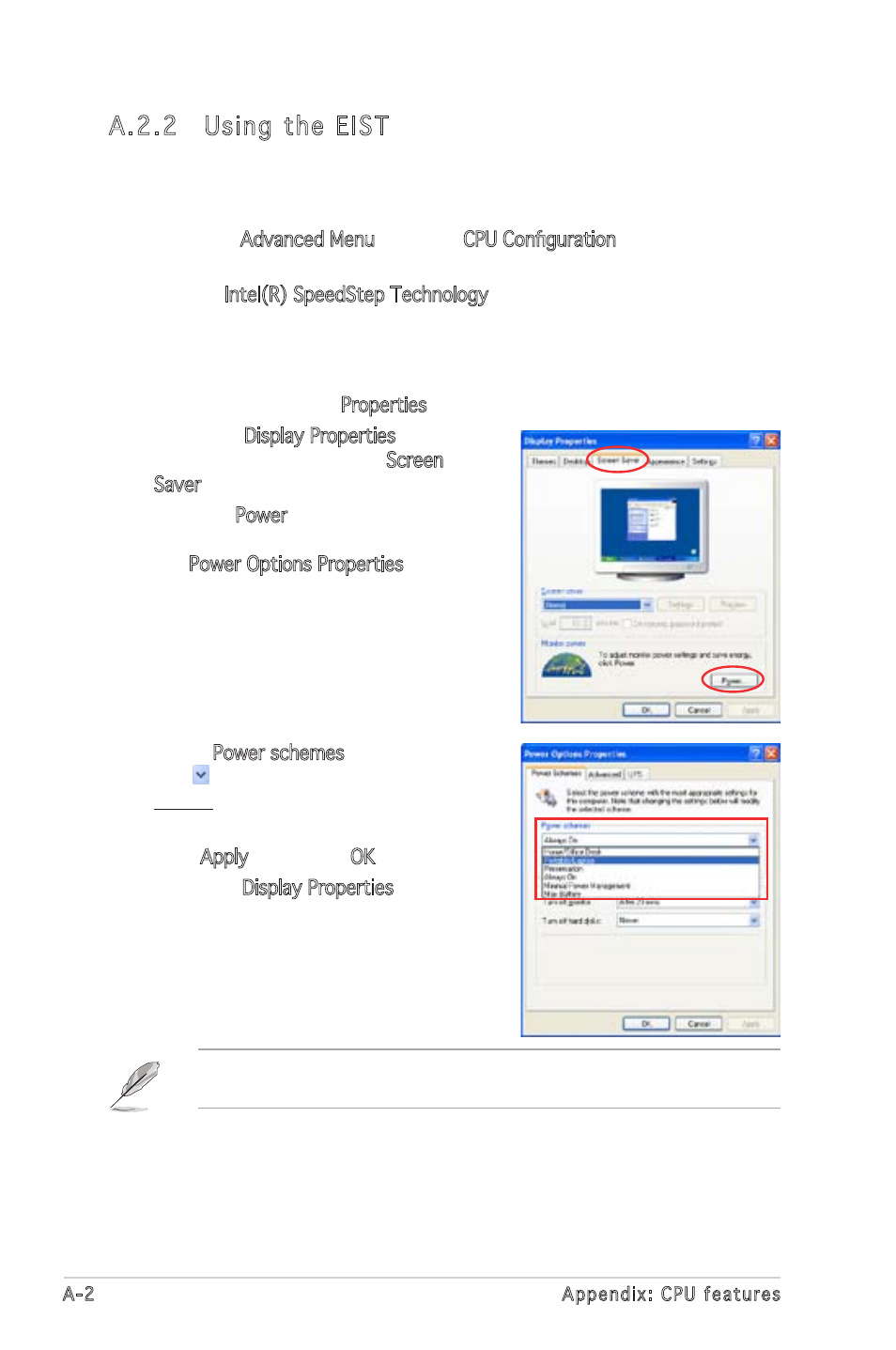
A-2
Appendix: CPU features
A.2.2 Using the EIST
To use the EIST feature:
1. Turn on the computer, then enter the BIOS Setup.
2. Go to the Advanced Menu, highlight CPU Configuration,
then press
3. Set the Intel(R) SpeedStep Technology item to [Automatic],
then press
4. Press
5. After the computer restarts, right click on a blank space on the
desktop, then select Properties from the pop-up menu.
6. When the Display Properties
window appears, click the Screen
Saver tab.
7. Click the Power button on the
Monitor power section to open
the Power Options Properties
window.
8. On the Power schemes section,
click , then select any option
except Home/Office Desktop or
Always On.
9. Click Apply, then click OK.
10. Close the Display Properties
window.
After you adjust the power
scheme, the CPU internal
frequency slightly decreases
when the CPU loading is low.
The screen displays and procedures may vary depending on the
operating system.
