Setting up your access point (ap) – Asus WL-330g User Manual
Page 8
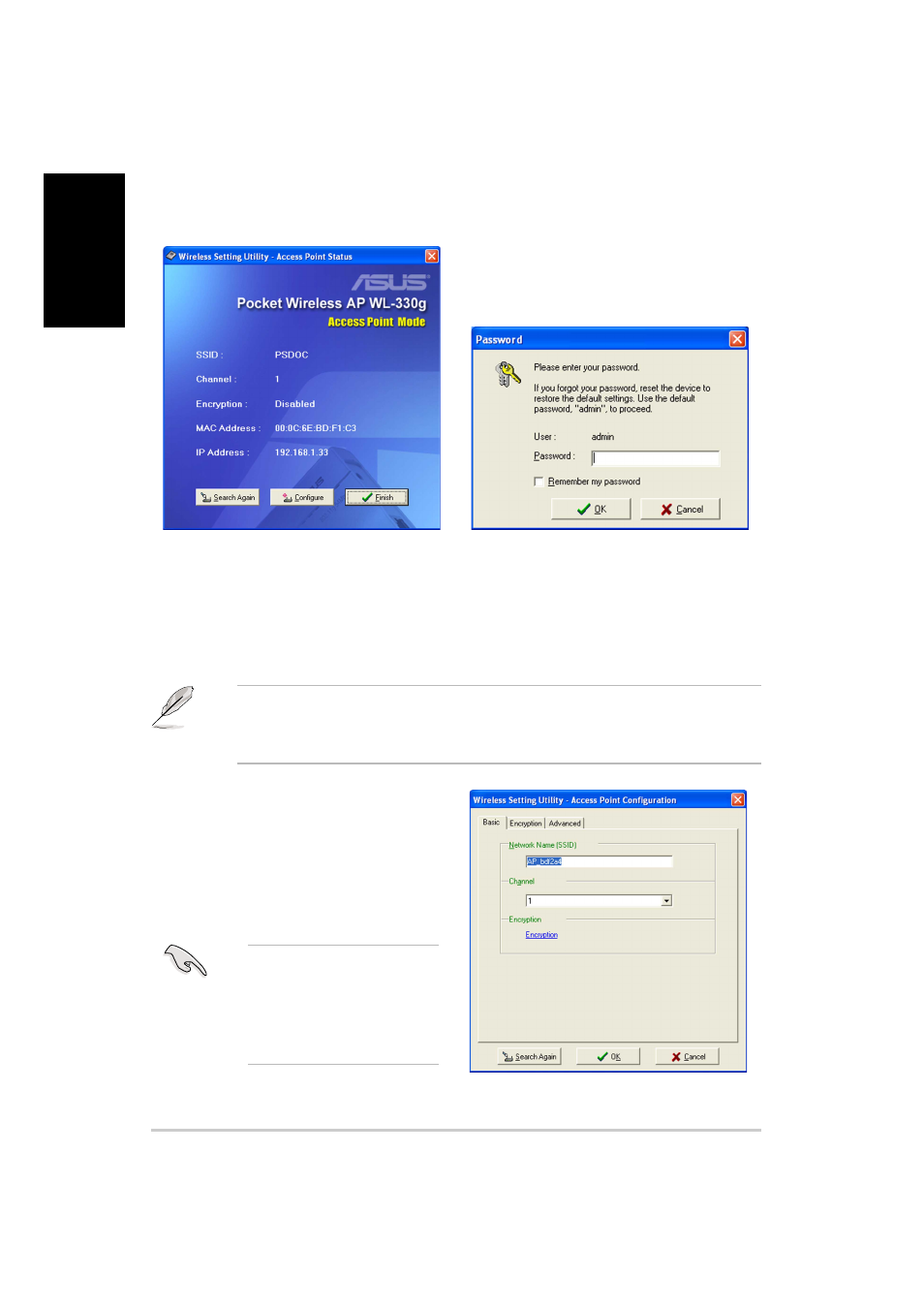
8
ASUS Pocket Wireless Access Point (WL-330g)
English
Setting up your access point (AP)
To set up your AP:
1. The utility auto-detects and
displays the WL-330g SSID,
channel, encryption, MAC, and
IP address. Click Configure to
change these settings.
2. Log on to the configuration
window using the default
password (admin), check the
Remember my password
option, then click OK.
3. Enter the Network Name
(SSID) and channel you wish to
use. Click the Encryption link
or tab to set the encryption
settings. Otherwise, click OK to
finish setting up the AP.
To establish connection, a
wireless client must have
the same SSID, channel,
and encryption settings
as that of the WL-330g.
Checking the Remember my password option allows the utility to auto-fill
the password everytime you enter the Wireless Setting configuration.
Refer to page 16 for details on changing the log-on password.
- WL-AM602 (48 pages)
- RT-N11 (99 pages)
- RT-N11 (44 pages)
- RT-N11 (145 pages)
- RT-G31 (6 pages)
- RT-N11 (40 pages)
- RT-N11 (109 pages)
- RT-N56U (68 pages)
- RT-N56U (168 pages)
- RT-N56U (152 pages)
- RT-N56U (72 pages)
- RT-N16 (147 pages)
- RT-N16 (12 pages)
- RT-N16 (66 pages)
- RT-N16 (110 pages)
- RT-N16 (68 pages)
- RT-N16 (69 pages)
- RT-N16 (123 pages)
- WL-500gP V2 (151 pages)
- WL-500gP V2 (11 pages)
- WL-500gP V2 (65 pages)
- WL-500gP V2 (55 pages)
- WL-500 (12 pages)
- WL-500gP V2 (64 pages)
- WL-500gP V2 (88 pages)
- RT-N10LX (22 pages)
- RT-N10LX (46 pages)
- RT-N12 (VER.D1) (68 pages)
- RT-N12 (VER.D1) (68 pages)
- WL-600g (57 pages)
- WL-600g (417 pages)
- WL-600g (227 pages)
- WL-600g (18 pages)
- RT-N10E (46 pages)
- RT-N10E (26 pages)
- RT-N15U (60 pages)
- RT-N14UHP (2 pages)
- RT-N14UHP (107 pages)
- WL-320gE (361 pages)
- WL-320gE (20 pages)
- WL-320gE (71 pages)
- WL-320gE (58 pages)
- WL-320gE (77 pages)
- WL-320gE (172 pages)
- WL-320gE (74 pages)
