3 chipset – Asus L1N64-SLI WS/B User Manual
Page 80
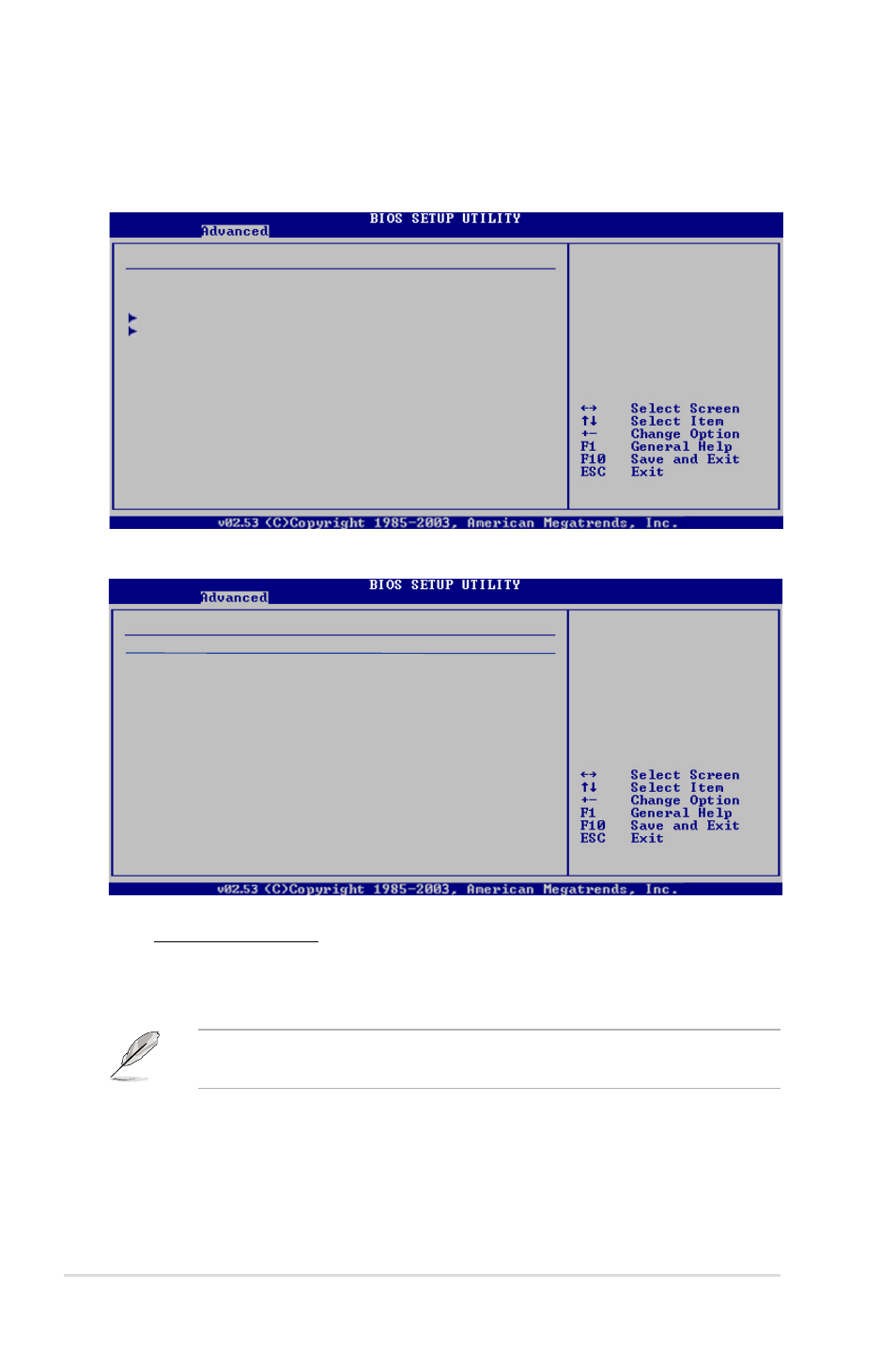
-22
Chapter : BIOS setup
4.4.3
Chipset
The Chipset menu allows you to change the advanced chipset settings. Select an
item then press
Advanced Chipset Settings
WARNING: Setting wrong values in below sections may
cause system to malfunction.
Memory Controller
SouthBridge Configuration
Memory Options &
Information
Memory Controller
Memory Setting: 533MHz-4.0-4-4-12-2T
Memclock Mode
[Auto]
Bank Interleaving
[Auto]
Node Interleaving
[Auto]
MemClk Tristate C3/ATLVID
[Disabled]
CS Sparing Enable
[Disabled]
Memory Hole Remapping
[Enabled]
Power Down Control
[Disabled]
Memory Options &
Information
Memclock Mode [Auto]
[Auto] allows the BIOS to set the memclock mode automatically. [Limit] or
[Manual] allows you to select from any of the standard values.
Configuration options: [Auto] [Limit] [Manual]
The following item appears when the Memclock Mode item is set to [Limit] or
[Manual].
Memclock Value [400 MHz]
Allows you to set the memclock value.
Configuration options: [400 MHz] [533 MHz] [667 MHz] [800 MHz]
