Asus PXL-S30R User Manual
Page 22
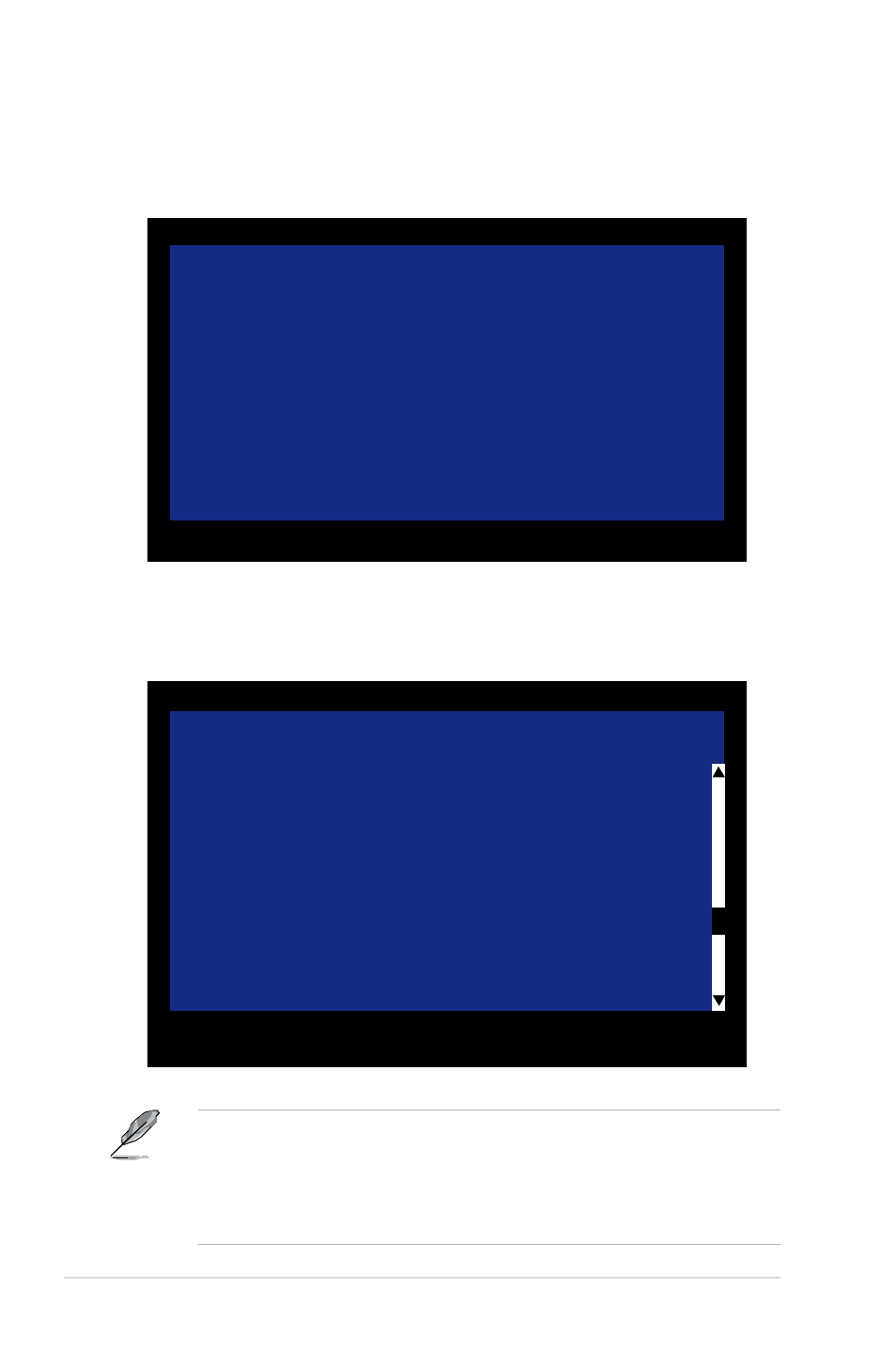
2-10
Chapter 2: RAID configuration
4. The Adapter Properties screen appears Use the arrow keys to select RAID
Properties, then press
Esc = Abort/Exit ArrowKeys=Select Item -/+ =Change [Item]
Home/End =Select Item Enter=Execute
LSI Logic MPT SCSI Setup Utility Version MPTBIOS-IS-5.10.03
Adapters Properties
Adapter PCI Dev/
Bus Func
1020/1030 2 10
Host SCSI ID
[ 7]
SCSI Bus Scan Order
[Low to High (0..Max)]
Removable Media Support
[None]
CHS Mapping
[SCSI Plug and Play Mapping]
Spinup Delay (Secs)
[ 2]
Secondary Cluster Server
[No]
Termination Control
[Auto]
5. The RAID Properties screen shows the disks you can add to make up the
IS volume. Use the arrow key to select a disk, then move the cursor to the
Array Disk? column. To include this disk in the array, press <+> or <->.
By default, the Array Disk? field shows [No] before array creation. This field is
grayed out under the following conditions:
• The disk does not meet the minimum requirements for use in a RAID array.
• The disk is already part of another array.
Esc = Abort/Exit ArrowKeys=Select Item -/+ =Change [Item]
Home/End =Select Item Enter=Execute
F4=Diagnostic
LSI Logic MPT SCSI Setup Utility Version MPTBIOS-IS-5.11.01
RAID Properties Array: IS SCSI ID: 8 Size(MB): 140016
SCSI Device Identifier Array Status Predict Size
ID Disk? Failure (MB)
0 - [No] -------- --- -----
1 - [No] -------- --- -----
2 - [No] -------- --- -----
3 - [No] -------- --- -----
4 - [No] -------- --- -----
5 - [No] -------- --- -----
6 - [No] -------- --- -----
7 1020/1030 [No] -------- --- -----
8 FUJITSU MAT3073NC 0107
[Yes]
-------- --- 70136
9 FUJITSU MAT3073NC 0107
[Yes]
-------- --- 70136
10 FUJITSU MAT3073NC 0107
[No]
-------- --- 70136
11 - [No] -------- --- -----
12 - [No] -------- --- -----
13 SDR GEM318 0 [No] -------- --- -----
14 - [No] -------- --- -----
15 - [No] -------- --- -----
