Chapter 3 – Asus M5A97 EVO User Manual
Page 73
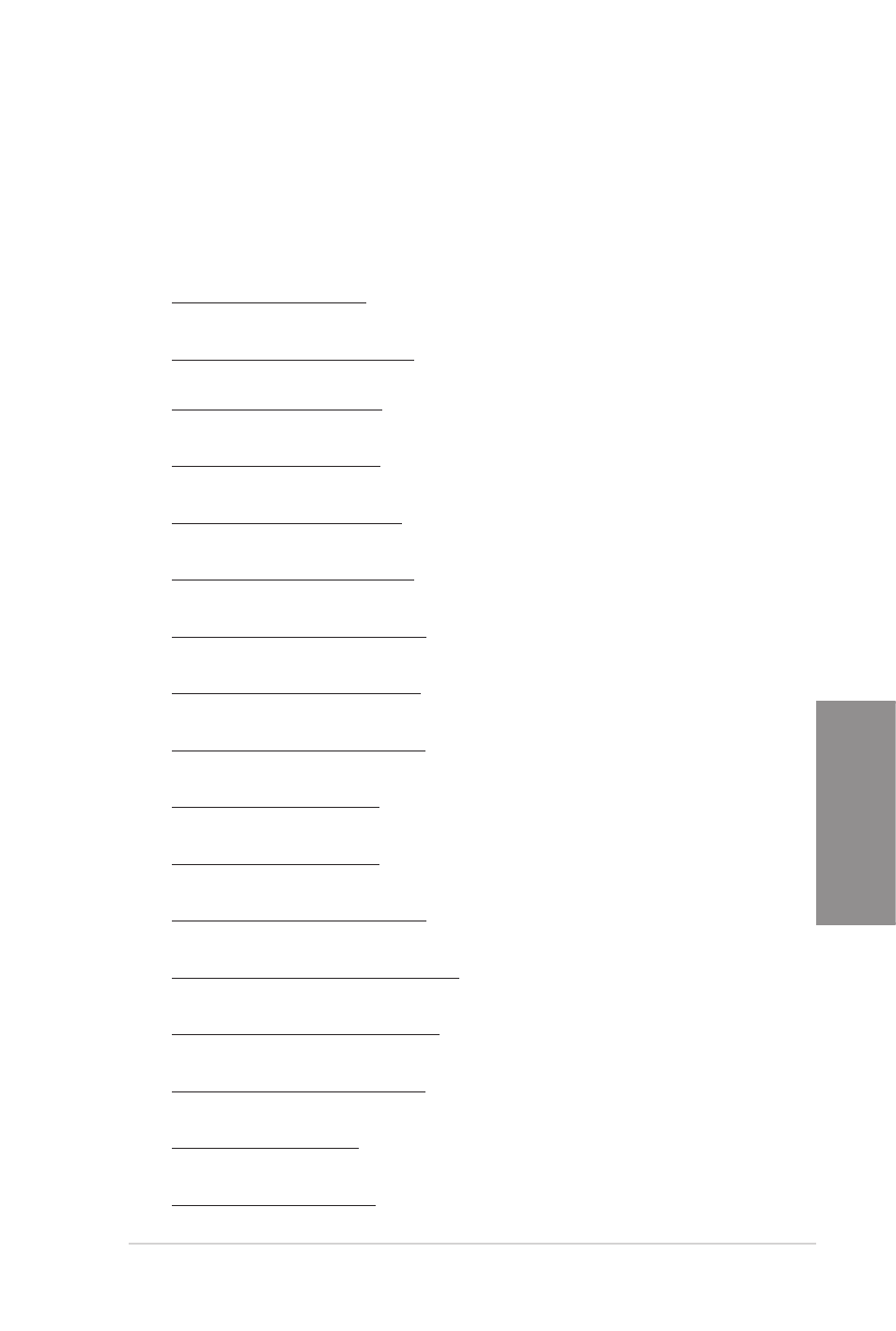
ASUS M5A97 EVO
3-9
Chapter 3
EPU Setting [Auto]
This item appears only when you set the EPU Power Saving Mode item to [Enabled] and
allows you to select the EPU power saving mode.
Configuration options: [Auto] [Light Power Saving Mode] [Medium Power Saving Mode] [Max
Power Saving Mode]
DRAM Timing Control
DRAM CAS# Latency [Auto]
Configuration options: [Auto] [4 CLK] – [12 CLK]
DRAM RAS# to CAS# Delay [Auto]
Configuration options: [Auto] [5 CLK] – [12 CLK]
DRAM RAS# PRE Time [Auto]
Configuration options: [Auto] [5 CLK] – [12 CLK]
DRAM RAS# ACT Time [Auto]
Configuration options: [Auto] [15 CLK] – [30 CLK]
DRAM READ to PRE Time [Auto]
Configuration options: [Auto] [4 CLK] [5 CLK] [6 CLK] [7 CLK]
DRAM RAS# to RAS# Delay [Auto]
Configuration options: [Auto] [4 CLK] [5 CLK] [6 CLK] [7 CLK]
DRAM WRITE to READ Delay [Auto]
Configuration options: [Auto] [4 CLK] [5 CLK] [6 CLK] [7 CLK]
DRAM CAS# WRITE Latency [Auto]
Configuration options: [Auto] [5 CLK] – [12 CLK]
DRAM WRITE Recovery Time [Auto]
Configuration options: [Auto] [5 CLK] [6 CLK] [7 CLK] [8 CLK] [10 CLK] [12 CLK]
DRAM REF Cycle Time [Auto]
Configuration options: [Auto] [90ns] [110ns] [160ns] [300ns] [350ns]
DRAM Row Cycle Time [Auto]
Configuration options: [Auto] [11 CLK] – [42 CLK]
DRAM READ to WRITE Delay [Auto]
Configuration options: [Auto] [3 CLK] – [17 CLK]
DRAM WRITE to READ Delay(DD) [Auto]
Configuration options: [Auto] [2 CLK] – [10 CLK]
DRAM WRITE to WRITE Timing [Auto]
Configuration options: [Auto] [2 CLK] – [10 CLK]
DRAM READ to READ Timing [Auto]
Configuration options: [Auto] [2 CLK] – [10 CLK]
DRAM Refresh Rate [Auto]
Configuration options: [Auto] [Every 7.8ms] [Every 3.9ms]
DRAM Command Rate [Auto]
Configuration options: [Auto] [1T] [2T]
