Pch-io configuration -15, 2 pch-io configuration, Usb configuration – Asus P9D-I User Manual
Page 67: Xhci mode [auto, Btcg [disabled, Ehci1 / ehci2 [enabled, Usb ports per-port disable control [disabled
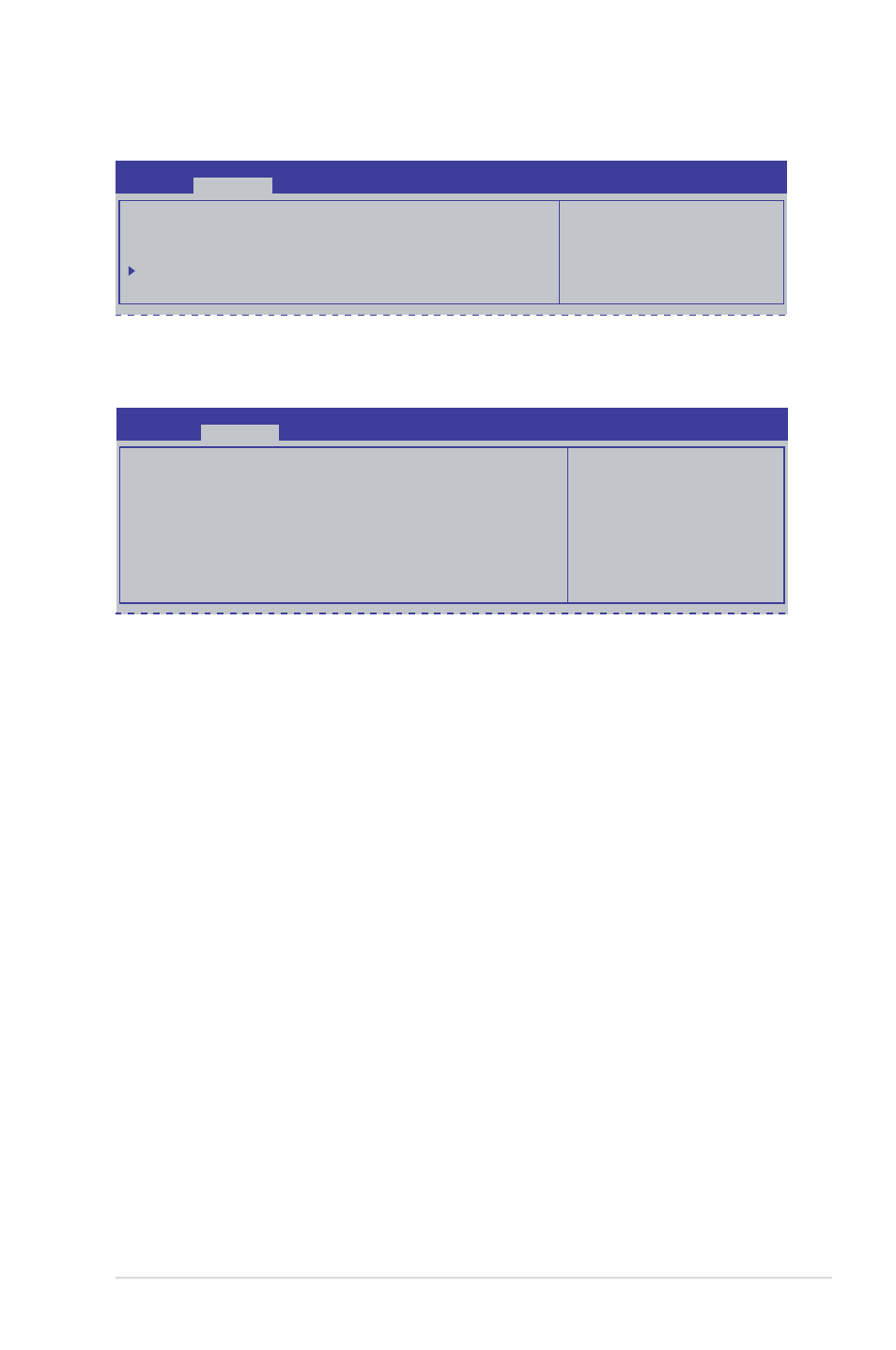
ASUS P9D-I
4-15
4.4.2
PCH-IO Configuration
Allows you to configure PCH parameters.
Aptio Setup Utility - Copyright (C) 2013 American Megatrends, Inc.
Advanced
Intel PCH RC Version
1.0.0.0
Intel PCH SKU Name
C222
Intel PCH Rev ID
04/C1
USB Configuration
USB Configuration
settings.
USB Configuration
Allows you to set the USB Configuration settings.
USB Configuration settings
Aptio Setup Utility - Copyright (C) 2013 American Megatrends, Inc.
Advanced
Mode of operation of xHCI
controller.
USB Configuration
XHCI Mode
[Auto]
BTCG
[Disabled]
EHCI1
[Enabled]
EHCI2
[Enabled]
USB Ports Per-Port Disable Control
[Disabled]
XHCI Mode [Auto]
Allows you to set the mode of operation of the xHCI controller. Configuration options: [Auto]
[Enabled] [Disabled]
BTCG [Disabled]
Allows you to enable or disable trunk clock gating. Configuration options: [Enabled] [Disabled]
EHCI1 / EHCI2 [Enabled]
Allows you to control the USB EHCI (USB 2.0) functions. One EHCI controller must always
be enabled. Configuration options: [Disabled] [Enabled]
USB Ports Per-Port Disable Control [Disabled]
Allows you to control the disabling of the USB ports (0-13). Configuration options:
[Disabled] [Enabled]
USB Port #0-#13 Disable [Enabled]
This items only appears when you set the USB Ports Per-Port Disable Control to
[Enabled]
This item allows you to control the disabling of each of the USB ports (0-13).
Configuration options: [Disabled] [Enabled]
