Chapter 5 – Asus P6T SE User Manual
Page 111
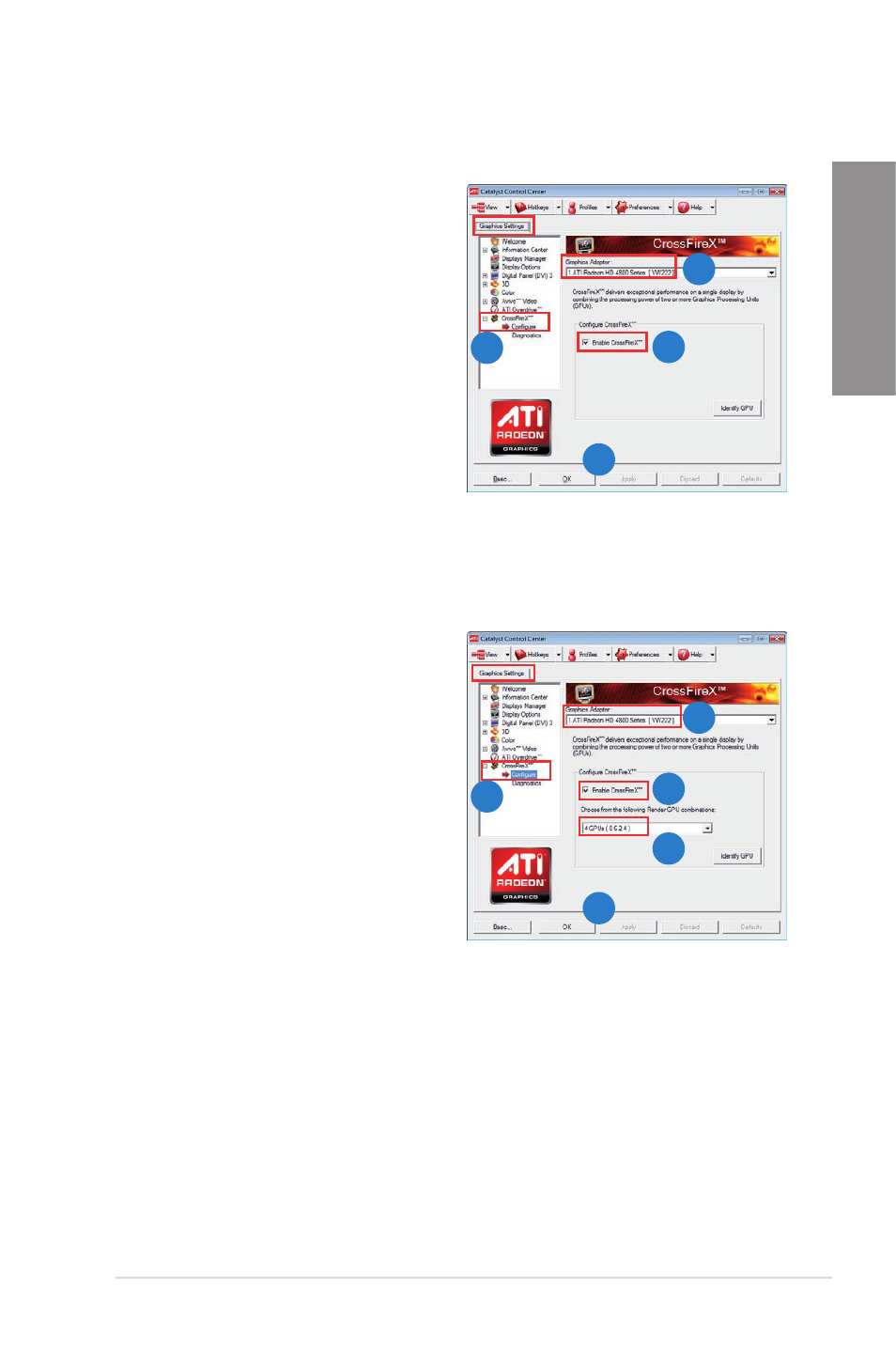
ASUS P6T SE
5-5
Chapter 5
Enabling Dual CrossFireX technology
1.
In the Catalyst Control Center window,
click Graphics Settings > CrossFireX >
Configure.
2.
From the Graphics Adapter list, select
the graphics card to act as the display
GPU.
3.
Select Enable CrossFireX.
4.
Click Apply, and then click OK to exit
the window.
Enabling Triple CrossFireX technology
1.
In the Catalyst Control Center window,
click Graphics Settings > CrossFireX >
Configure.
2.
From the Graphics Adapter list, select
the graphics card to act as the display
GPU.
3.
Select Enable CrossFireX.
4.
From the list, select the appropriate GPU
combination to apply the CrossFireX
technology.
5.
Click Apply, and then click OK to exit
the window.
1
2
3
4
1
2
3
5
4
See also other documents in the category Asus Motherboard:
- P5B Premium Vista Edition (188 pages)
- P5B (140 pages)
- P5B (56 pages)
- M2N68-CM (28 pages)
- P5KPL-VM/1394/SI (94 pages)
- P5GD1-VM (92 pages)
- P5AD2-E Premium (2 pages)
- P5GD1-VM (88 pages)
- P5AD2 Premium (8 pages)
- DELUXE A7N8X-E (114 pages)
- P5KPL-AM SE (38 pages)
- P5KPL-AM SE (62 pages)
- P5KPL-AM SE (40 pages)
- P4S8X-X (64 pages)
- P5K-VM (98 pages)
- K8V-X SE (82 pages)
- M2N68-AM SE2 (40 pages)
- P4P800 SE (125 pages)
- P4P800 SE (16 pages)
- DELUXE SERIES M3A32-MVP (176 pages)
- P5AD2 Deluxe (148 pages)
- M4A79 Deluxe (122 pages)
- A7V266-E (108 pages)
- Application Manual (10 pages)
- Application Manual (4 pages)
- Application Manual (8 pages)
- Application Manual (2 pages)
- Application Manual (6 pages)
- Application Manual (9 pages)
- Application Manual (3 pages)
- Application Manual (1 page)
- Application Manual (5 pages)
- Application Manual (11 pages)
- M4A88T-I DELUXE (70 pages)
- M4A88T-I DELUXE (44 pages)
- P9X79 DELUXE (2 pages)
- RAMPAGE IV GENE (1 page)
- P9X79 (156 pages)
- P8H61-M PLUS V3 (64 pages)
- A85XM-A (78 pages)
- M4A78L-M LE (64 pages)
- M2N68-AM (96 pages)
- M2N68-AM (62 pages)
- M2N68-AM (38 pages)
- Blitz Extreme (1 page)
