Asus P5P800S User Manual
Page 61
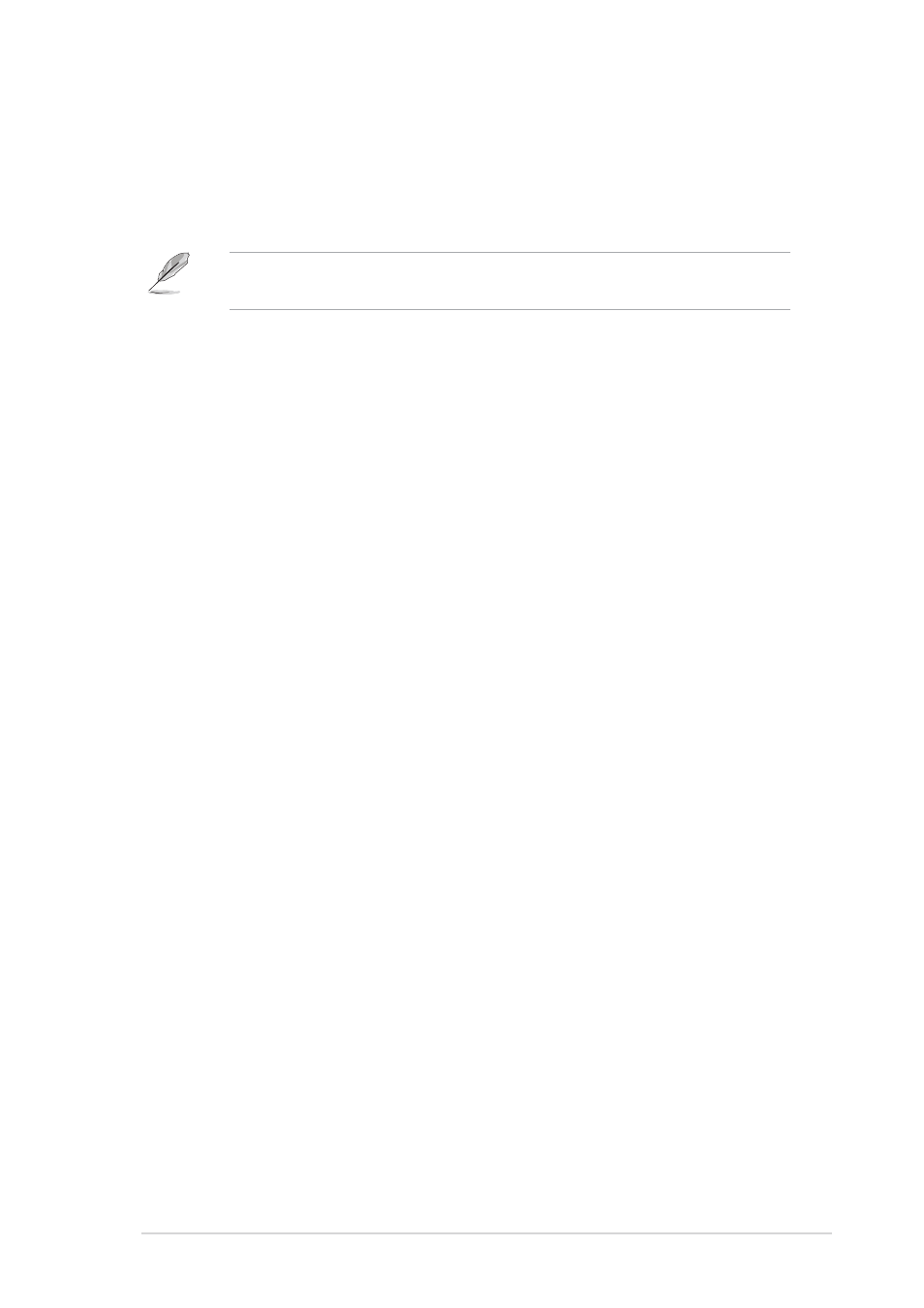
A S U S P 5 P 8 0 0 S
A S U S P 5 P 8 0 0 S
A S U S P 5 P 8 0 0 S
A S U S P 5 P 8 0 0 S
A S U S P 5 P 8 0 0 S
2 - 1 7
2 - 1 7
2 - 1 7
2 - 1 7
2 - 1 7
IDE Port Settings [Primary P-ATA+S-ATA]
IDE Port Settings [Primary P-ATA+S-ATA]
IDE Port Settings [Primary P-ATA+S-ATA]
IDE Port Settings [Primary P-ATA+S-ATA]
IDE Port Settings [Primary P-ATA+S-ATA]
Allows you to select the IDE port to be used.
Configuration options: [Primary P-ATA+S-ATA] [Secondary P-ATA+S-ATA]
[P-ATA Ports Only]
IDE Detect Time Out [35]
IDE Detect Time Out [35]
IDE Detect Time Out [35]
IDE Detect Time Out [35]
IDE Detect Time Out [35]
Selects the time out value for detecting ATA/ATAPI devices.
Configuration options: [0] [5] [10] [15] [20] [25] [30] [35]
The I D E P o r t S e t t i n g s
I D E P o r t S e t t i n g s
I D E P o r t S e t t i n g s
I D E P o r t S e t t i n g s
I D E P o r t S e t t i n g s item appears only when the O n b o a r d I D E
O n b o a r d I D E
O n b o a r d I D E
O n b o a r d I D E
O n b o a r d I D E
O p e r a t e M o d e
O p e r a t e M o d e
O p e r a t e M o d e
O p e r a t e M o d e
O p e r a t e M o d e item is set to Compatible Mode.
The P-ATA+S-ATA and P-ATA options are for advanced users only. If
you set to any of these options and encounter problems, revert to the
default setting S - A T A
S - A T A
S - A T A
S - A T A
S - A T A. Configuration options: [P-ATA+S-ATA]
[S-ATA] [P-ATA]
