5 agp slot agp slot agp slot agp slot agp slot – Asus P5P800S User Manual
Page 32
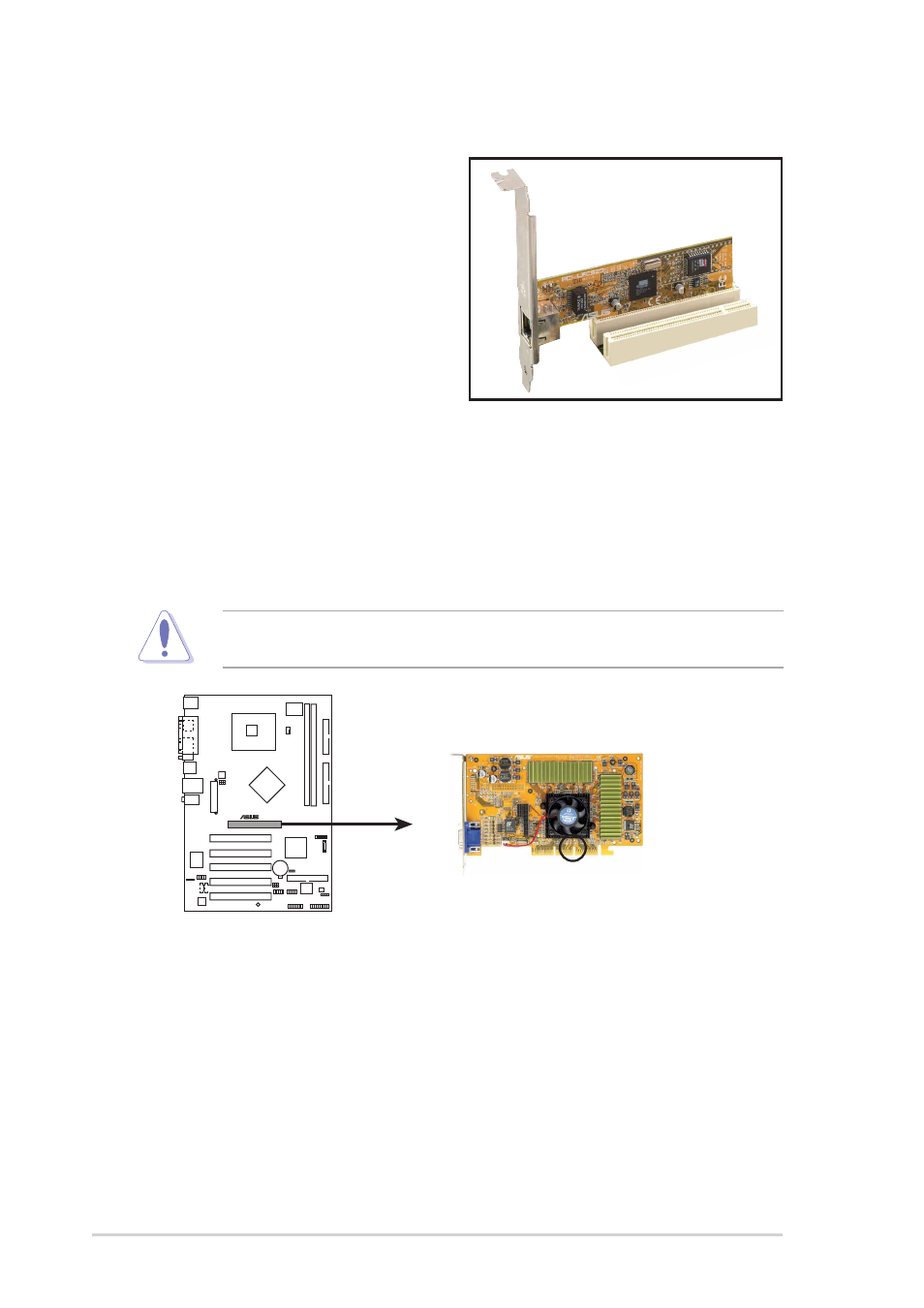
1 - 2 0
1 - 2 0
1 - 2 0
1 - 2 0
1 - 2 0
C h a p t e r 1 : P r o d u c t i n t r o d u c t i o n
C h a p t e r 1 : P r o d u c t i n t r o d u c t i o n
C h a p t e r 1 : P r o d u c t i n t r o d u c t i o n
C h a p t e r 1 : P r o d u c t i n t r o d u c t i o n
C h a p t e r 1 : P r o d u c t i n t r o d u c t i o n
1.8.4
1.8.4
1.8.4
1.8.4
1.8.4
PCI slots
PCI slots
PCI slots
PCI slots
PCI slots
The PCI slots support cards such as a
LAN card, SCSI card, USB card, and
other cards that comply with PCI
specifications. The figure shows a
LAN card installed on a PCI slot.
1.8.5
1.8.5
1.8.5
1.8.5
1.8.5
AGP slot
AGP slot
AGP slot
AGP slot
AGP slot
The Accelerated Graphics Port (AGP) slot supports AGP8X/4X cards. When
you buy an AGP card, make sure that you ask for one with +1.5V
specification. Note the notches on the card golden fingers to ensure that
they fit the AGP slot on your motherboard.
Install only 1.5 V or 0.8 V AGP cards on this motherboard! 3.3V AGP
cards are not supported in this motherboard.
P5P800S
®
P5P800S Accelerated Graphics Port (AGP)
Keyed for 1.5v
