Chapter 3 – Asus Sabertooth P67 User Manual
Page 66
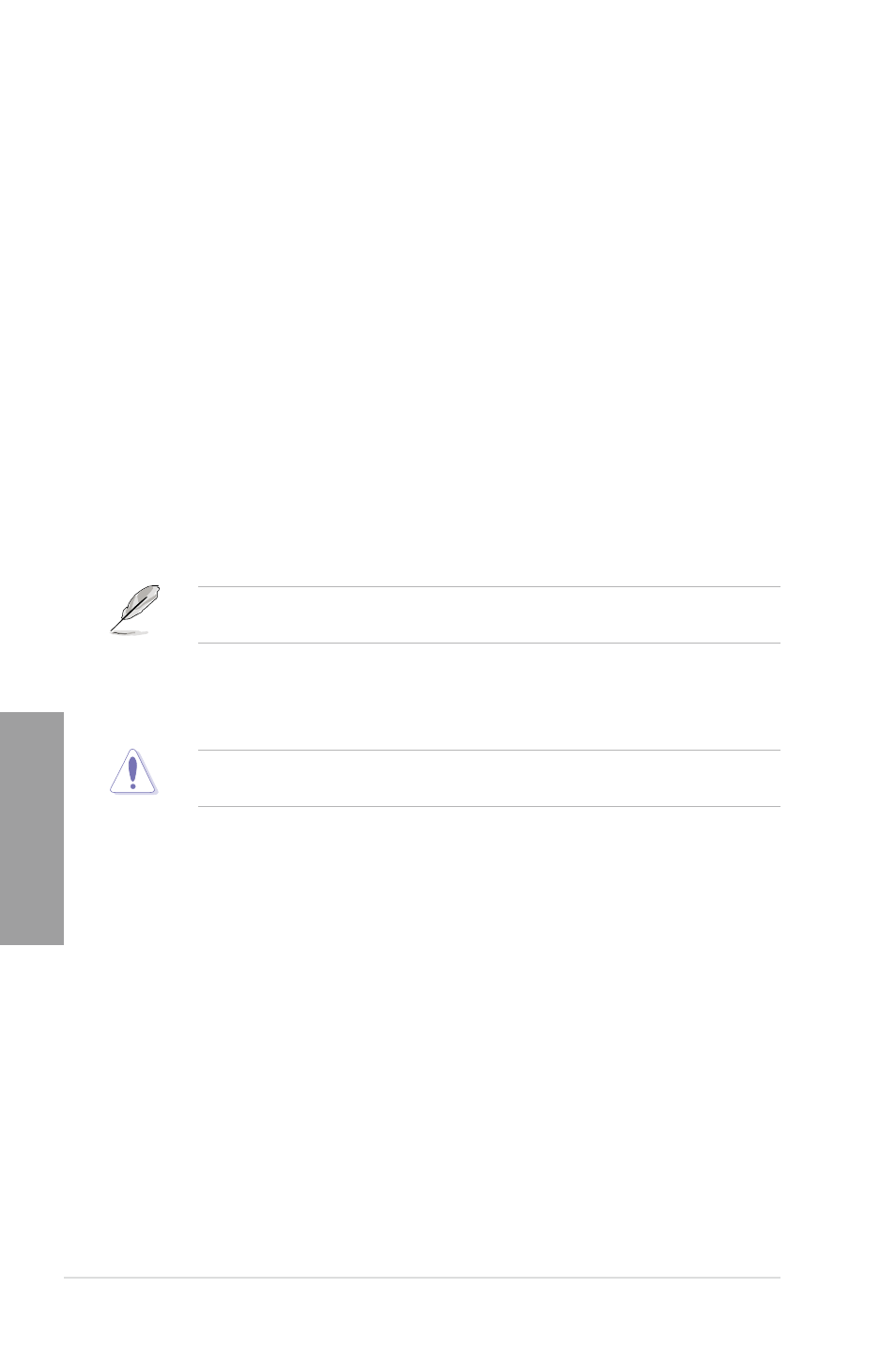
3-8
Chapter 3: BIOS setup
Chapter 3
Ai Overclock Tuner [Auto]
Allows you to select the CPU overclocking options to achieve the desired CPU internal
frequency. Select any of these preset overclocking configuration options:
[Auto]
Loads the optimal settings for the system.
[Manual]
Allows you to individually set overclocking parameters.
[X.M.P.]
If you install memory modules supporting the eXtreme Memory Profile
(X.M.P.) Technology, choose this item to set the profiles supported by your
memory modules for optimizing the system performance.
BCLK/PEG Frequency [XXX]
This item appears only when you set the Ai Overclock Tuner item to [Manual] and allows
you to adjust the CPU and VGA frequency to enhance the system performance. Use the <+>
and <-> keys to adjust the value. You can also key in the desired value using the numeric
keypad. The values range from 80.0MHz to 300.0MHz.
eXtreme Memory Profile [High Performance]
This item appears only when you set the Ai Overclock Tuner item to [X.M.P.] and allows you
to select the X.M.P. mode supported by your memory module.
Configuration options: [Disabled] [Profile #1] [Profile #2]
To obtain the best performance of the X.M.P. DIMM or 1600MHz DIMM, install only one
DIMM on each memory channel.
Memory Frequency [Auto]
Allows you to set the memory operating frequency. The configuration options vary with the
BCLK/PEG Frequency item settings.
Selecting a very high memory frequency may cause the system to become unstable! If this
happens, revert to the default setting.
EPU Power Saving Mode [Disabled]
Allows you to enable or disable the EPU power saving function.
Configuration options: [Disabled] [Enabled]
EPU Setting [AUTO]
This item appears only when you set the EPU Power Saving Mode item to [Enabled.] and
allows you to select the EPU power saving mode.
Configuration options: [AUTO] [Light Power Saving Mode] [Medium Power Saving Mode]
[Max Power Saving Mode]
OC Tuner
OC Tuner automatically overclocks the frequency and voltage of CPU and DRAM for
enhancing the system performance. Press
Press
automatically.
