Asus P5KR User Manual
Page 38
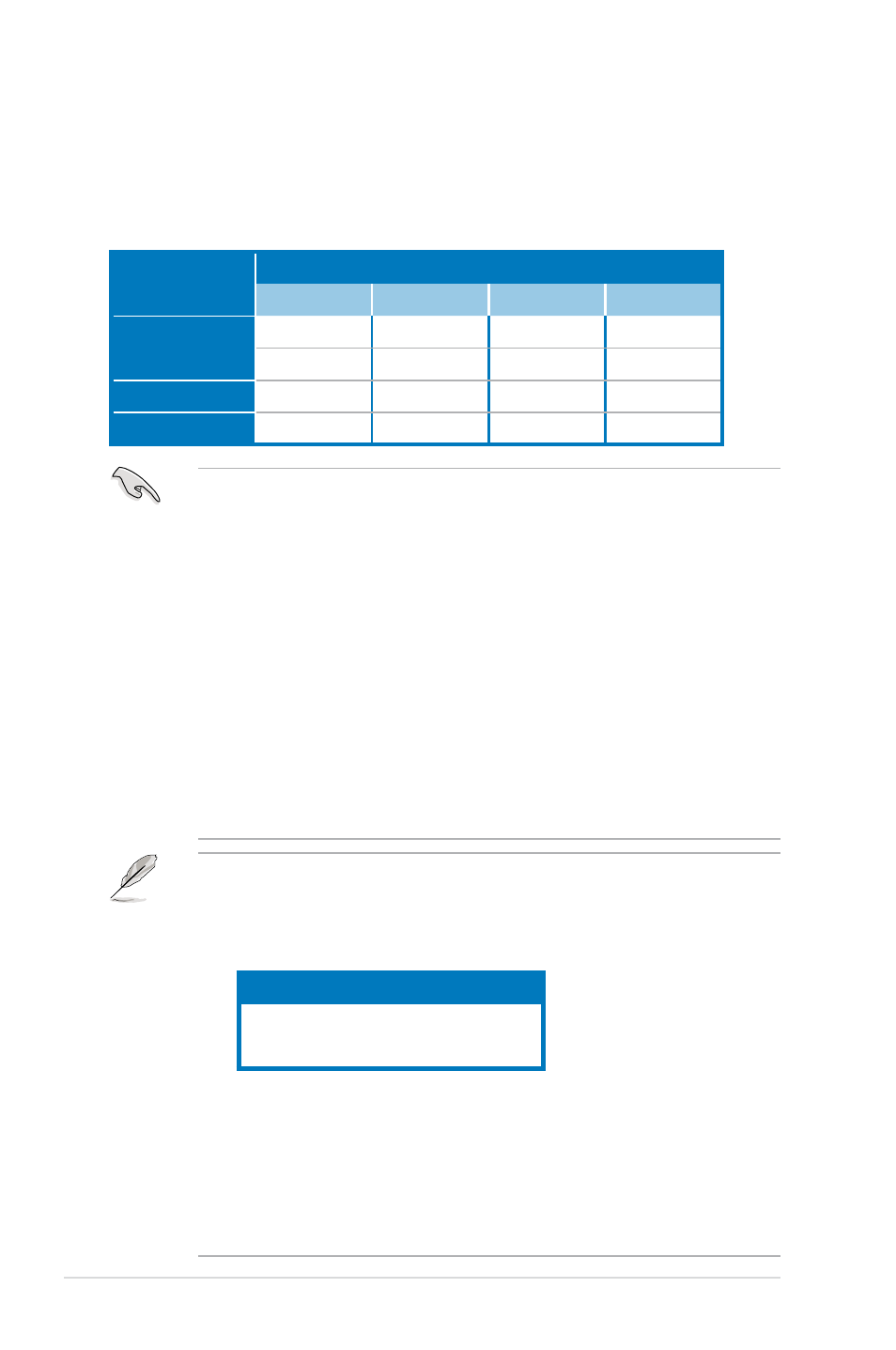
2-14
Chapter 2: Hardware information
2.4.2
Memory configurations
You may install 256 MB, 512 MB, 1 GB, and 2 GB unbuffered non-ECC DDR2
DIMMs into the DIMM sockets.
Recommended Memory Configurations
• You may install varying memory sizes in Channel A and Channel B. The
system maps the total size of the lower-sized channel for the dual-channel
configuration. Any excess memory from the higher-sized channel is then
mapped for single-channel operation.
• Always install DIMMs with the same CAS latency. For optimum compatibility,
it is recommended that you obtain memory modules from the same vendor.
• If you install four 1 GB memory modules, the system may only recognize less
than 3GB because the address space is reserved for other critical functions.
This limitation appears on Windows
®
XP/Vista 32-bit operation system which
does not support Physical Address Extension (PAE).
• If you install Windows
®
XP/Vista 32-bit operation system, a total memory of
less than 3GB is recommended.
• This motherboard does not support memory modules made up of 128 Mb
chips.
Mode
Sockets
DIMM_A1
DIMM_A2
DIMM_B1
DIMM_B2
Single-Channel
–
–
Populated
–
Populated
–
–
–
Dual-channel (1)
Populated
–
Populated
–
Dual-channel (2)
Populated
Populated
Populated
Populated
64-bit
Windows
®
XP Professional x64 Edition
Windows
®
Vista x64 Edition
Notes on memory limitations
• Due to chipset limitation, this motherboard can only support up to
8 GB on the operating systems listed below. You may install a maximum of
2 GB DIMMs on each slot.
• Some old-version DDR2-800 DIMMs may not match Intel
®
’s
On-Die-Termination (ODT) requirement and will automatically downgrade
to run at DDR2-667. If this happens, contact your memory vendor to check
the ODT value.
• Due to chipset limitation, DDR2-800 with CL=4 will be downgraded to run
at DDR2-667 by default setting. If you want to operate with lower latency,
adjust the memory timing manually.
