Chapter -troubleshooting – Asus WL-320gE User Manual
Page 48
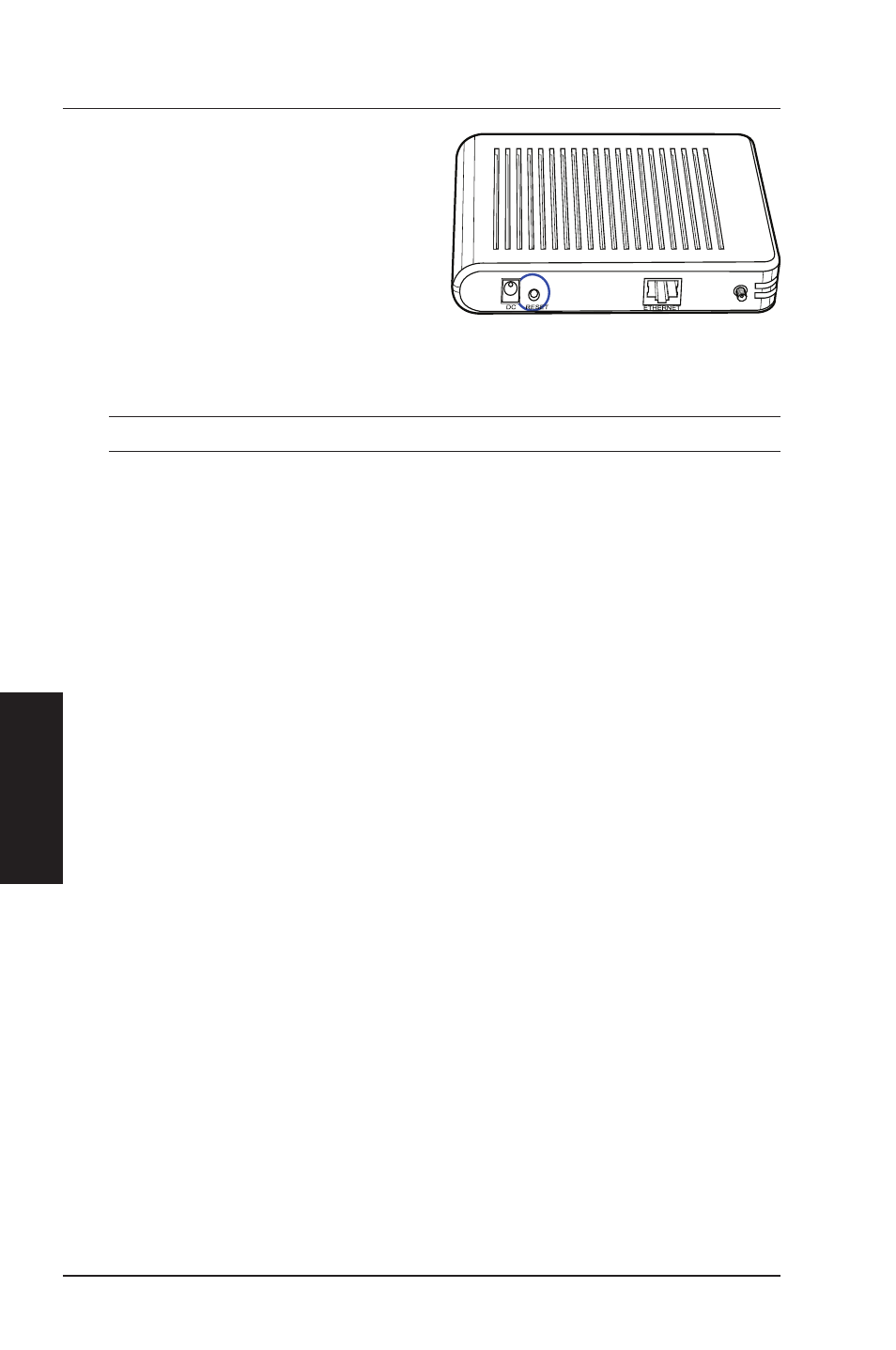
. T
ro
ub
les
ho
otin
g
8
ASUS 802.11g Access Point
Chapter -Troubleshooting
The ASUS 802.11g AP is not
accessible.
If the ASUS 802.11g AP is not
accessible, restore it to its factory
default settings. Use a pen or paper
clip to press the Reset button at the
rear panel for over five seconds. The
power LED lights up when the AP is
successfully restored to its factory
default settings.
The following settings are the factory default settings of the ASUS 802.11g AP.
Name
Default Value
Wireless - Interface
SSID
default
Channel
6
Encryption (WEP)
None
Broadcast SSID
No
Wireless - Bridge
AP Mode
Access Point Only
Wireless - Access Control
MAC Access Mode
Disabled
IP Config - LAN
IP Address
192.168.1.1
Get IP Address Automatically Yes
Subnet Mask
255.255.255.0
Gateway
(blank)
System Setup - Password
Operation Mode
Access Point
User Name
admin
Password
admin
- WL-AM602 (48 pages)
- RT-N11 (44 pages)
- RT-N11 (145 pages)
- RT-G31 (6 pages)
- RT-N11 (40 pages)
- RT-N11 (109 pages)
- RT-N11 (99 pages)
- RT-N56U (68 pages)
- RT-N56U (168 pages)
- RT-N56U (152 pages)
- RT-N56U (72 pages)
- RT-N16 (12 pages)
- RT-N16 (66 pages)
- RT-N16 (110 pages)
- RT-N16 (68 pages)
- RT-N16 (69 pages)
- RT-N16 (123 pages)
- RT-N16 (147 pages)
- WL-500gP V2 (11 pages)
- WL-500gP V2 (65 pages)
- WL-500gP V2 (55 pages)
- WL-500 (12 pages)
- WL-500gP V2 (64 pages)
- WL-500gP V2 (88 pages)
- WL-500gP V2 (151 pages)
- RT-N10LX (22 pages)
- RT-N10LX (46 pages)
- RT-N12 (VER.D1) (68 pages)
- RT-N12 (VER.D1) (68 pages)
- WL-600g (57 pages)
- WL-600g (417 pages)
- WL-600g (227 pages)
- WL-600g (18 pages)
- RT-N10E (46 pages)
- RT-N10E (26 pages)
- RT-N15U (60 pages)
- RT-N14UHP (2 pages)
- RT-N14UHP (107 pages)
- WL-320gE (361 pages)
- WL-320gE (20 pages)
- WL-320gE (58 pages)
- WL-320gE (77 pages)
- WL-320gE (172 pages)
- WL-320gE (74 pages)
