Chapter 3 - software configuration, User name and password, Home page – Asus WL-320gE User Manual
Page 23
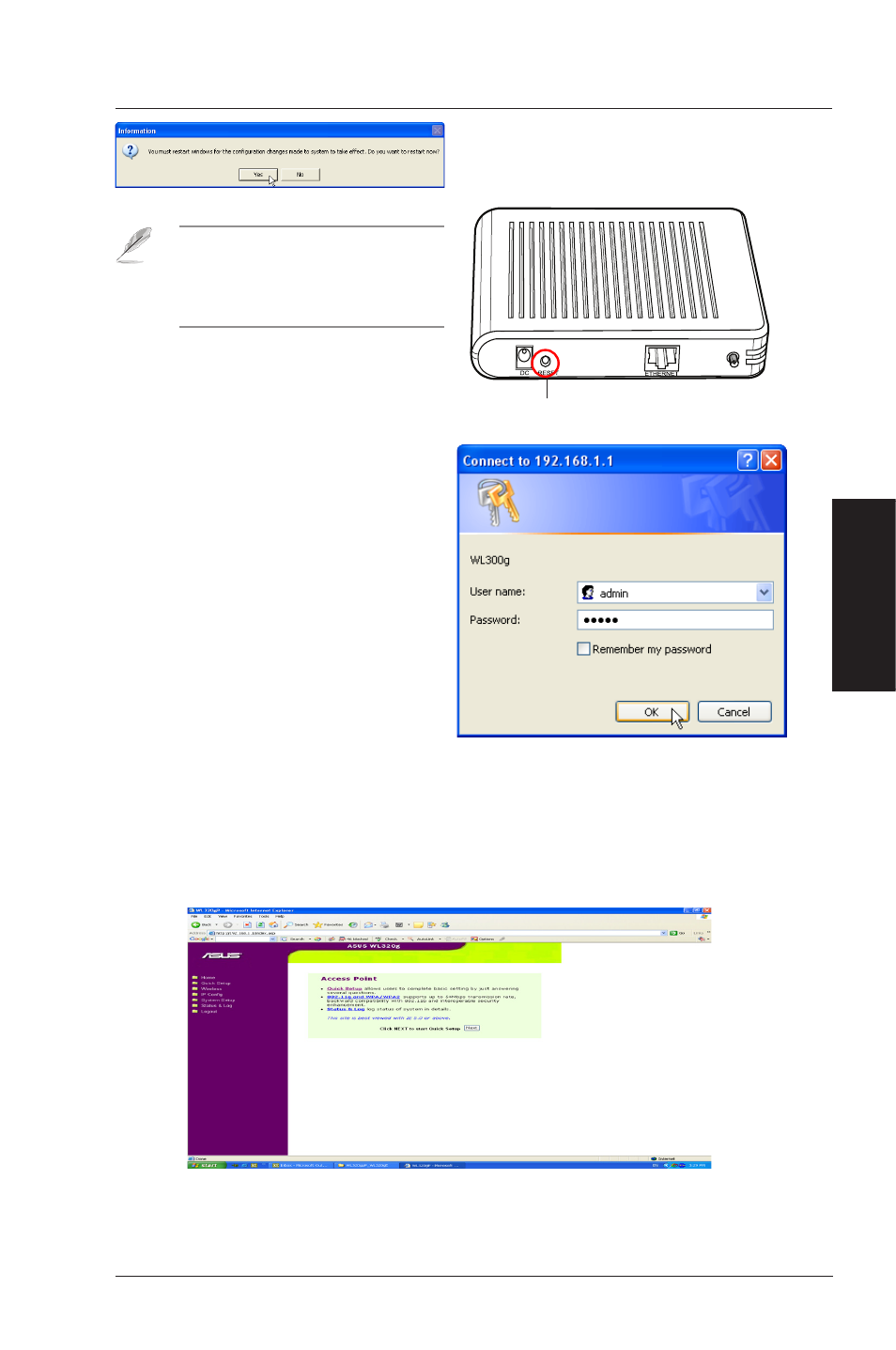
3. Software
ASUS 802.11g Access Point
23
Chapter 3 - Software Configuration
WLAN Utilities
Note: If you cannot find any the ASUS
802.11g APs due to a problem in the IP
settings, press the button for over five
seconds to restore the system to its
factory default settings.
Click Yes to restart the Windows
®
OS for the
configuration changes to take effect.
Reset
User Name and Password
Once connected, you are asked for the
User name and Password in order to log in.
The factory default values are “admin” and
“admin”.
Home Page
After logging in, the ASUS 802.11g AP home page is displayed. The default
pages will be for the Access Point mode. Router and Home Gateway modes are
described later in this manual.
See also other documents in the category Asus Wireless Headsets:
- WL-AM602 (48 pages)
- RT-N11 (44 pages)
- RT-N11 (145 pages)
- RT-G31 (6 pages)
- RT-N11 (40 pages)
- RT-N11 (109 pages)
- RT-N11 (99 pages)
- RT-N56U (68 pages)
- RT-N56U (168 pages)
- RT-N56U (152 pages)
- RT-N56U (72 pages)
- RT-N16 (12 pages)
- RT-N16 (66 pages)
- RT-N16 (110 pages)
- RT-N16 (68 pages)
- RT-N16 (69 pages)
- RT-N16 (123 pages)
- RT-N16 (147 pages)
- WL-500gP V2 (11 pages)
- WL-500gP V2 (65 pages)
- WL-500gP V2 (55 pages)
- WL-500 (12 pages)
- WL-500gP V2 (64 pages)
- WL-500gP V2 (88 pages)
- WL-500gP V2 (151 pages)
- RT-N10LX (22 pages)
- RT-N10LX (46 pages)
- RT-N12 (VER.D1) (68 pages)
- RT-N12 (VER.D1) (68 pages)
- WL-600g (57 pages)
- WL-600g (417 pages)
- WL-600g (227 pages)
- WL-600g (18 pages)
- RT-N10E (46 pages)
- RT-N10E (26 pages)
- RT-N15U (60 pages)
- RT-N14UHP (2 pages)
- RT-N14UHP (107 pages)
- WL-320gE (361 pages)
- WL-320gE (20 pages)
- WL-320gE (58 pages)
- WL-320gE (77 pages)
- WL-320gE (172 pages)
- WL-320gE (74 pages)
