Bluetooth connection (on selected models), Bluetooth connection (on selected models) -4 – Asus Eee PC 1011BX User Manual
Page 38
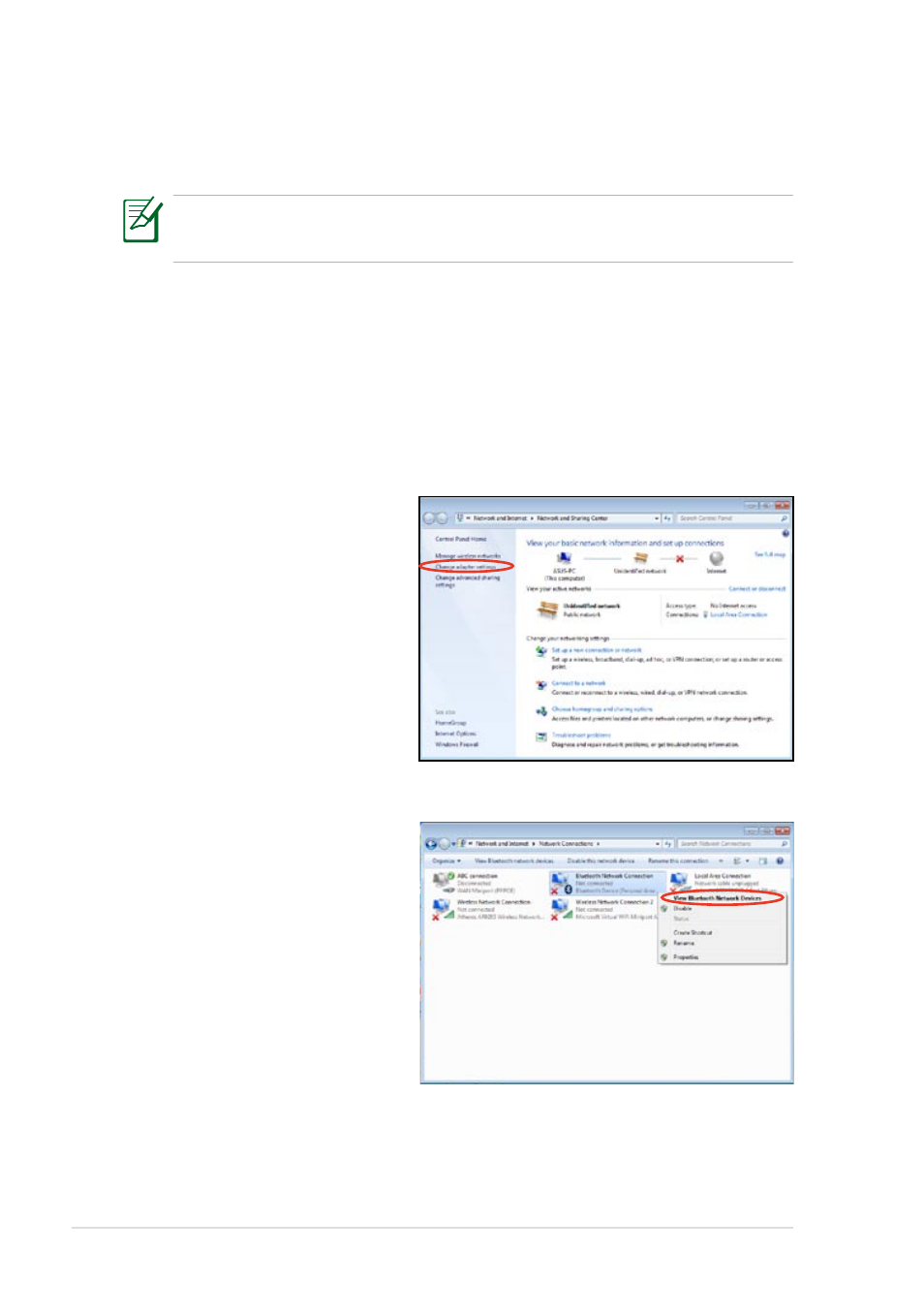
Chapter 3: Using the Eee PC
3-4
Bluetooth Connection
(on selected models)
This device contains FCC ID: MSQ15PNNE047 / MSQE15NE785 /
MSQE15NE762 and IC ID: 3568A-15PNNE047 / 3568A-E15NE762.
Bluetooth technology eliminates the need for cables for connecting
Bluetooth-enabled devices. Examples of Bluetooth-enabled devices may
be Notebook PCs, Desktop PCs, mobile phones, and PDAs.
To connect to a Bluetooth-enabled device:
1.
Press
Bluetooth ON is shown.
2.
From Control Panel, go
to Network and Internet
> Network and Sharing
Center and then click
Change adapter settings
in the left blue pane.
3.
Right-click Bluetooth
Network Connection
and select view
Bluetooth Network
Devices.
This manual is related to the following products:
- Eee PC R051T Eee PC R051PX Eee PC R051PW Eee PC R051PN Eee PC R051PEM Eee PC R051P Eee PC R051PED Eee PC R051PD Eee PC R051BX Eee PC R051B Eee PC R015PX Eee PC R011PX Eee PC 1015T Eee PC 1015PX Eee PC 1015PW Eee PC 1015PN Eee PC 1015PEM Eee PC 1015PEG Eee PC 1015P Eee PC 1015PE Eee PC 1015PED Eee PC 1015PDG Eee PC 1015PD Eee PC 1015BX Eee PC 1015B Eee PC 1011PX
