Left side, Left side -10 – Asus Eee PC 1011BX User Manual
Page 18
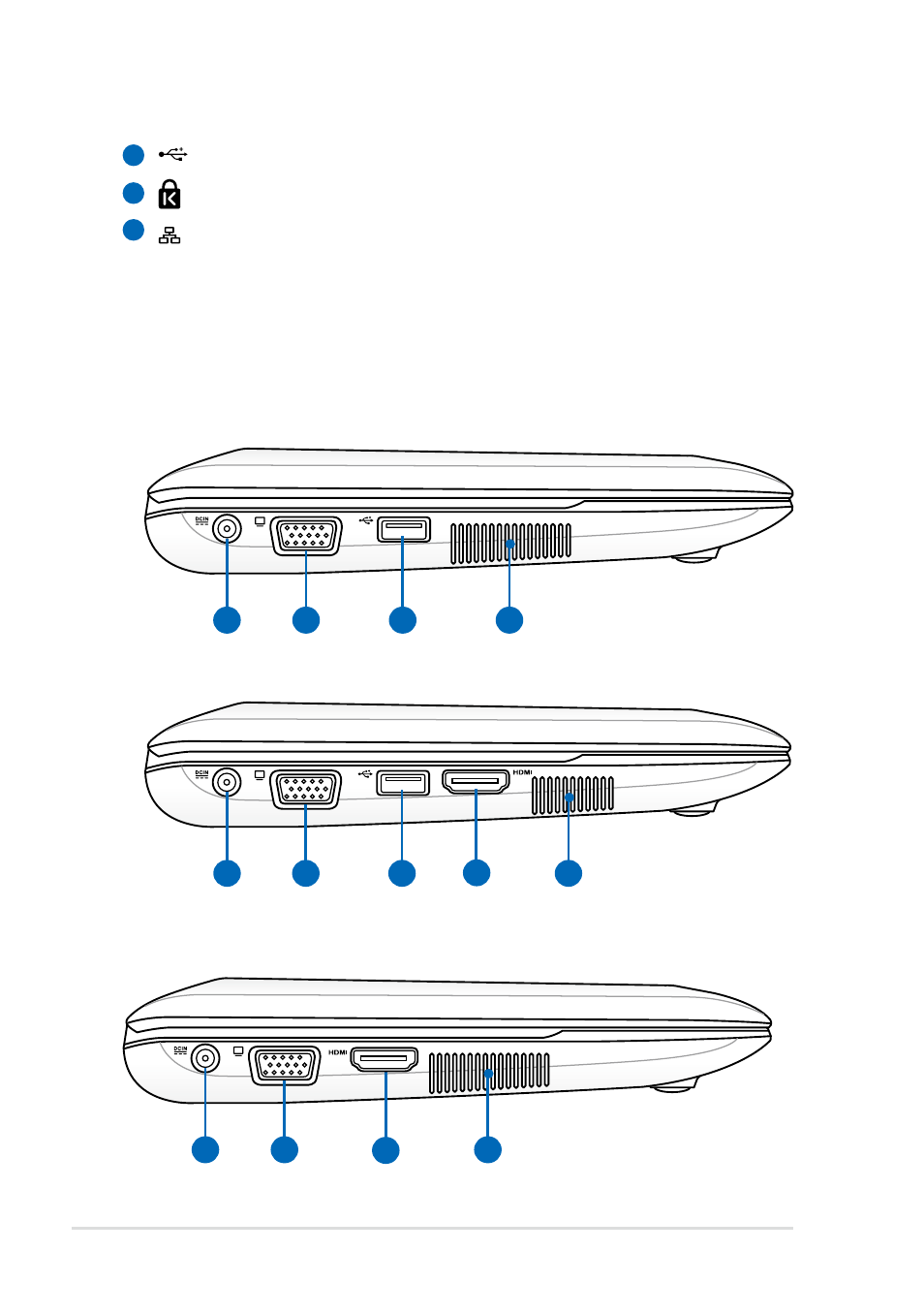
Chapter 1: Knowing the Parts
1-10
Left Side
Refer to the diagram below to identify the components on this side of the
Eee PC.
1
2
3
4
Eee PC 1015P / 1015PE / 1015PED / 1015PD / 1015PEM / 1015PW /
1015PX / 1011PX / R011PX / R051PX / R051PEM
1
2
3
4
5
Eee PC 1015PN / 1015T / 1015B / R051B
Eee PC 1015BX / R051BX
1
2
5
4
USB Port (3.0 on selected models/2.0/1.1)
Kensington® Lock port
LAN Port
5
4
6
This manual is related to the following products:
- Eee PC R051T Eee PC R051PX Eee PC R051PW Eee PC R051PN Eee PC R051PEM Eee PC R051P Eee PC R051PED Eee PC R051PD Eee PC R051BX Eee PC R051B Eee PC R015PX Eee PC R011PX Eee PC 1015T Eee PC 1015PX Eee PC 1015PW Eee PC 1015PN Eee PC 1015PEM Eee PC 1015PEG Eee PC 1015P Eee PC 1015PE Eee PC 1015PED Eee PC 1015PDG Eee PC 1015PD Eee PC 1015BX Eee PC 1015B Eee PC 1011PX
