Local area network, Local area network -7 – Asus Eee PC 1011BX User Manual
Page 31
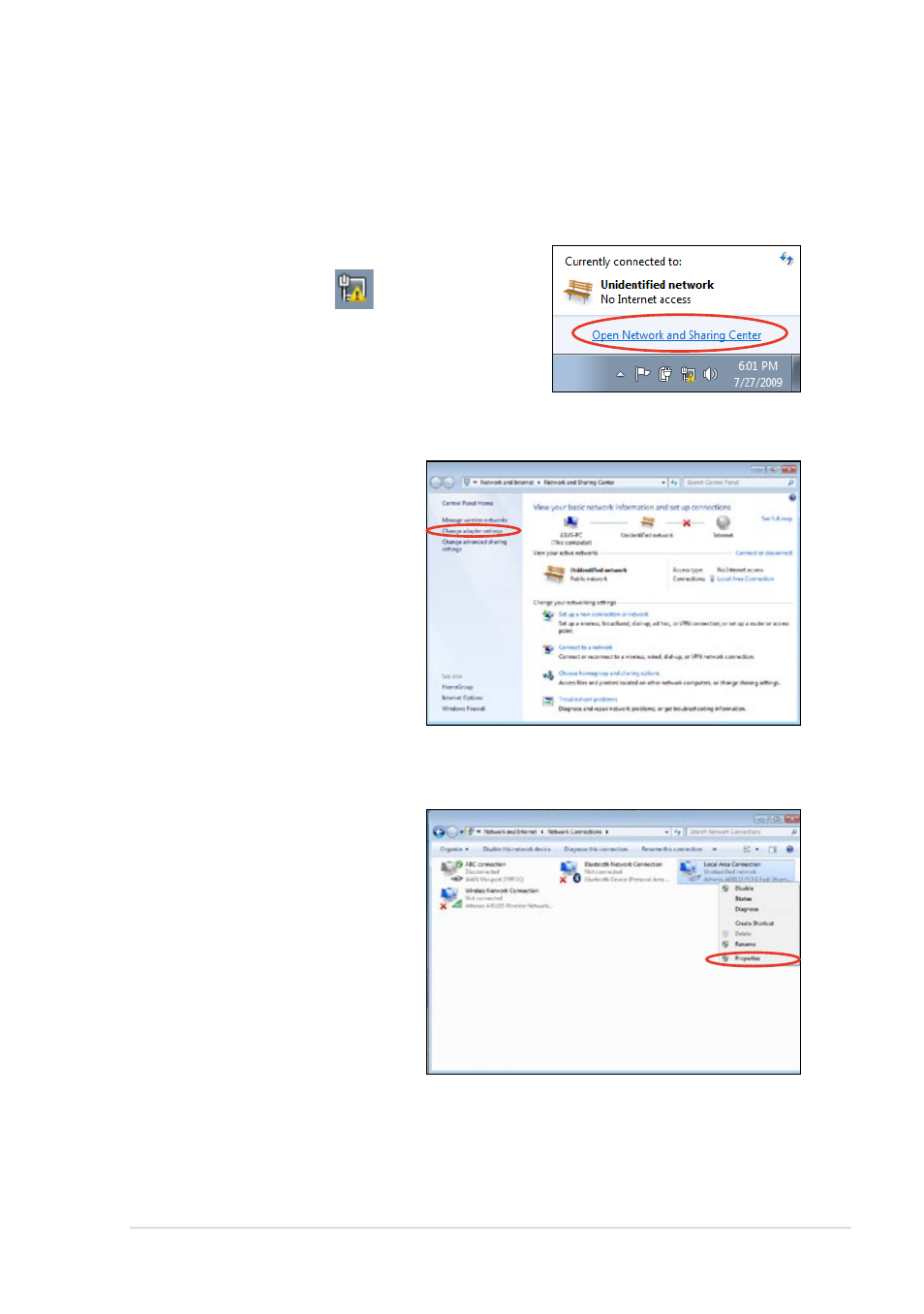
ASUS Eee PC
2-7
Local Area Network
To establish a wired network, follow the instructions below:
Using a dynamic IP / PPPoE network connection:
1.
Click the network icon with a yellow
warning triangle
in the
Windows® Notification area and select
Open Network and Sharing Center.
2.
Click Change adapter
settings in the left blue
pane.
3.
Right-click Local Area
Connection and select
Properties.
This manual is related to the following products:
- Eee PC R051T Eee PC R051PX Eee PC R051PW Eee PC R051PN Eee PC R051PEM Eee PC R051P Eee PC R051PED Eee PC R051PD Eee PC R051BX Eee PC R051B Eee PC R015PX Eee PC R011PX Eee PC 1015T Eee PC 1015PX Eee PC 1015PW Eee PC 1015PN Eee PC 1015PEM Eee PC 1015PEG Eee PC 1015P Eee PC 1015PE Eee PC 1015PED Eee PC 1015PDG Eee PC 1015PD Eee PC 1015BX Eee PC 1015B Eee PC 1011PX
