Right angle side, Asus p5k/epu 2-27, P5k/epu sata connectors sata1 – Asus P5K/EPU User Manual
Page 51
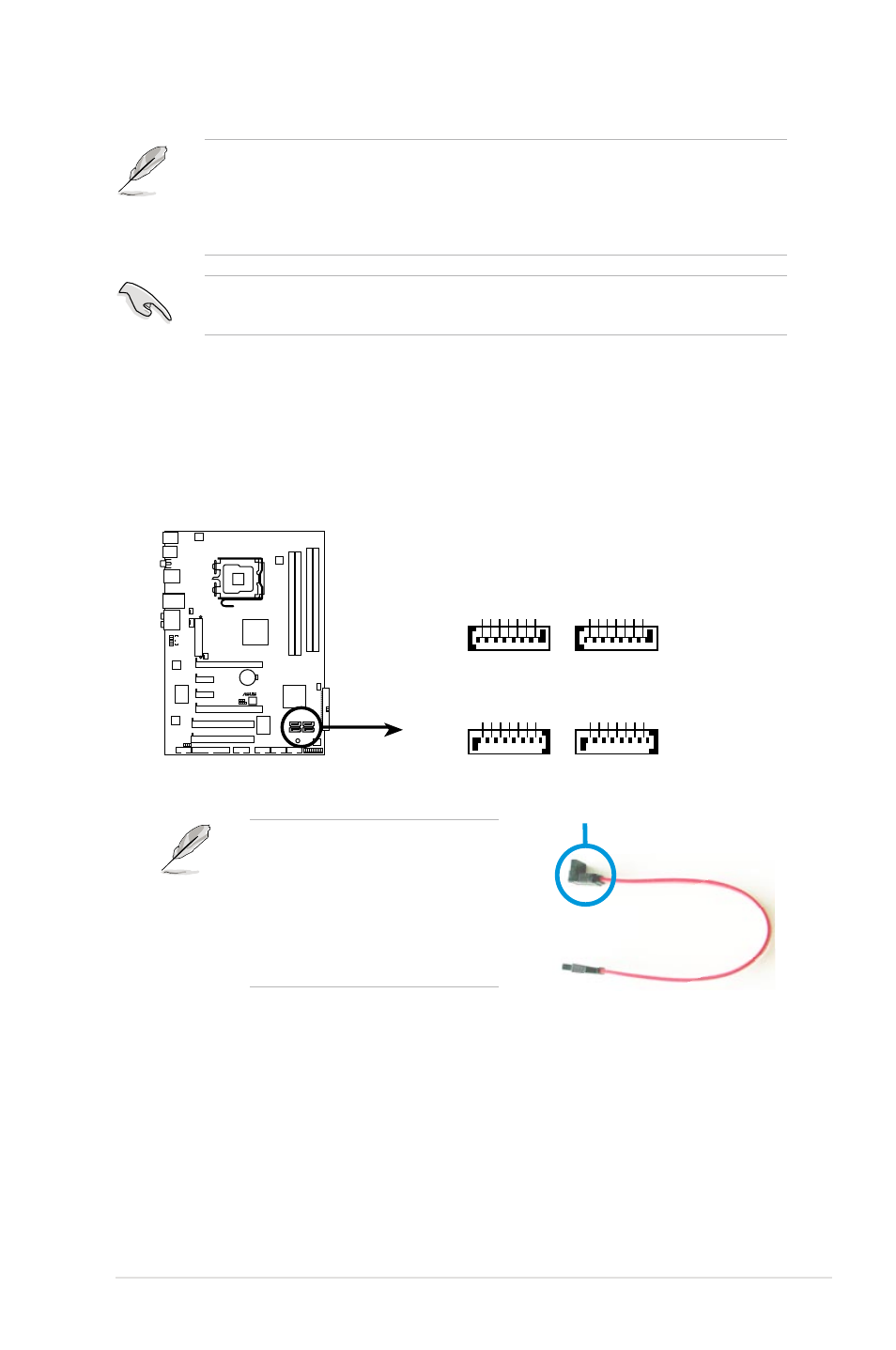
ASUS P5K/EPU
2-27
3. ICH9 Serial ATA connectors (7-pin SATA1 [red], SATA2 [red], SATA3
[red], SATA4 [red])
These connectors are for the Serial ATA signal cables for Serial ATA hard disk
drives.
P5K/EPU
®
GND RS
AT
A_TXP4
RS
AT
A_TXN
4
GND RS
AT
A_RXP4
RS
AT
A_RXN
4
GND
GND RS
AT
A_TXP1
RS
AT
A_TXN1
GND RS
AT
A_RXP1
RS
AT
A_RXN
1
GND
P5K/EPU SATA connectors
SATA1
GN
D
RS
AT
A_TXP2
RS
AT
A_TXN2
GN
D
RS
AT
A_RXP
2
RS
AT
A_RXN
2
GN
D
GN
D
RS
AT
A_TXP3
RS
AT
A_TXN3
GN
D
RS
AT
A_RXP
3
RS
AT
A_RXN
3
GN
D
SATA2
SATA4
SATA3
Connect the right-angle side
of SATA signal cable to SATA
device. Or you may connect the
right-angle side of SATA cable to
the onboard SATA port to avoid
mechanical conflict with huge
graphics cards.
right angle side
• Pin 20 on the IDE connector is removed to match the covered hole on the
Ultra DMA cable connector. This prevents incorrect insertion when you
connect the IDE cable.
• Use the 80-conductor IDE cable for Ultra DMA 133/100/66 IDE devices.
If any device jumper is set as “Cable-Select,” make sure all other device
jumpers have the same setting.
