Capture, Video recorder, Playing mp3 music – Asus M307 User Manual
Page 8
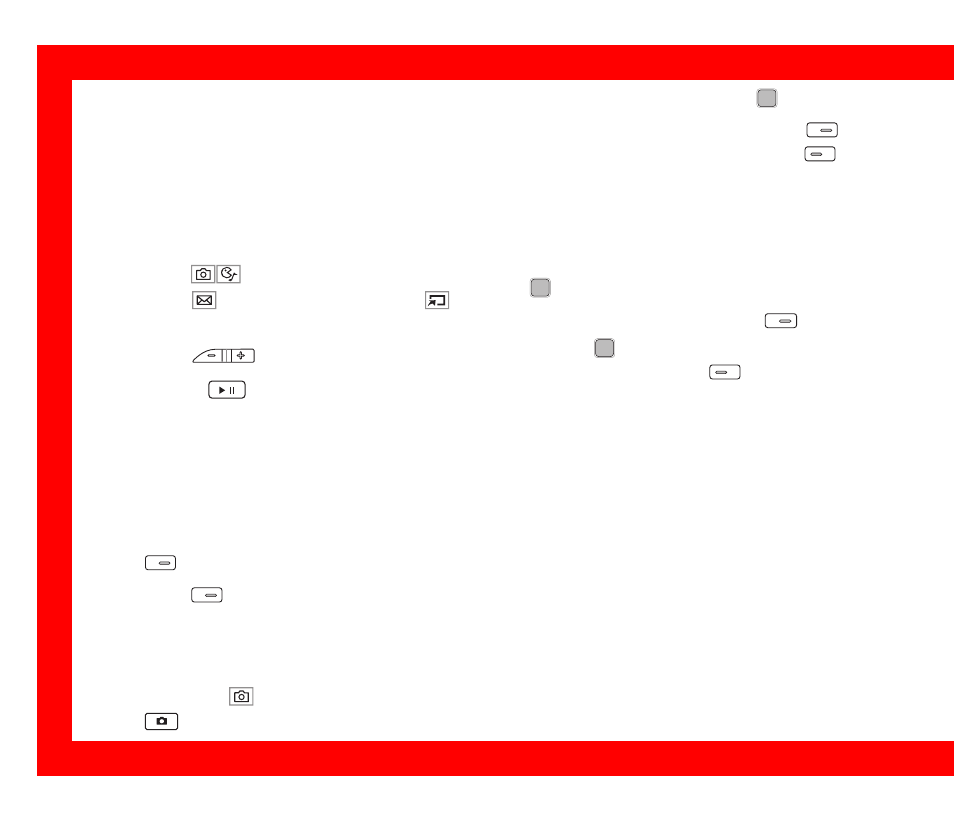
8
Playing MP3 Music
1.
When users enter Media Center > MP3
Player for the first time, the player will
automatically create a playlist “Playlist_All.
m3u” and put all the music stored in “My Music”
in the memory card to the list.
2.
Press
for previous or next songs, and
press
to show the current list or
to
stop.
3.
Press
to adjust the volume.
4.
Or press
to activate the MP3 player when
the phone is close.
In addition to the auto-generated playlist
Playlist_All.m3u, users can use this function to
create other playlists.
1.
Go to Media Center > MP3 Player and press
to select Playlist Manager.
2.
Press
to use the functions below.
Capture
1.
Go to Camera > Capture; or press the left
joystick key
and choose Capture; or press
button on the left side.
2.
Preview in the screen and press
to capture.
3.
If the picture is satisfactory, then press
to
save it to my album and if not, press
to
discard it.
Video Recorder
1.
Go to Camera > Video Recorder and press
to start video taping.
2.
After the recording stops, press
to save
or press
to stop the recording and save it
automatically. Press
to exit video
recording. The file will be in the My Video
folder.
