The mini sd card installation & uninstallation, Battery charging, Sim installation – Asus M307 User Manual
Page 2
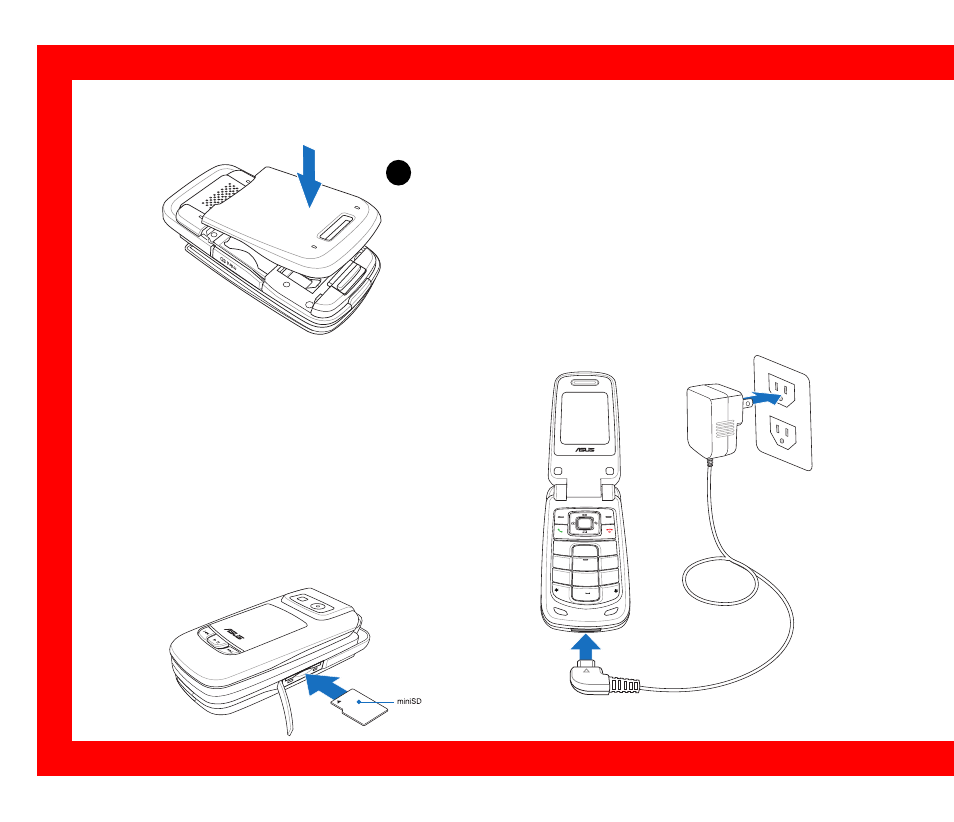
2
The mini SD Card Installation
& Uninstallation
1.
Install: Open the cover and place the mini SD
card into the slot with the gold contact
facedown.
2.
Uninstall: Press the mini SD card and it will
uninstall itself.
3.
Reinstall the battery and press to snap it back
into place.
3
SIM Installation
Battery Charging
1. Connect the charger to a wall outlet.
2. Connect the charger to the charger port at
the bottom of the phone in a correct
orientation.
3. The battery will then be charged, and the
screen will display a charging animation. .
ㄅㄆㄇㄈ
ㄉㄊㄋㄌ
ㄐㄑㄒ
ㄚ ㄛㄜㄝ
ㄞ ㄟ ㄠ ㄡ
ㄢㄣㄤ
ㄥ
輸 入 法
ㄧㄨㄩㄦ
ㄓㄔㄕㄖ
ㄗㄘㄙ
ㄍㄎㄏ
1
2
abc
def
ghi
jkl
mno
pqrs
tuv
⁄⁄ / ›^
w xyz
3
4
5
6
7
8
0
9
+
