Sms composing/sending, Mms composing/sending, Ringtone settings – Asus M307 User Manual
Page 6: Wallpaper from user’s images, Adding image, Composing text
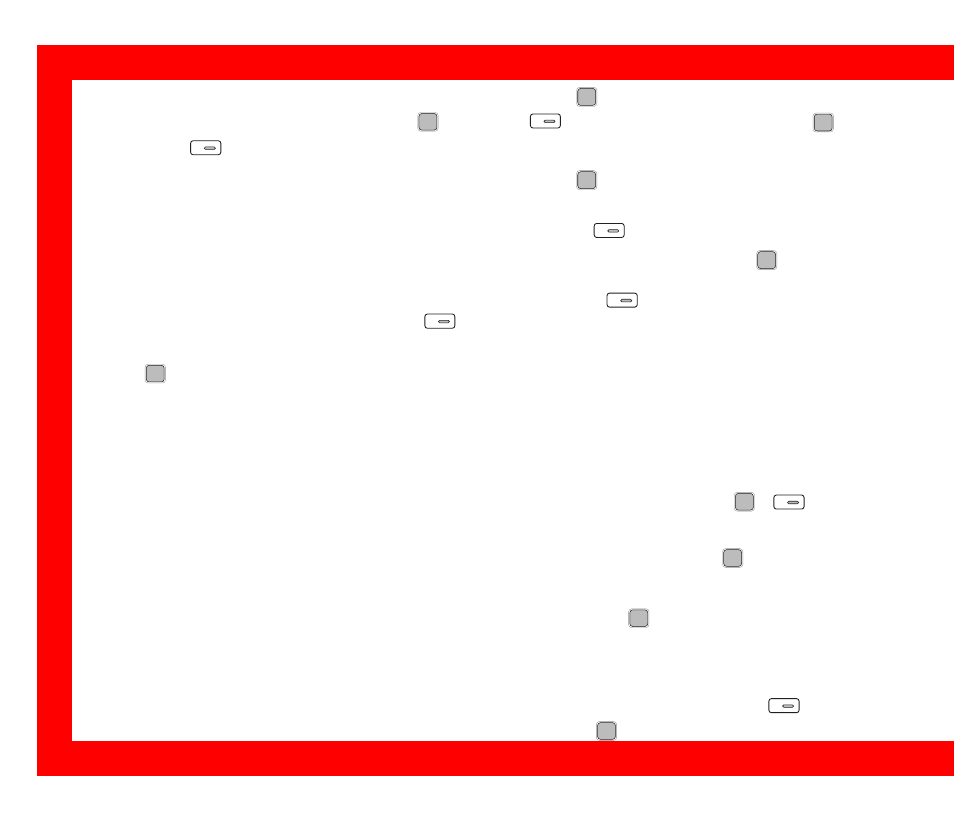
6
Wallpaper from user’s images
1.
To set the images captured with M307 camera
as the wallpaper, please go to Camera > My
Album > Handset.
2.
Locate the wanted picture and press
>
Set as > Main Wallpaper. Name it and press
to confirm.
3.
Repeat the previous steps in the built-in
images section to set up the wallpaper.
Ringtone Settings
In the Settings > Ringtone Settings, users can
set up their preferred ringtones for incoming calls,
messages tone, ring mode, message mode and
etc.. Or users can customize their own music by
going to Media Center > Music > Ringtone >
Composer.
SMS Composing/Sending
1.
Select Message > Edit SMS.
3.
After the editing is over, press
to confirm
and press
> Send.
4.
“Save to outbox” message will show up and
press Yes to save it to outbox.
Adding Image
1.
After the text part is done, press
> Add
Image >
.
MMS Composing/Sending
Composing Text
1.
Go to Message > MMS > Edit MMS.
2.
Select “Content:” and press
>
> Add
Text to start editing.
3.
When finish editing, press
to confirm.
4.
If users would like to edit or delete the text,
simply press
to Edit, set up Duration or
Delete.
2.
Navigate upward and downward to browse the
built-in images and select one. Press
and
press
> Set as > Main Wallpaper/ Sub
Wallpaper.
2.
Press
to “To:.” Enter the number or press
to select a contact and press
to
confirm.
2.
Press
to enter “Content:” and start editing
the contents. Users can edit content directly
or press
to apply Common Words.
