3 motherboard layout, Chapter 1: product introduction, Place this side towards the rear of the chassis – Asus H81M-PLUS User Manual
Page 10: H81m-plus
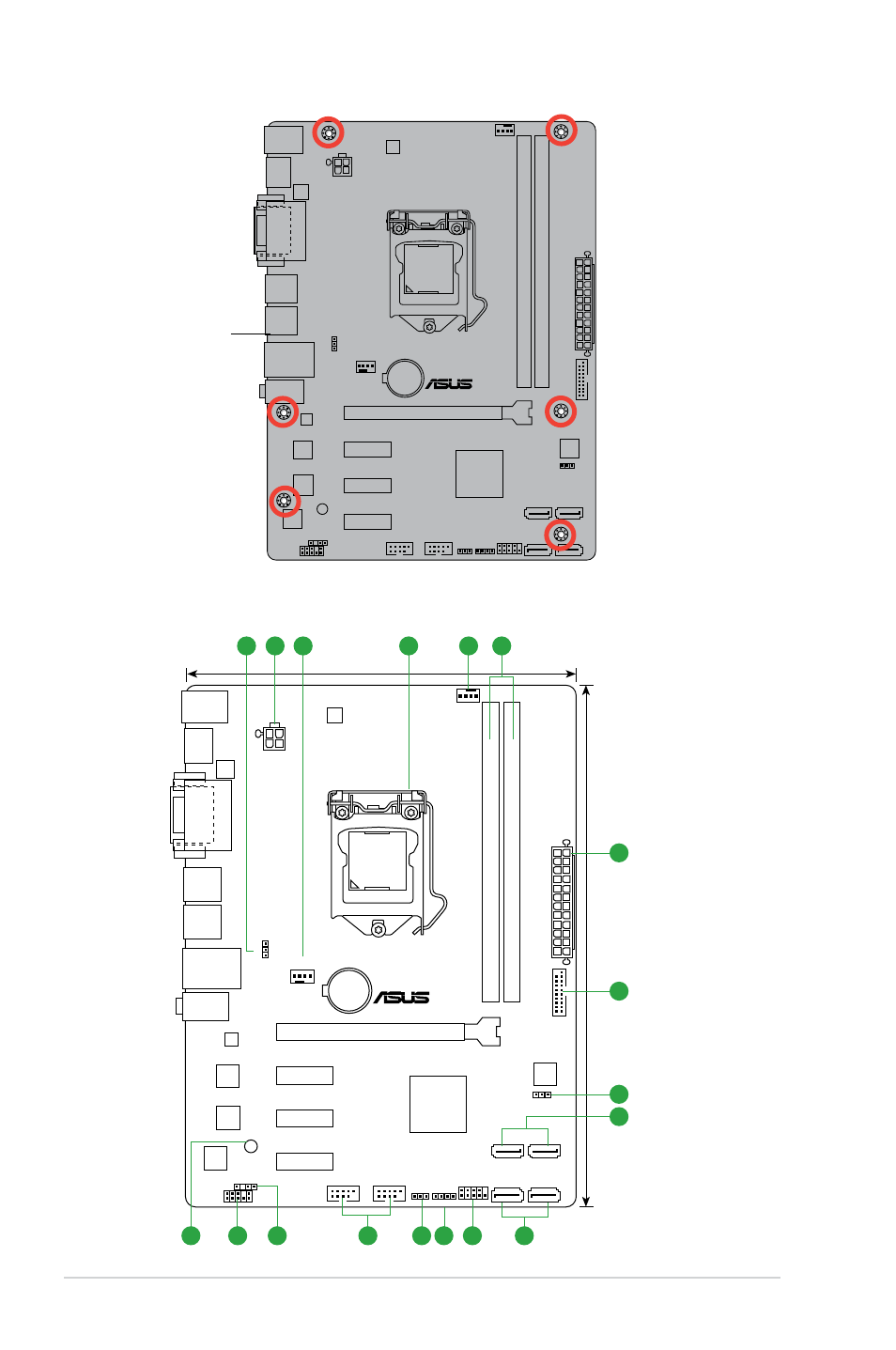
1-2
Chapter 1: Product introduction
H81M-PLUS
Place this side
towards the rear
of the chassis
1.2.3
Motherboard layout
H81M-PLUS
PCIEX16_1
PCIEX1_1
PCIEX1_2
PCIEX1_3
RTL
8111G
ASM
1442
USB1112
USB910
AAFP
EATXPWR
CPU_FAN
BATTERY
Super
I/O
ALC
887-VD2
ASM
1042
KBMS
DVI_VGA
64Mb
BIOS
SB_PWR
CLRTC
USBPWF
KB_USBPWB
SPEAKER
18.3cm(7.2in)
DDR3 DIMM_A1 (64bit, 240-pin module)
DDR3 DIMM_B1 (64bit, 240-pin module)
SATA3G_1 SATA3G_2
SATA6G_1 SATA6G_2
AUDIO
LAN_USB34
USB56
USB3_E12
HDMI
CHA_FAN
SPDIF_OUT
24.4cm(9.6in)
LGA1150
DIGI
+VRM
USB3_12
Intel
®
H81
ATX12V
F_PANEL
2
1
3
5
4
3
12
15
11 10
9
13
16
14
2
6
7
8
See also other documents in the category Asus Motherboard:
- P5B Premium Vista Edition (188 pages)
- P5B (140 pages)
- P5B (56 pages)
- P5KPL-VM/1394/SI (94 pages)
- M2N68-CM (28 pages)
- P5AD2-E Premium (2 pages)
- P5GD1-VM (88 pages)
- P5AD2 Premium (8 pages)
- P5GD1-VM (92 pages)
- DELUXE A7N8X-E (114 pages)
- P5KPL-AM SE (62 pages)
- P5KPL-AM SE (40 pages)
- P5KPL-AM SE (38 pages)
- P4S8X-X (64 pages)
- P5K-VM (98 pages)
- K8V-X SE (82 pages)
- M2N68-AM SE2 (40 pages)
- P4P800 SE (16 pages)
- P4P800 SE (125 pages)
- DELUXE SERIES M3A32-MVP (176 pages)
- P5AD2 Deluxe (148 pages)
- M4A79 Deluxe (122 pages)
- A7V266-E (108 pages)
- Application Manual (4 pages)
- Application Manual (8 pages)
- Application Manual (2 pages)
- Application Manual (6 pages)
- Application Manual (9 pages)
- Application Manual (3 pages)
- Application Manual (1 page)
- Application Manual (5 pages)
- Application Manual (11 pages)
- Application Manual (10 pages)
- M4A88T-I DELUXE (70 pages)
- M4A88T-I DELUXE (44 pages)
- P9X79 DELUXE (2 pages)
- RAMPAGE IV GENE (1 page)
- P9X79 (156 pages)
- P8H61-M PLUS V3 (64 pages)
- A85XM-A (78 pages)
- M4A78L-M LE (64 pages)
- M2N68-AM (96 pages)
- M2N68-AM (62 pages)
- M2N68-AM (38 pages)
- Blitz Formula (2 pages)
