Asus P4B-LS User Manual
Page 42
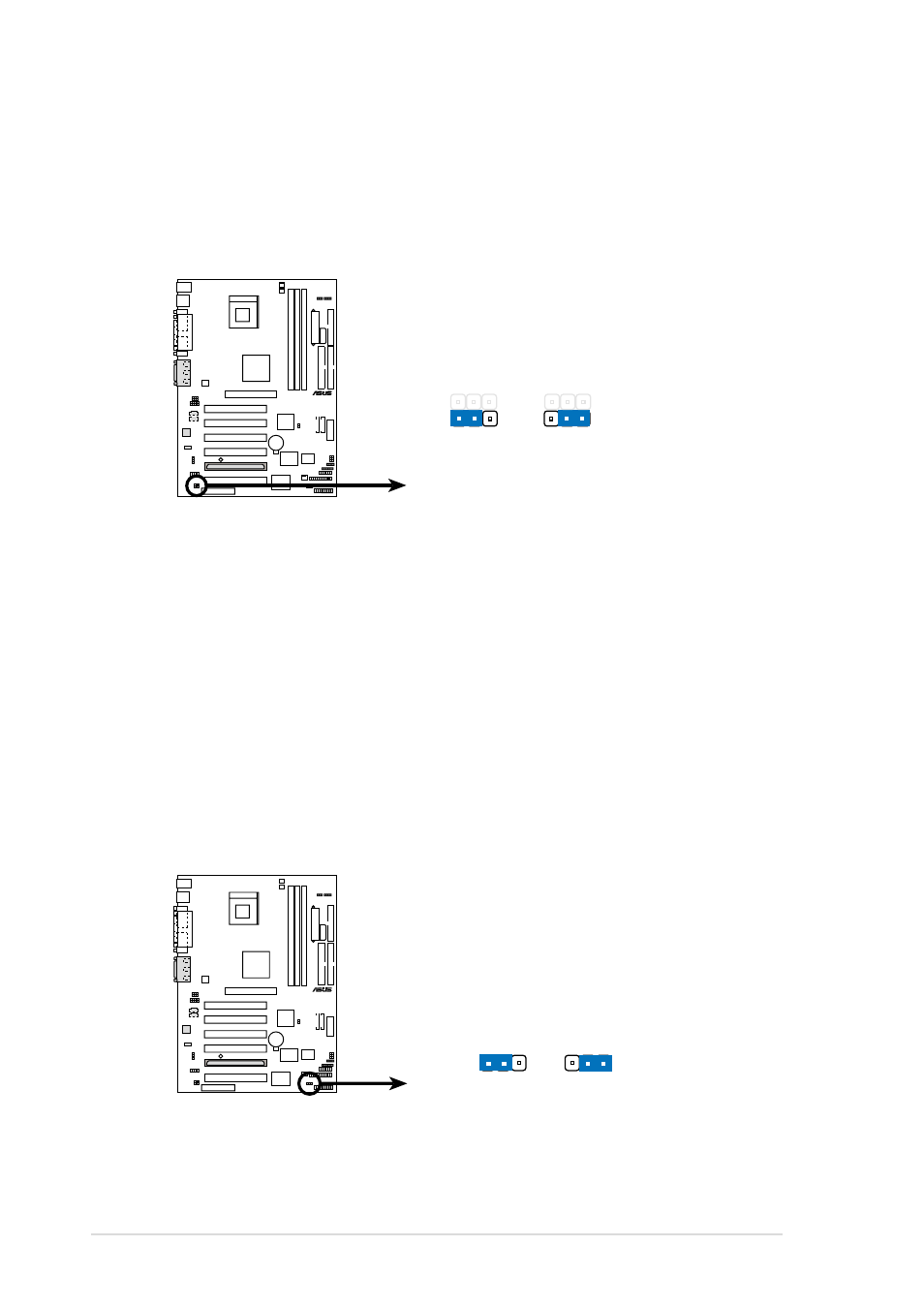
2-20
Chapter 2: Hardware information
Figure 2-25
Audio CODEC Settings
4. Audio controller (AUD_EN1)
(on audio models only)
This jumper allows you to enable or disable the audio CODEC on the
motherboard. Disable the audio CODEC if you desire to install a PCI
audio card on one of the PCI slots or on the CNR slot. The default
setting is Enable.
5. Keyboard power (KBPWR)
This jumper allows you to enable or disable the keyboard wake-up
feature. Set this jumper to pins 1-2 (+5VSB) if you wish to wake up the
computer when you press a key on the keyboard (the default is the
Space Bar). This feature requires an ATX power supply that can supply
at least 1A on the +5VSB lead, and a corresponding setting in the
BIOS (see section 4.5.1 Power Up Control). The default is setting is on
pins 1-2 (+5VSB).
Figure 2-26
Keyboard Power Settings
P4B-LS
®
P4B-LS Audio Codec Setting
AUD_EN1
Enable
(Default)
1 2
Disable
2 3
P4B-LS
®
P4B-LS Keyboard Power Setting
KBPWR
1 2
+5VSB
2 3
+5V
(Default)
- P5B Premium Vista Edition (188 pages)
- P5B (140 pages)
- P5B (56 pages)
- P5KPL-VM/1394/SI (94 pages)
- M2N68-CM (28 pages)
- P5AD2-E Premium (2 pages)
- P5GD1-VM (88 pages)
- P5AD2 Premium (8 pages)
- P5GD1-VM (92 pages)
- DELUXE A7N8X-E (114 pages)
- P5KPL-AM SE (62 pages)
- P5KPL-AM SE (40 pages)
- P5KPL-AM SE (38 pages)
- P4S8X-X (64 pages)
- P5K-VM (98 pages)
- K8V-X SE (82 pages)
- M2N68-AM SE2 (40 pages)
- P4P800 SE (16 pages)
- P4P800 SE (125 pages)
- DELUXE SERIES M3A32-MVP (176 pages)
- P5AD2 Deluxe (148 pages)
- M4A79 Deluxe (122 pages)
- A7V266-E (108 pages)
- Application Manual (4 pages)
- Application Manual (8 pages)
- Application Manual (2 pages)
- Application Manual (6 pages)
- Application Manual (9 pages)
- Application Manual (3 pages)
- Application Manual (1 page)
- Application Manual (5 pages)
- Application Manual (11 pages)
- Application Manual (10 pages)
- M4A88T-I DELUXE (70 pages)
- M4A88T-I DELUXE (44 pages)
- P9X79 DELUXE (2 pages)
- RAMPAGE IV GENE (1 page)
- P9X79 (156 pages)
- P8H61-M PLUS V3 (64 pages)
- A85XM-A (78 pages)
- M4A78L-M LE (64 pages)
- M2N68-AM (96 pages)
- M2N68-AM (62 pages)
- M2N68-AM (38 pages)
- Blitz Formula (2 pages)
