1 cpu configuration, Cpu configuration -17 – Asus P8H77-I User Manual
Page 59
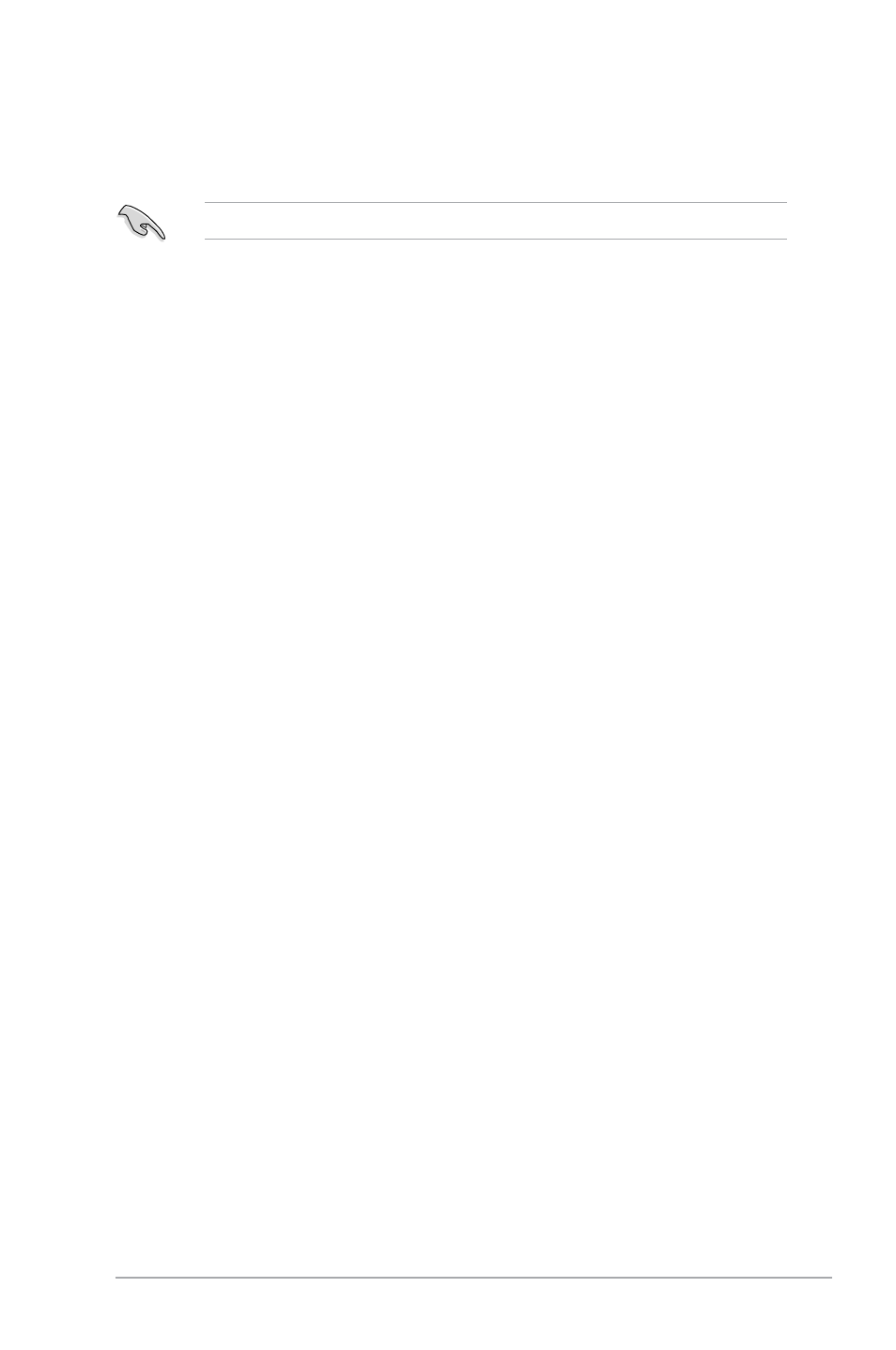
2-17
ASUS P8H77-I
2.5.1
CPU Configuration
The items in this menu show the CPU-related information that the BIOS automatically
detects.
The items shown in submenu may be different due to the CPU you installed.
Intel Adaptive Thermal Monitor [Enabled]
[Enabled]
Enables the overheated CPU to throttle its clock speed to cool down.
[Disabled]
Disables the CPU thermal monitor function.
Active Processor Cores [All]
Allows you to choose the number of CPU cores to activate in each processor package.
Configuration options: [All] [1] [2] [3]
Limit CPUID Maximum [Disabled]
[Enabled]
Allows legacy operating systems to boot even without support for CPUs
with extended CPUID functions.
[Disabled]
Disables this function.
Execute Disable Bit [Enabled]
[Enabled]
Enables the No-Execution Page Protection Technology.
[Disabled]
Forces the XD feature flag to always return to zero (0).
Intel
®
Virtualization Technology [Disabled]
[Enabled]
Allows a hardware platform to run multiple operating systems separately
and simultaneously, enabling one system to virtually function as several
systems.
[Disabled]
Disables this function.
Hardware Prefetcher [Enabled]
[Enabled]
Allows a hardware platform to run multiple operating systems separately
and simultaneously, enabling one system to virtually function as several
systems.
[Disabled]
Disables this function.
Adjacent Cache Line Prefetch [Enabled]
[Enabled]
Allows a hardware platform to perform adjacent cache line prefetching.
[Disabled]
Disables this function.
CPU Power Management Configuration
CPU Ratio [Auto]
Allows you to set the ratio between the CPU Core Clock and the BCLK Frequency. Use <+>
and <-> keys to adjust the ratio. The valid value ranges vary according to your CPU model.
Enhanced Intel SpeedStep Technology [Enabled]
Allows you to enable or disable the Enhanced Intel
®
SpeedStep Technology (EIST).
[Disabled]
The CPU runs at its default speed.
[Enabled]
The operating system controls the CPU speed.
