P5b premium tpm connector, P5b premium usb 2.0 connectors, Usb910_asap – Asus P5B Premium Vista Edition User Manual
Page 55
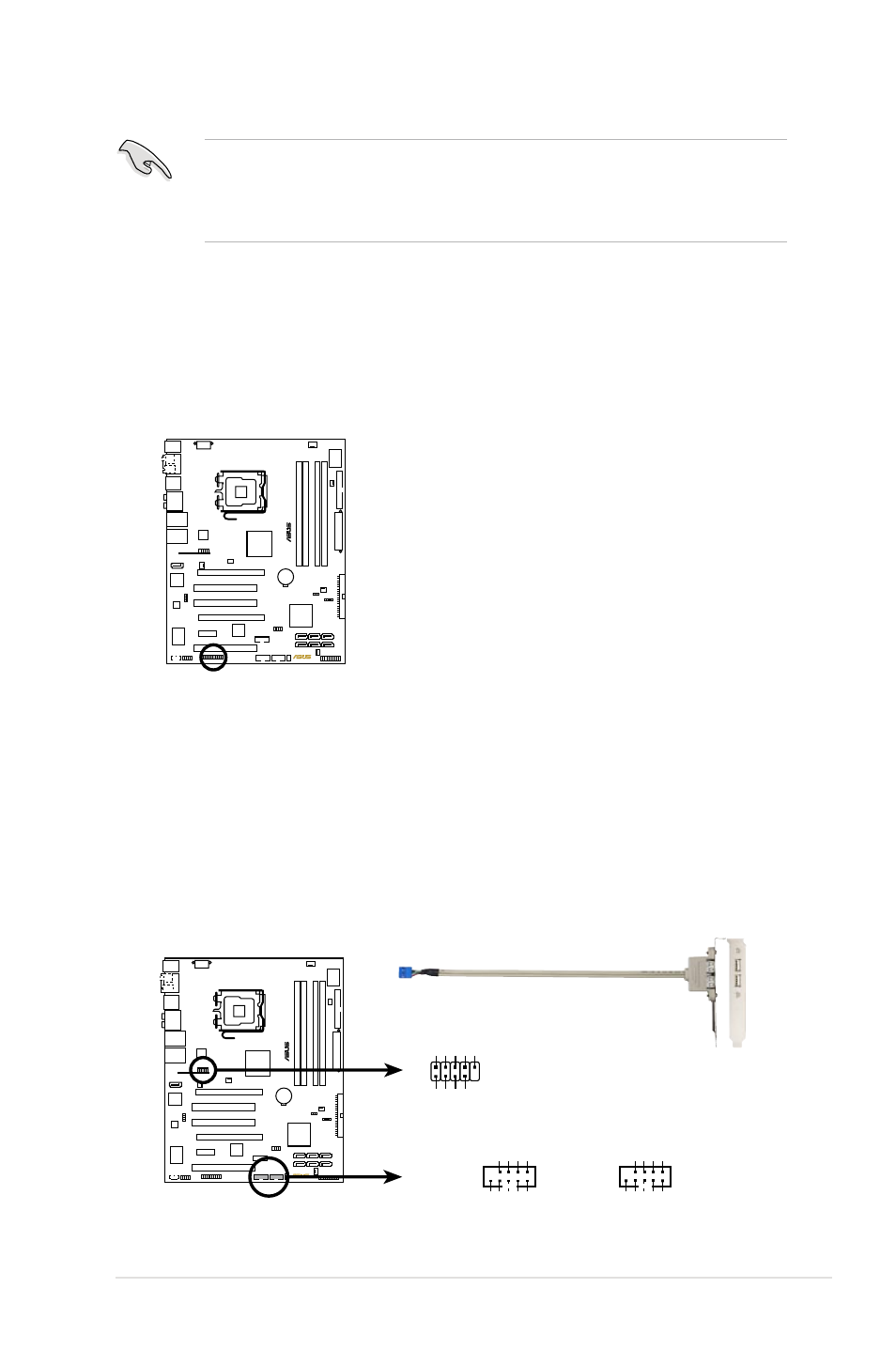
ASUS P5B Premium
2-29
Before creating a RAID set using Serial ATA hard disks, make sure that you
have connected the Serial ATA signal cables and installed Serial ATA hard disk
drives; otherwise, you cannot enter the JMicron
®
JMB363 RAID utility and SATA
BIOS setup during POST.
5. TPM connector (20-1 pin TPM)
This connector supports a Trusted Platform Module (TPM) system, which can
securely store keys, digital certificates, passwords, and data. A TPM system
also helps enhance network security, protects digital identities, and ensures
platform integrity.
P5B PREMIUM
®
P5B PREMIUM TPM connector
6. USB connectors
Vista Edition: (10-1 pin USB56, USB 78)
Standard Edition: (10-1 pin USB56, USB 78, USB910_ASAP)
These connectors are for USB 2.0 ports. Connect the USB module cable
to any of these connectors, then install the module to a slot opening at the
back of the system chassis. These USB connectors comply with USB 2.0
specification that supports up to 480 Mbps connection speed.
P5B PREMIUM
®
P5B PREMIUM
USB 2.0 connectors
USB56
USB+5V
USB_P6-
USB_P6+
GND
NC
USB+5V
USB_P5-
USB_P5+
GND
1
USB78
USB+5V
USB_P8-
USB_P8+
GND
NC
USB+5V
USB_P7-
USB_P7+
GND
1
USB910_ASAP
NC
GND
USB_P10+
USB_P10-
USB+5V
GND
USB_P9+
USB_P9-
USB+5V
1
