Entering the jmb363 raid bios utility, Creating a raid set – Asus P5B-Plus VISTA Edition User Manual
Page 158
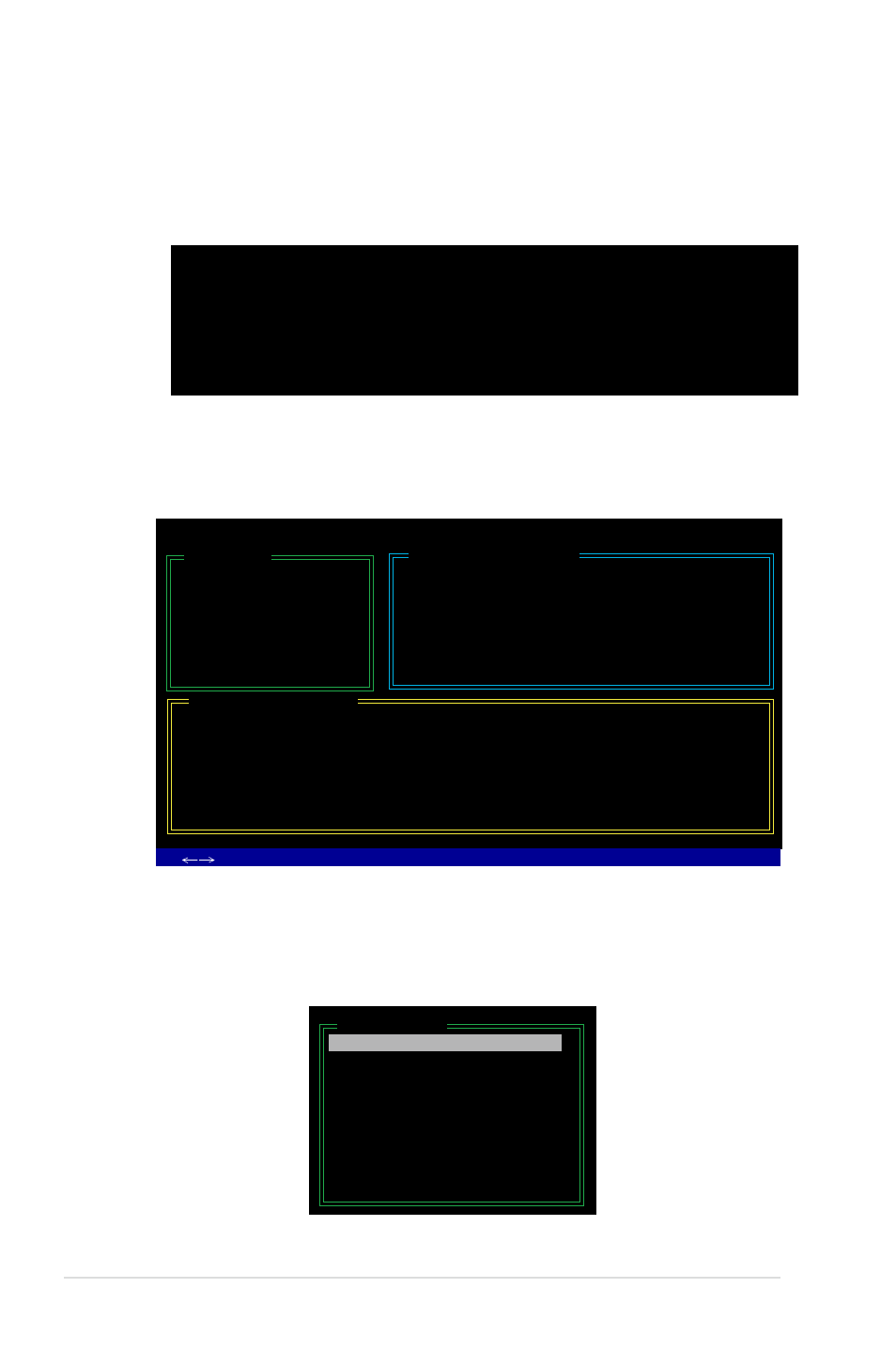
5-48
Chapter 5: Software support
Entering the JMB363 RAID BIOS utility
1. During POST, press
JMicron Technology Corp. PCI-to-SATA II/IDE RAID Controller BIOS v0.97
Copyright (C) 2004-2005 JMicron Technology http://www. jmicron.com
HDD0 : HDS722516VLSA80
164 GB Non-RAID
HDD1 : HDS722516DLA380
164 GB Non-RAID
Press
2. The main JMB363 RAID BIOS menu appears.
3. Use the arrow keys to move the color bar and navigate through the items.
Creating a RAID set
1. In the main JMB363 RAID BIOS menu, highlight Create RAID Disk Drive
using the up/down arrow key then press
[Main Menu]
Create RAID Disk Drive
Delete RAID Disk Drive
Revert HDD to Non-RAID
Solve Mirror Conflict
Rebuild Mirror Drive
Save and Exit Setup
Exit Without Saving
JMicron Technology Corp. PCI-to-SATA II/IDE RAID Controller BIOS v0.97
[ TAB]-Switch Window [↑↓]-Select Item
[ENTER]-Action [ESC]-Exit
[Hard Disk Drive List]
Model Name
Capacity Type/Status
HDD0: HDS722516VLSA80 164 GB
Non-RAID
HDD1: HDS722516DLA380 164 GB Non-RAID
[RAID Disk Drive List]
[Main Menu]
Create RAID Disk Drive
Delete RAID Disk Drive
Revert HDD to Non-RAID
Solve Mirror Conflict
Rebuild Mirror Drive
Save and Exit Setup
Exit Without Saving
