10 dram voltage [auto, 11 ht voltage [auto, 12 nb voltage [auto – Asus M5A87 User Manual
Page 57: 13 cpu load-line calibration [auto, 14 cpu/nb load-line calibration [auto, 5 advanced menu, 1 cpu configuration, Advanced menu -15 2.5.1, Cpu configuration -15
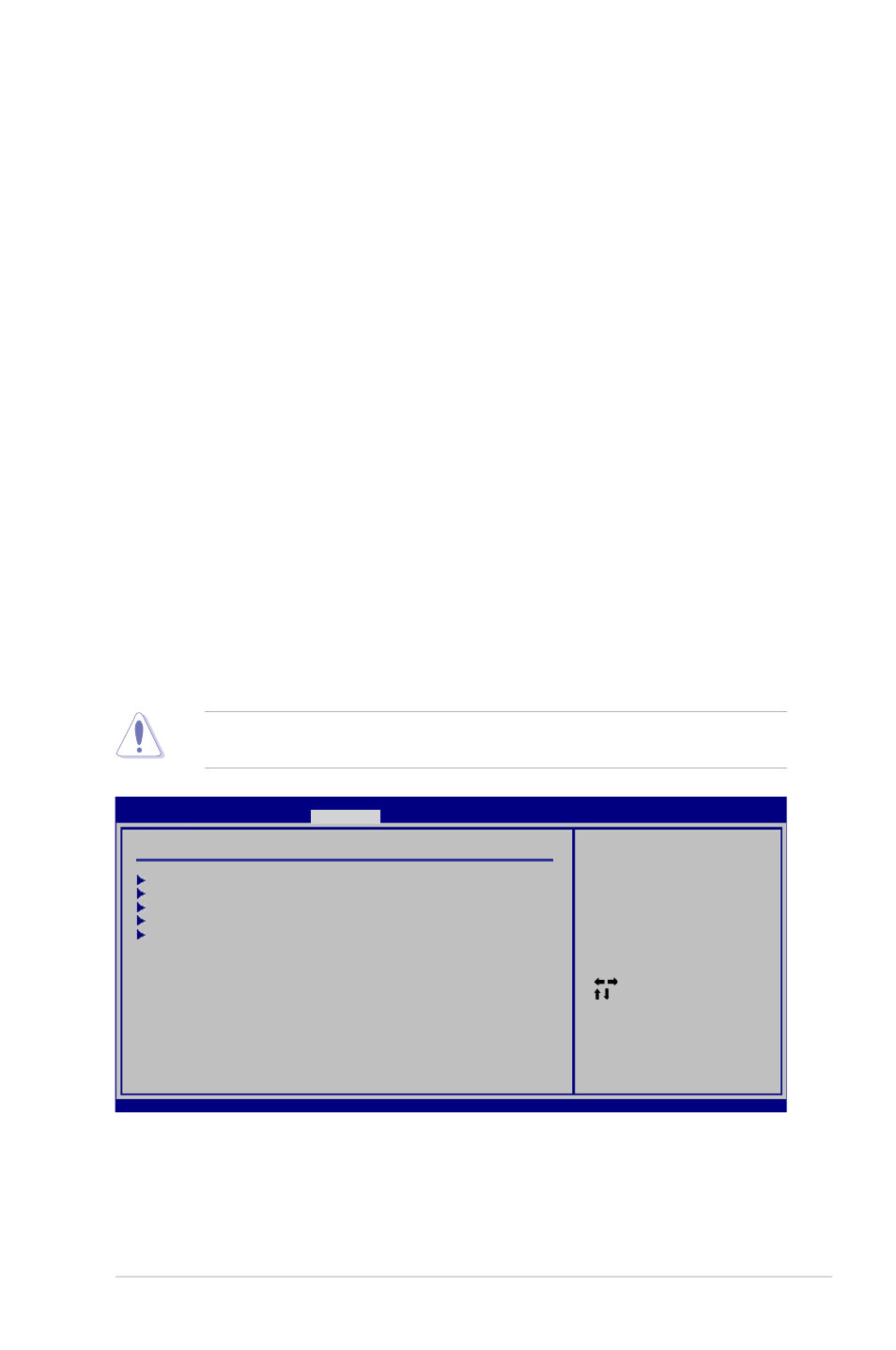
ASUS M5A87
2-15
2.4.10
DRAM Voltage [Auto]
Allows you to set the DRAM voltage. The values range from 1.35000V to 2.30000V with a
0.01000V interval.
2.4.11
HT Voltage [Auto]
Allows you to set the HyperTransport voltage. The values range from 1.20000V to 1.38000V
with a 0.01000V interval.
2.4.12
NB Voltage [Auto]
Allows you to set the Northbridge voltage. The values range from 1.10000V to 1.60000V with
a 0.01000V interval.
2.4.13
CPU Load-Line Calibration [Auto]
Allows you to select the CPU Load-Line mode.
Configuration options: [Auto] [Disabled] [Enabled]
2.4.14
CPU/NB Load-Line Calibration [Auto]
Allows you to select the CPU/NB Load-Line mode.
Configuration options: [Auto] [Disabled] [Enabled]
2.5
Advanced menu
The Advanced menu items allow you to change the settings for the CPU and other system
devices.
Take caution when changing the settings of the Advanced menu items. Incorrect field
values can cause the system to malfunction.
2.5.1
CPU Configuration
The items in this menu show the CPU-related information that the BIOS automatically
detects.
v02.61 (C)Copyright 1985-2011, American Megatrends, Inc.
M5A87 BIOS Setup
Main Ai Tweaker
Advanced
Power Boot Tools Exit
CPU Configuration
Chipset
Onboard Devices Configuration
PCIPnP
USB Configuration
Select Screen
Select Item
+- Change Field
Tab Select Field
F1 General Help
F10 Save and Exit
ESC Exit
Configure CPU.
Advanced Settings
Version 0302
