Restore on ac power loss [last state, Power on by external modems [disabled, Resume on pme [disabled – Asus TS500-E5/RX8 User Manual
Page 98: Resume on rtc alarm [disabled, 3 apm configuration
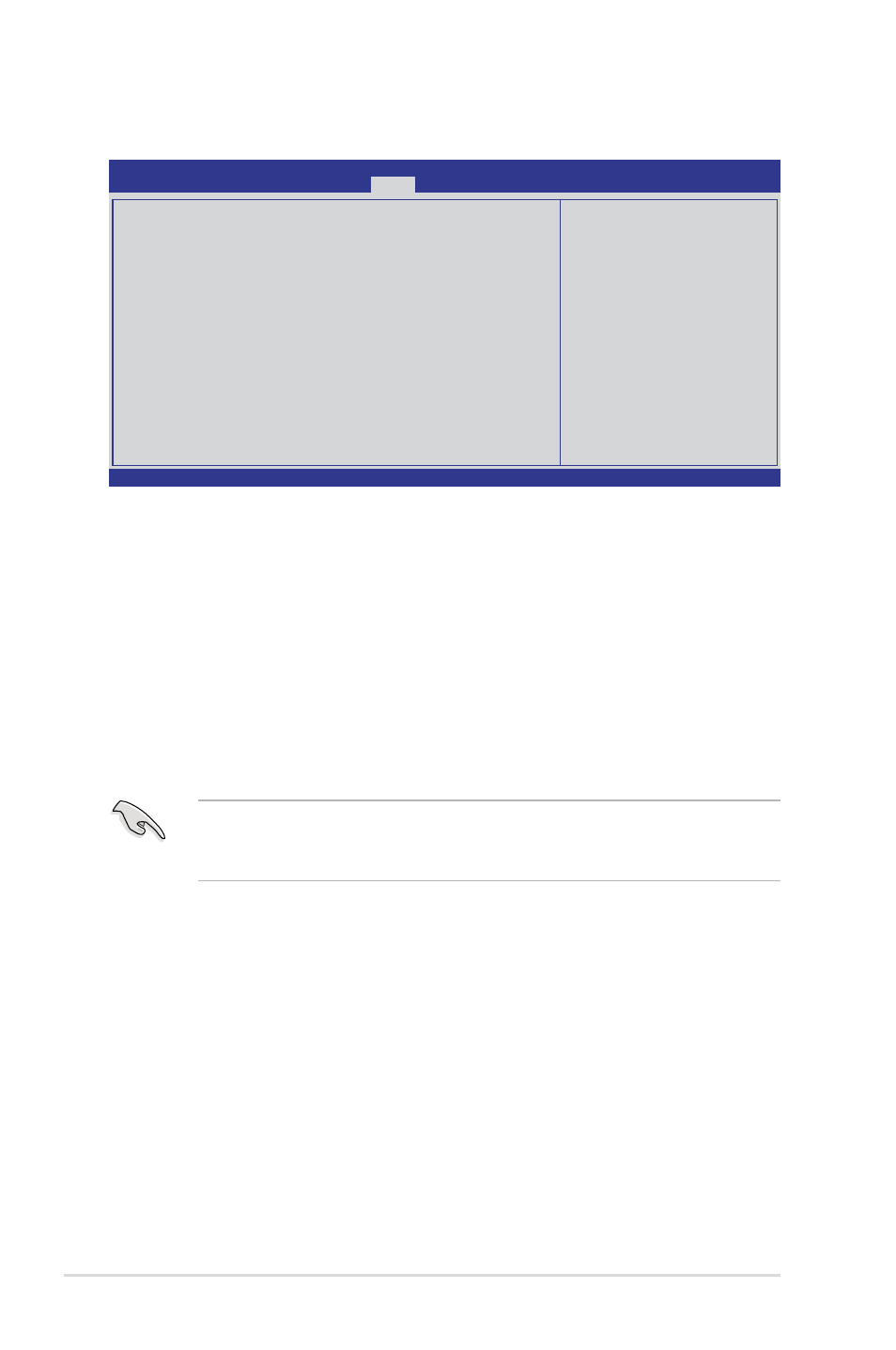
5-26
Chapter 5: BIOS setup
Restore on AC Power Loss [Last State]
When set to [Power Off], the system goes into off state after an AC power loss.
When set to [Power On], the system will reboot after an AC power loss. When set
to [Last State], the system goes into either off or on state, whatever the system
state was before the AC power loss.
Configuration options: [Power Off] [Power On] [Last State]
Power On By External Modems [Disabled]
This allows either settings of [Enabled] or [Disabled] for powering up the computer
when the external modem receives a call while the computer is in Soft-off mode.
Configuration options: [Disabled] [Enabled]
Setting this item to [Enabled] allows the computer to power up even when the
Serial Port1/2 Address item in the Onboard Device Configuration menu is
set to [Disabled]. See section 5.4.4 Onboard Device Configuration for details.
Resume On PME [Disabled]
When set to [Enabled], the system enables the PME to generate a wake event
while the computer is in Soft-off mode.
Configuration options: [Disabled] [Enabled]
Resume On RTC Alarm [Disabled]
Allows you to enable or disable RTC to generate a wake-up event.
Configuration options: [Disabled] [Enabled]
v02.61 (C)Copyright 1985-2008, American Megatrends, Inc.
BIOS SETUP UTILITY
Power
Restore on AC Power Loss
[Last State]
Power On By External Modems [Disabled]
Power On by PME
[Disabled]
Power On By RTC Alarm
[Disabled]
←→
Select Screen
↑↓
Select Item
+- Change Option
F1 General Help
F10 Save and Exit
ESC Exit
whether or not to
restart the system
after AC power loss
5.6.3 APM Configuration
