Hardware setup, 1 asus p2t-cable, 28 asus a7v user’s manual – Asus A7V(MB) User Manual
Page 28: Cpu 3. h/w setup
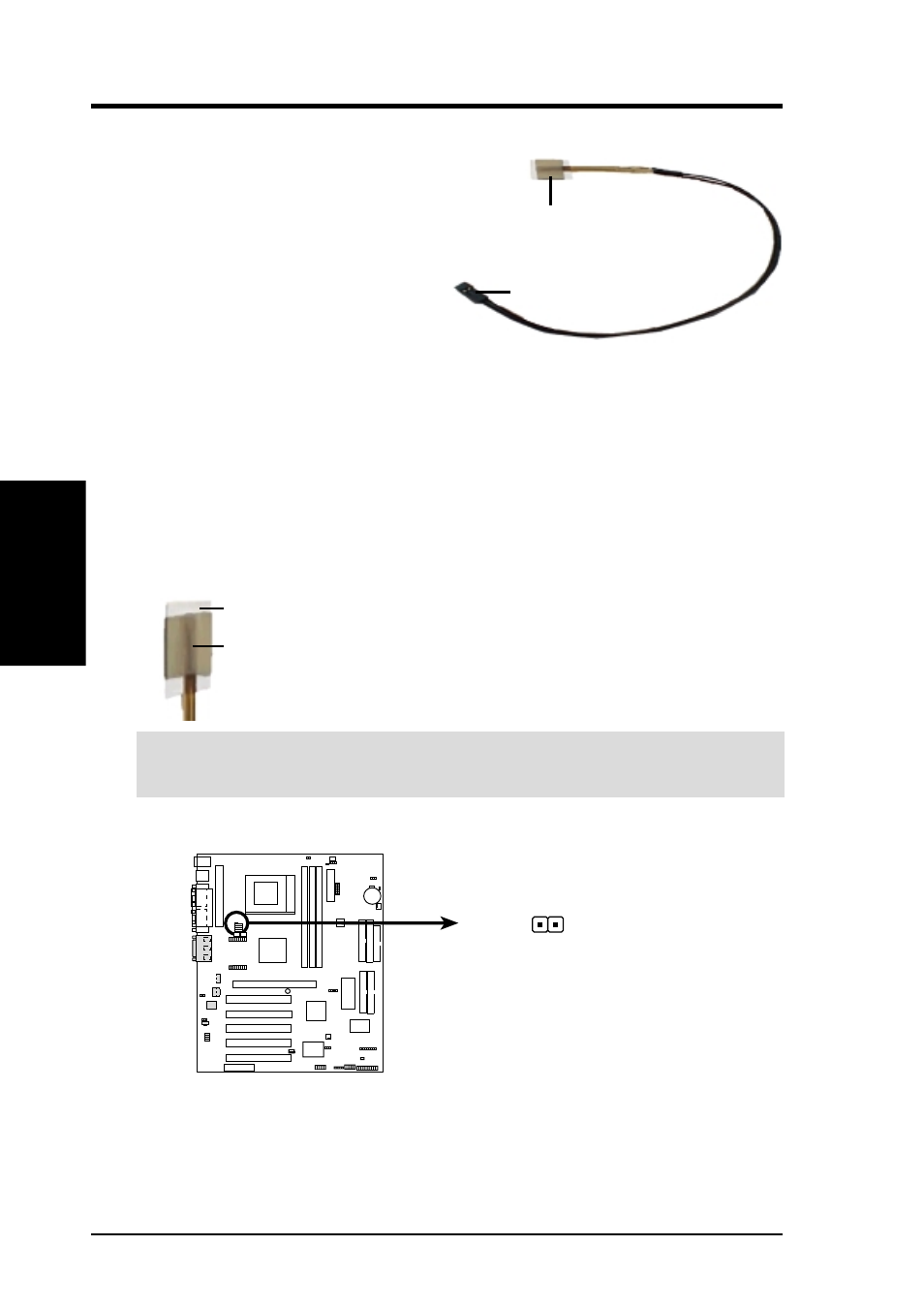
28
ASUS A7V User’s Manual
3. HARDWARE SETUP
CPU
3. H/W SETUP
3.6.1 ASUS P2T-Cable
The ASUS P2T-Cable must be used to
allow thermal monitoring of the proces-
sor (only for motherboards with PCB
Rev. 1.01.P and earlier).
NOTE: The ASUS P2T-Cable can only
be used in a motherboard with a 2-pin
thermal sensor connector such as this
motherboard (the cable is not included on motherboards with PCB Rev. 1.02 and
later because the sensor is already built in. To check the PCB version, refer to 22)
IDE Activity LED in 3. HARDWARE SETUP).
To Use the ASUS P2T-Cable
NOTE: The following procedures assume that you have properly attached a
heatsink onto your processor.
1. Simply peel off the tab from the sensor and then stick the sensor on the proces-
sor heatsink nearest the processor.
Sensor Connector Plug
Sensor
NOTE: If you have a power supply with thermal monitoring, connect its ther-
mal sensor cable to JTPWR (see 21) Power Supply Thermal Sensor Connector
in 3.8 External Connectors)
Tab
Sensor
2. Connect the P2T-Cable to the CPU thermal sensor connector (JTCPU).
NOTE: JTCPU is no longer necessary/not
included on motherboards with PCB versions
1.02 and later
A7V CPU Thermal Sensor Connector
01
01
01
A7V
JTCPU
WARNING!
Do not insert the sensor between the processor and heatsink, other-
wise, it will cause damage to the P2T-Cable.
